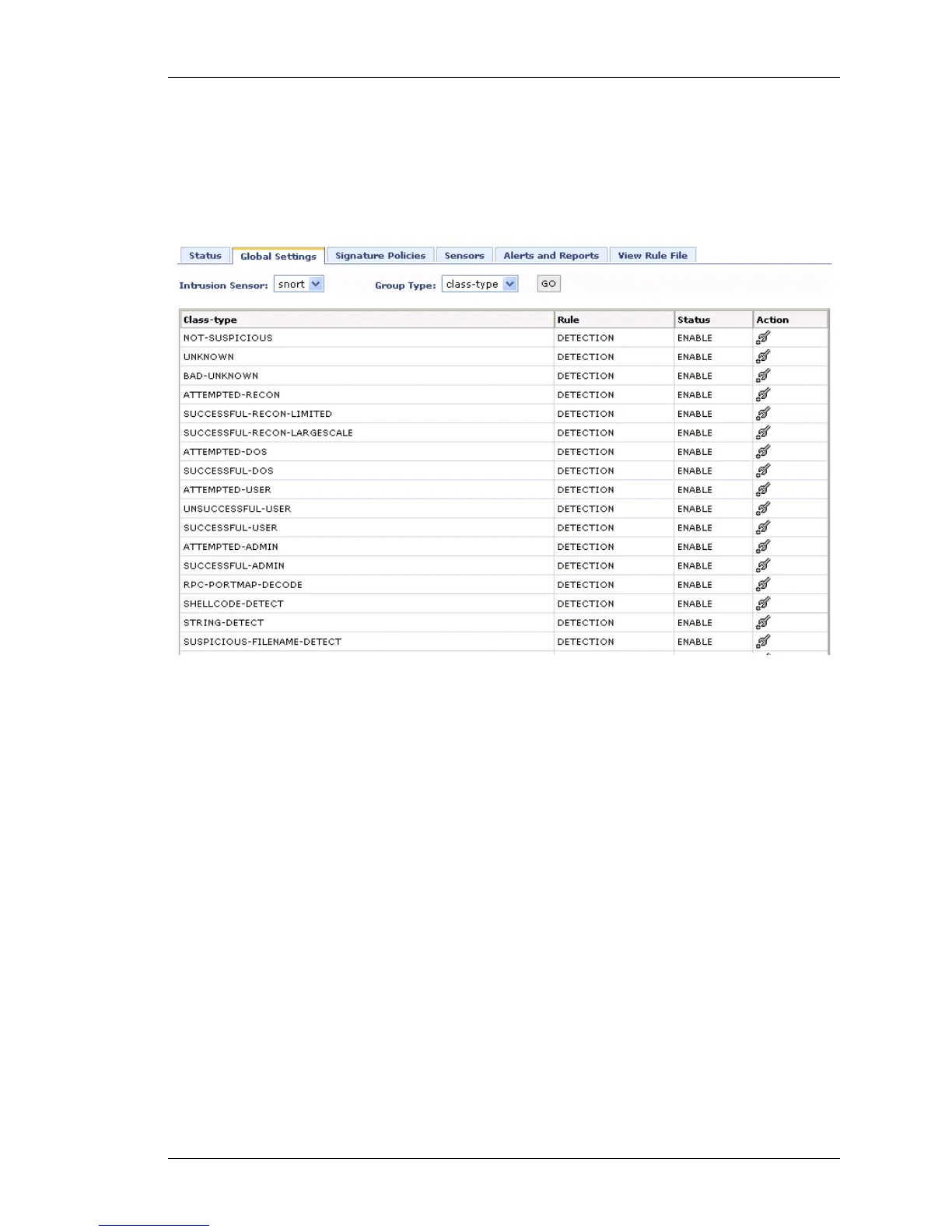Configure
Except on the first page, right running head:
Heading1 or Heading1NewPage text (automatic)
227
Alcatel-Lucent
Beta Beta
OmniAccess 5740 Unified Services Gateway Web GUI Users Guide
CONFIGURING GLOBAL SETTINGS
Follow the procedure below to configure global settings for IPS rules.
Step 1: From the Global Settings page, select the intrusion sensor type from the
Intrusion Sensor list.
Figure 143: Intrusion Prevention: Global Settings - Configure
Step 2: Select group type (Class-type, Category, or Priority) from Group Type list
and click GO. The selected group type is displayed in the table with options to edit
rule and status.
Step 3: Click Edit Rule icon against the rule to be edited under the Action
column. Editable fields for the selected rule is populated in Rule and Status
column.
Step 4: Set the rule from the Rule drop-down list. Select Prevent-Reset/Prevent/
Detection to set the action to reset prevent settings/prevent/detect. This specifies
if the rule should be used for prevention or detection of the type of IP traffic that is
generating an attack.
Step 5: Set status to Enable/Disable from the Status drop-down list.
Step 6: Click Apply to save changes.
