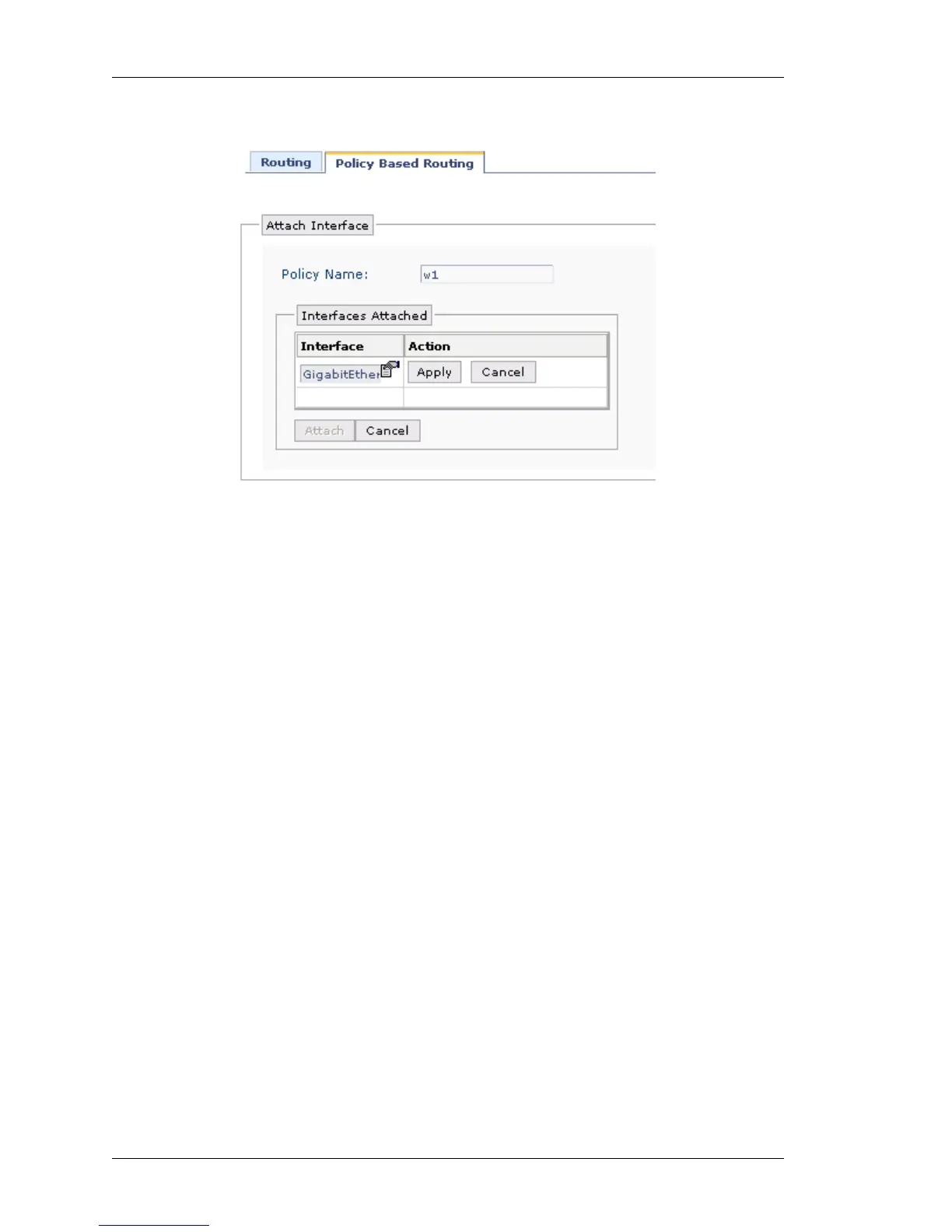Configure
Left running head:
Chapter name (automatic)
102
Beta Beta
OmniAccess 5740 Unified Services Gateway Web GUI Users Guide
Alcatel-Lucent
Figure 53: Policy Based Routing - Attach Interface
Step 2: The Policy Name field displays the name of the IP policy. This is not
editable.
Step 3: Click Attach. Field to attach interface is populated. Select the interface
from the Interface list
Step 4: Click Apply to attach the selected interface to the IP policy or click
Cancel to cancel the operation.
DETACH IP POLICY FROM AN INTERFACE
1. Select the IP Policy from the Policy list. Click Attach Interface icon.
Interface/interfaces already bound to the selected filter is displayed in Attach
Interface page.
2. Click Detach icon in the Action column to detach the IP policy from the selected
interface.
3. Confirm at the prompt to detach the IP Policy.
D
ELETING IP POLICY
1. Click Delete icon in the Action column against the IP Policy to be deleted.
2. Confirm at the prompt to delete the IP Policy.