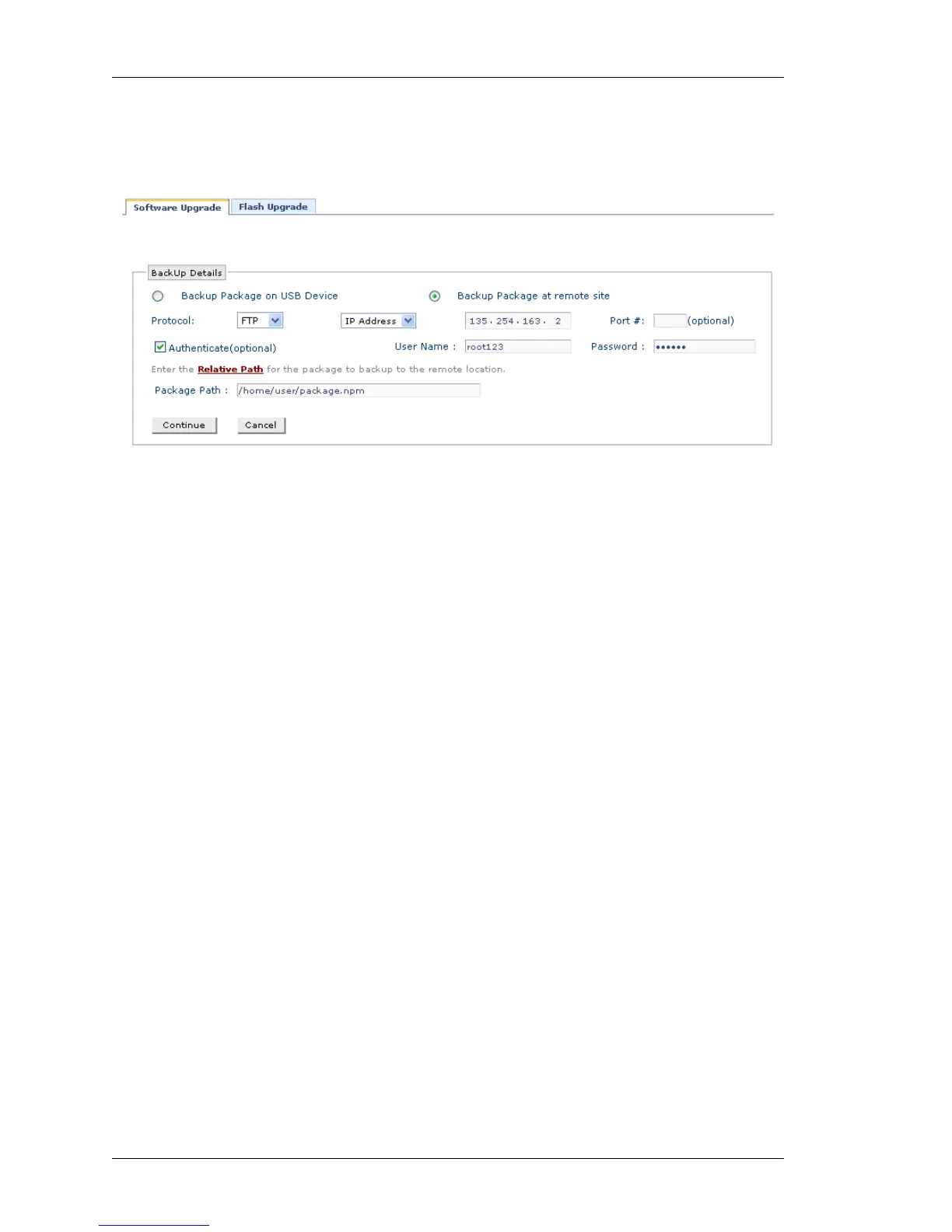Maintenance
Left running head:
Chapter name (automatic)
304
Beta Beta
OmniAccess 5740 Unified Services Gateway Web GUI Users Guide
Alcatel-Lucent
Backup Package at Remote Site
1. Select Backup Package at remote site radio button in the Backup Details page.
Figure 200: Upgrade: Software Upgrade - Backup Package at Remote Site
2. Select protocol from the Protocol list: FTP/TFTP
3. Select the IP address/host name of remote site in IP Address/Host Name field.
Entering port number of the remote site in the Port # field is optional.
4. Authentication at the remote site is optional. If remote site requires you to
authenticate, select the Authenticate check box. Enter the user name in the User
Name field and the password in the Password field. Authenticate is applicable
only for FTP protocol.
5. Enter the relative path for the package to backup at remote location in the
Package Path field.
6. Click Continue to save the default package backup in the destination path.
7. Click Cancel to quit the process.
