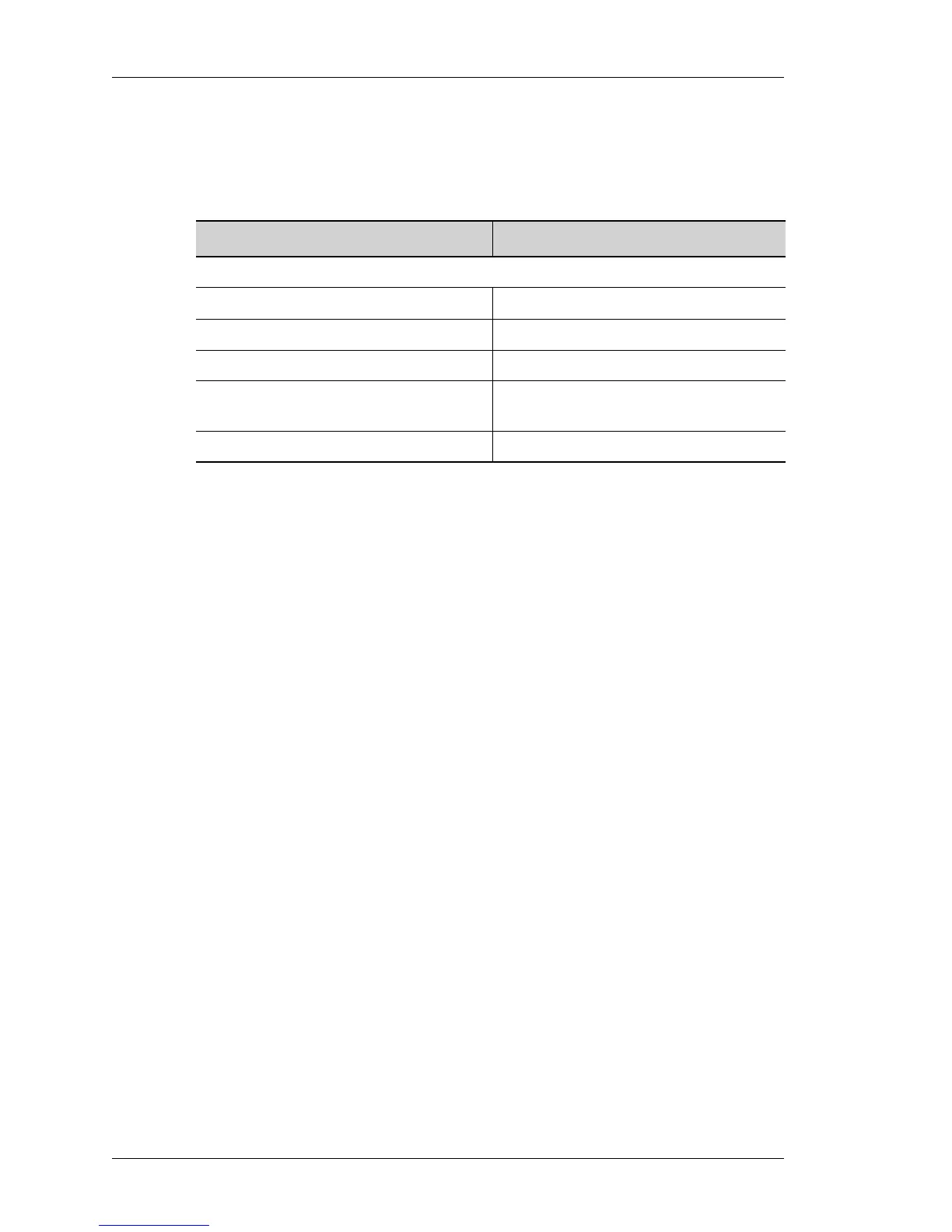Configure
Left running head:
Chapter name (automatic)
116
Beta Beta
OmniAccess 5740 Unified Services Gateway Web GUI Users Guide
Alcatel-Lucent
The table below provides field description for Time Range page.
Table 12: Time Range Field Description
C
ONFIGURING TIME RANGE
Follow the procedure below to configure the time range:
Step 1: Click New Time Range to configure a new time range. This displays the
Time Range configuration page in the center panel.
Step 2: Enter the name for time range in Time Range field.
Step 3: Select the type of time range: Absolute or Periodic radio button. By
default, Absolute is selected.
A
BSOLUTE TIME RANGE
To configure time range on a one time basis, set the absolute time range.
1. Select the Absolute radio button in the time range configuration page. Absolute
time range table is displayed.
Field Description
T
IME RANGE
Time Range Name Lists the time range configured.
Periodicity Time range period: Absolute or Periodic.
Schedule Start and end time for the time range.
Action Provides option to edit/delete the time
range.
New Time Range Create a new time range.
