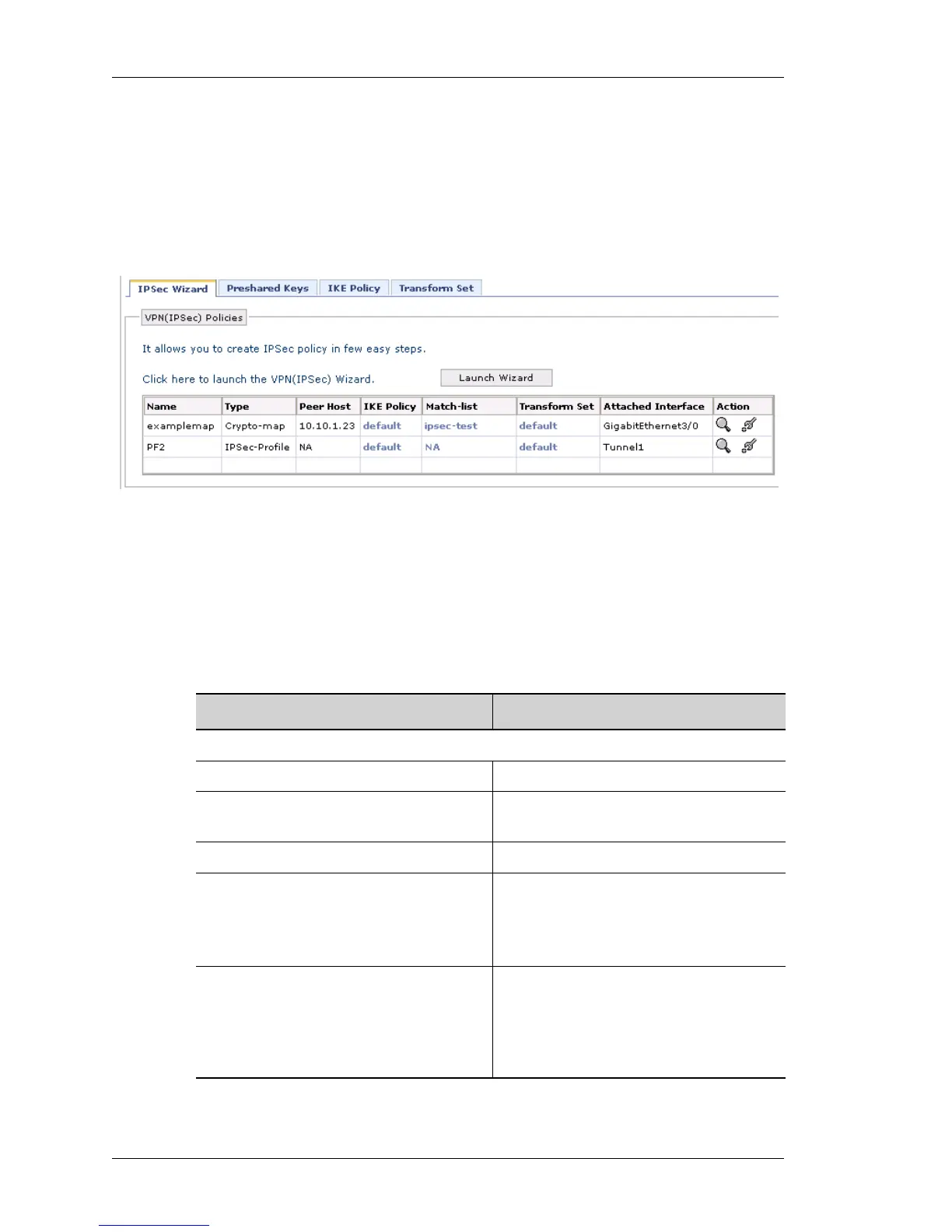Configure
Left running head:
Chapter name (automatic)
200
Beta Beta
OmniAccess 5740 Unified Services Gateway Web GUI Users Guide
Alcatel-Lucent
Step 6: Click Finish to save the configuration and generate the IPSec policy.
Step 7: A status bar is displayed showing the IPSec policy creation. Once the
IPSec policy is configured successfully, a successful message is displayed.
The IPSec policy thus generated by the wizard is displayed in the IPSec Wizard
tab as shown below.
Figure 123: VPN IPSec: IPSec Wizard - IPSec Policy/policies Generated by
the Wizard
The following information is displayed:
Table 20: VPN (IPSec) Policies Field Description
Field Description
VPN (IPS
EC) POLICIES
Name Name of IPSec policy.
Type IPSec policy type configured (Crypto-
map or IPSec Profile)
Peer Host IP address of the peer host/remote host.
IKE Policy IKE policy associated with the IPSec
policy.
Click on this to view the details of the IKE
policy configured for the IPSec policy.
Match-list Match-list associated with the IPSec
policy.
Click on this to view the details of the
Match-list configured for the IPSec
policy.
