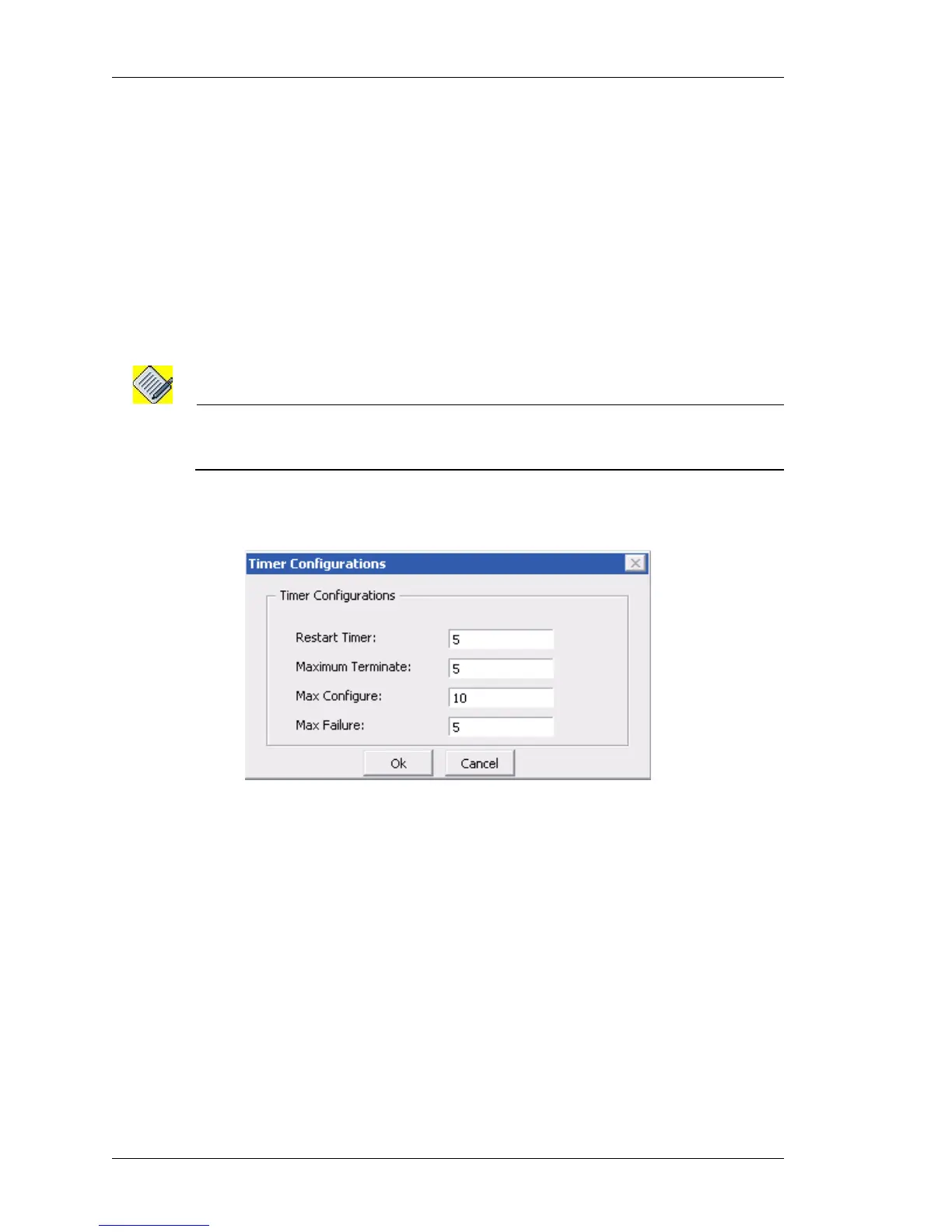Configure
Left running head:
Chapter name (automatic)
70
Beta Beta
OmniAccess 5740 Unified Services Gateway Web GUI Users Guide
Alcatel-Lucent
• If Negotiate IP Address with the Peer is selected, a flag is set to accept the IP
address given to it by the peer during IPCP.
Step 5: Select the Serve Peer with IP Address option: Enable/Disable
• If Enable option is selected, enter the IP address in the IP Address field. The
entered IP address will be assigned to the peer on IPCP negotiation provided
"Negotiate IP Address with the Peer" is selected at the peer’s end.
Click Remove to delete the IP address and re-enter the new IP address.
• Disable option disables Serve Peer with IP Address. This will set the flag to
accept the peer’s IP address during IPCP.
Step 6: Member Links list displays the interfaces that are already linked to the
bundle.
Note: To link an interface to a MLPPP bundle, go to the respective serial interface page and
set the encapsulation type to MLPPP. For more details on configuring MLPPP
encapsulation, see “MLPPP Encapsulation” section.
Step 7: Click Advanced Options to configure PPP Timers. The following window
is displayed:
Figure 36: Interfaces - Configure MLPPP Interface - Advanced Options
• Configure the PPP Timer configuration in Timer Configurations box.
i. Enter the restart timer in Restart Timer field to set the time period for
retransmission of LCP and NCP packets. The default value is 3 seconds.
ii. Enter the maximum number of pings before terminating to send packets in the
Max Terminate field.
This terminates request packets (Number of LCP or NCP) without
receiving a Terminate Ack before assuming that the peer is unable to
respond. The default value is 2 seconds.
iii. Enter the max configure value in Max Configure field.
Configure Request packets (Number of LCP or NCP) without receiving a
valid Configure Ack/NaK/Reject before assuming that the peer is unable
to respond. The default value is 10 seconds.
