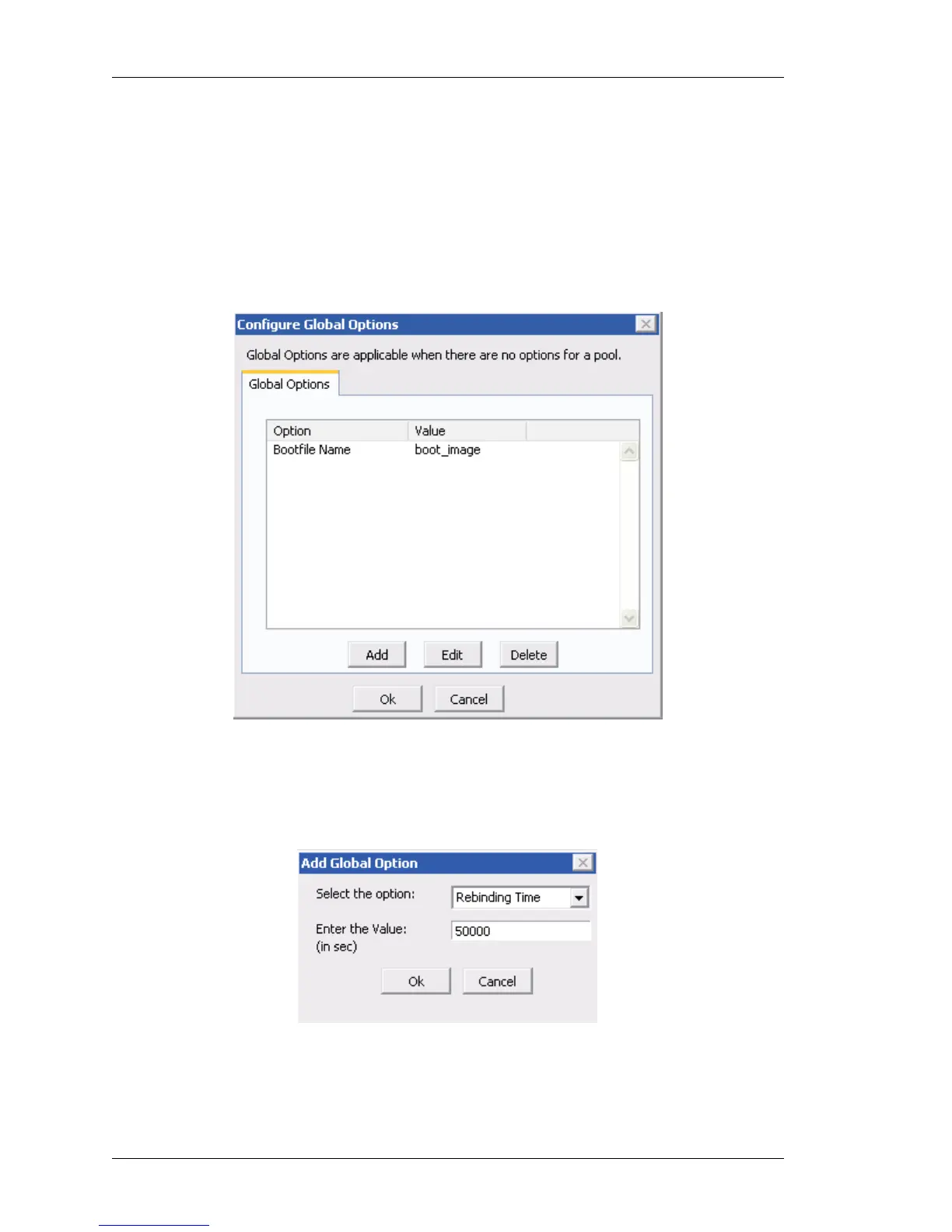Configure
Left running head:
Chapter name (automatic)
86
Beta Beta
OmniAccess 5740 Unified Services Gateway Web GUI Users Guide
Alcatel-Lucent
C
ONFIGURE DHCP GLOBAL OPTIONS
You can configure Global Options applicable to all the configured pools. In case
the option is re-specified in a pool, then the pool-specific (per-pool) option
overrides the global option for that pool.
To configure a DHCP global option, follow the procedure given below:
Step 1: Click Global Options in the DHCP Server page.
Step 2: Configure Global Options pop up window is displayed.
Figure 45: DHCP Server - Configure Global Options
3. Click Add to add a global option. The following pop up window is displayed.
Figure 46: DHCP Server - Configure Global Options - Add Global Option
