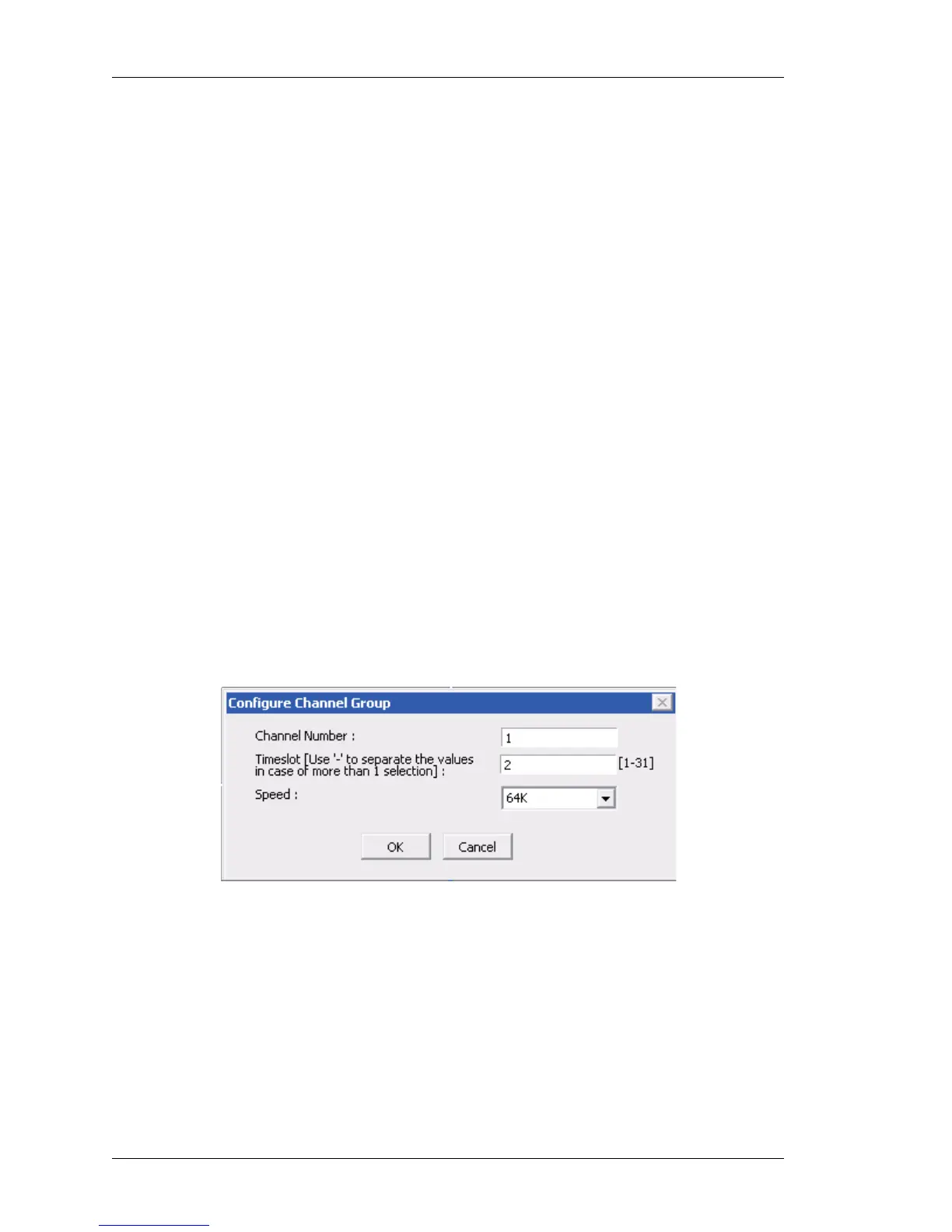Configure
Left running head:
Chapter name (automatic)
34
Beta Beta
OmniAccess 5740 Unified Services Gateway Web GUI Users Guide
Alcatel-Lucent
Step 2: Select the framing, line code, and clock source, and Line Termination
from the Framing, Line Code, Clock Source, and Line Termination drop down
lists.
• Framing: Select the framing option to determine which framing type is required
for the E1 circuit.
Framing is configured where the router or access server is intended to
communicate with E1 fractional data lines.
i. crc4: 4-bit cyclic redundancy check, i.e., crc4 frame is the E1 frame type.
ii. no-crc4: No cyclic redundancy check, i.e., crc4 frame is not the E1 frame type.
• Line Code: Select the line option: ami/hdb3 to set the line code for E1.
Line Code is configured where the router or access server is intended to
communicate with E1 fractional data lines.
i. ami: Alternate Mark Inversion (AMI) line-code type.
ii. hdb3: High-density bipolar 3 (hdb3) line-code type.
• Clock Source: Select the clock source option: Internal/Line to set the clock
source for E1. Clock source is used to transmit clock signals.
i. Internal: The controller synchronizes itself to the internal (system) clock.
ii. Line: The controller recovers external clock from the line and provides the
recovered clock to the internal (system) clock generator.
• Line Termination: Select the line termination option: 120 ohm/75 ohm to
configure a line impedance.
Step 3: Configure channel groups on the controller. This creates a channel-group
that will form a channelized serial interface. Click Configure Channel Group to
configure channel group. Channel Group Configuring pop up window is
displayed.
Figure 17: Interfaces - E1 Controller - Channel Group Configuring
