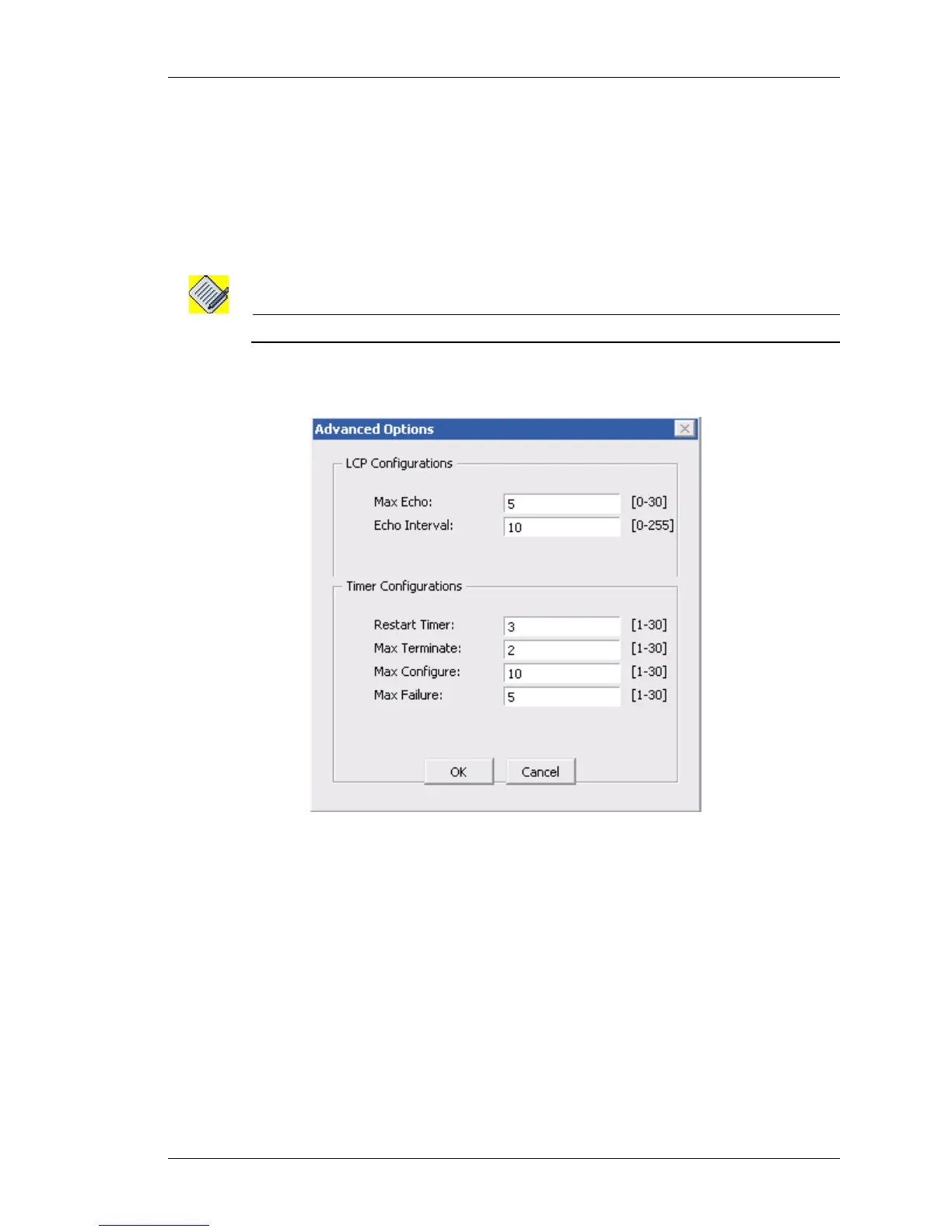Configure
Except on the first page, right running head:
Heading1 or Heading1NewPage text (automatic)
47
Alcatel-Lucent
Beta Beta
OmniAccess 5740 Unified Services Gateway Web GUI Users Guide
• You can set a user name for PPP authentication on either the server side or
client side. Select the Use below credentials for client/Use below
credentials for server check box to enter the user name and password on
the client side/server side.
i. Enter the user name and the password in the User Name and Password
fields. Confirm password in the Confirm Password field.
• Selecting None resets or negates the authentication protocol.
Note: Server side credentials are mandatory for CHAP/PAP/EAP authentication protocol.
6. Click Advanced Options to initiate LCP negotiation on a PPP encapsulation and
configure PPP Timers. The following pop up window is displayed:
Figure 24: Interfaces - Configure MLPPP Encapsulation on a Channelized
Serial Interface - Advanced Options
• Configure LCP parameters in LCP Configuring table. This helps in deciding
whether the system initiates the LCP negotiation or just responds.
i. Enter the maximum echo value in Max Echo field.
This denotes the maximum number of unanswered LCP echo requests
sent before LCP decides that the peer is down. The value “0” implies that
the link will not be brought down on the basis of unanswered echo
requests. Default echo interval is 5 seconds.
ii. Enter the echo interval in Echo Interval field.
This denotes the interval between the LCP echo requests sent. “0” implies
that no echo requests are sent. The default value is 10 seconds.
