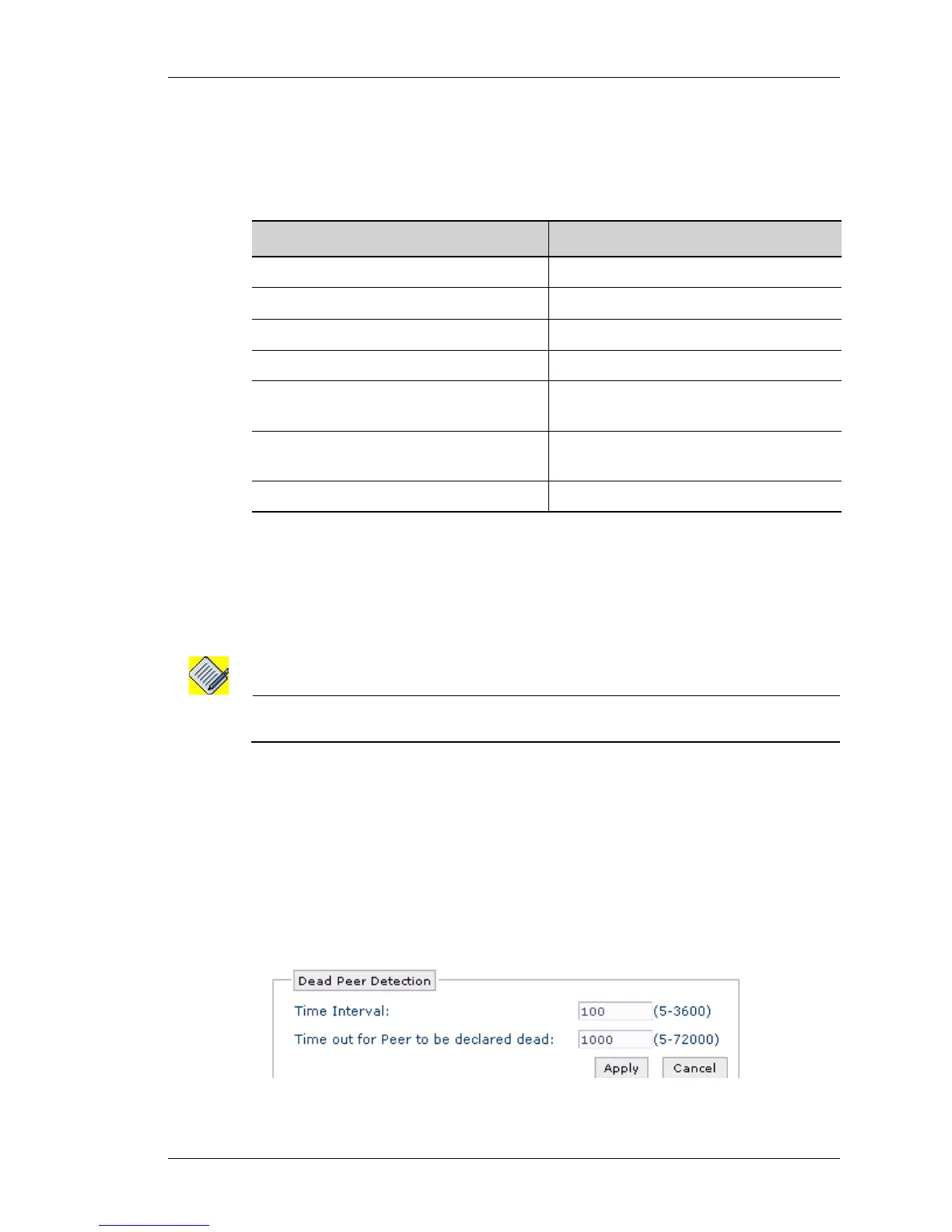Configure
Except on the first page, right running head:
Heading1 or Heading1NewPage text (automatic)
207
Alcatel-Lucent
Beta Beta
OmniAccess 5740 Unified Services Gateway Web GUI Users Guide
The table below provides field description for IKE Policy page.
Table 22: IKE Policy Field Description
C
ONFIGURE DEAD PEER DETECTION (DPD)
DPD enables IPSec to identify the loss of peer connectivity. It helps to recognize
black holes as soon as possible and recover lost resources. By default, DPD is
turned off. A global configuration is available so that all connections follow the
same DPD configuration. Each connection can override the global DPD
configuration by specifying its own DPD policy in its crypto map.
Note: Currently Global DPD is supported in GUI. You can configure the DPD at the crypto
map level through CLI.
The DPD provided in the IKE page configures the DPD globally with the interval in
seconds for which the keep-alive messages will be sent, and the time-out in
seconds after which the peer will be declared to be dead. The default value for
DPD time-out is three times that of the DPD interval specified.
Follow the procedure below to configure DPD.
Step 1: In the IKE Policy page, click Edit under Dead Peer Detection box to enter
the DPD values.
Figure 129: VPN IPSec: Dead Peer Detection
Field Description
IKE P
OLICY
Name Name of the IKE policy.
Proposal Encryption algorithm to be used.
Lifetime in seconds Lifetime of the policy, in seconds.
IPSec Policy Reference Lists IPSec policy/policies to which the
particular IKE policy is attached.
Action Provides option to edit or delete an IKE
policy, and view IKE policy details.
New Create new/edit IKE policy.
