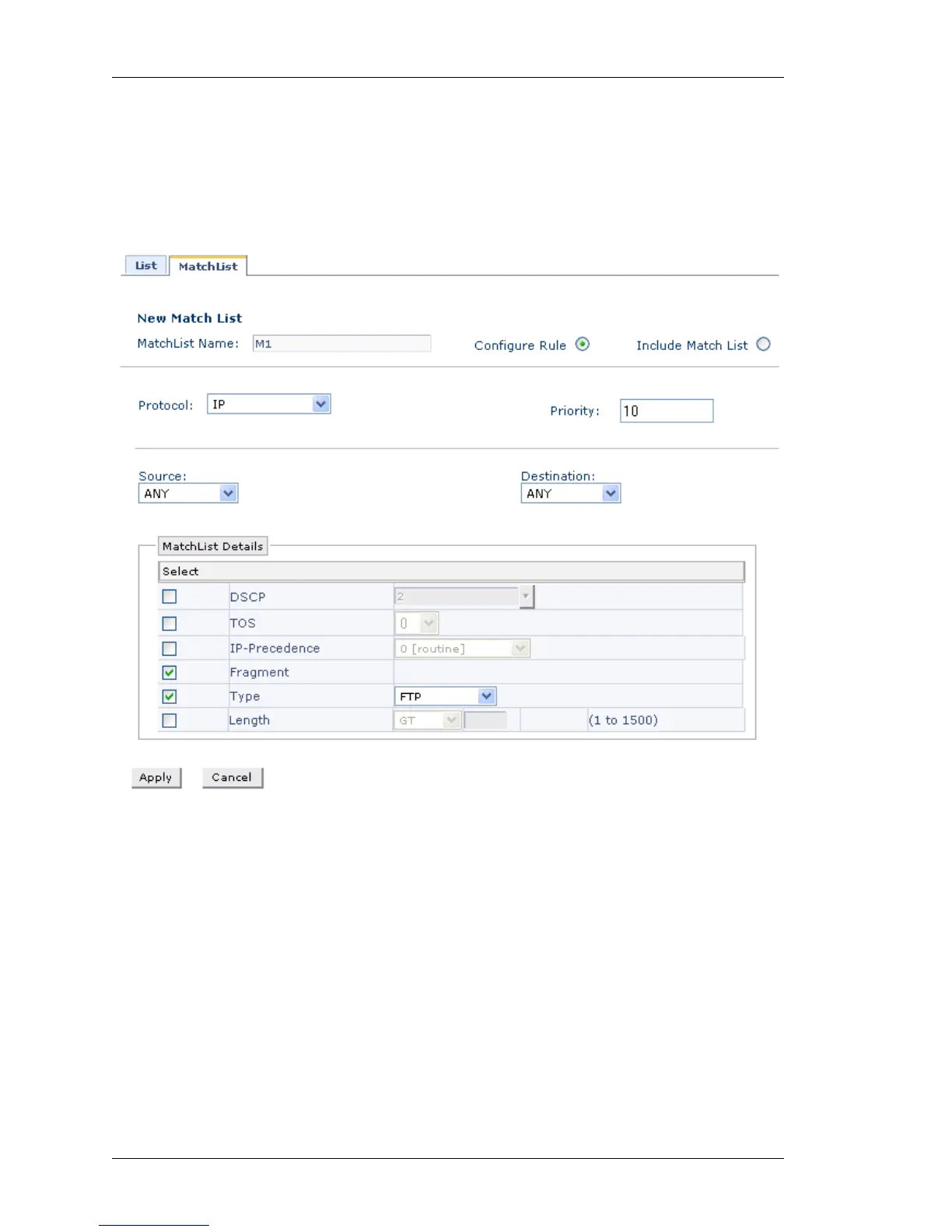Configure
Left running head:
Chapter name (automatic)
128
Beta Beta
OmniAccess 5740 Unified Services Gateway Web GUI Users Guide
Alcatel-Lucent
C
REATING A MATCH-LIST
Follow the procedure given below to create match-lists:
Step 1: Click New MatchList in the Match List page to create new match-list.
Step 2: New Match List page is displayed.
Figure 67: Traffic Classification: - New Match List - Configure Rule / Include
Match List
Step 3: Enter the name for match-list in MatchList Name field.
Select Configure Rule radio button to define the rule for the match-list you are
creating, or select the Include Match List radio button to include rules from the
match-lists already configured in your system.
