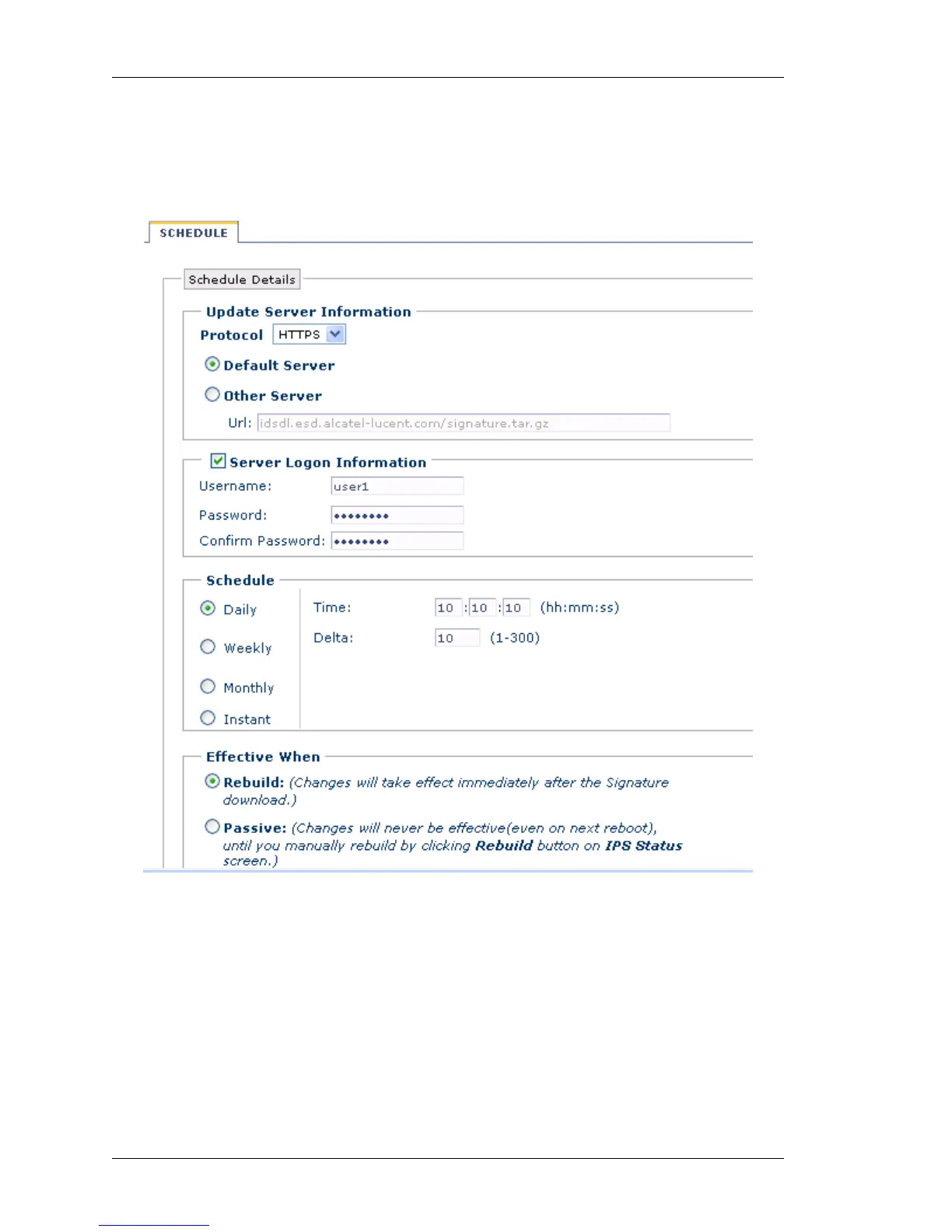Configure
Left running head:
Chapter name (automatic)
224
Beta Beta
OmniAccess 5740 Unified Services Gateway Web GUI Users Guide
Alcatel-Lucent
E
DIT SIGNATURE SCHEDULE
1. Click Edit Signature Schedule icon in IPS Status table. Signature Schedule
page is displayed.
Figure 140: Intrusion Prevention: Status - Signature Update
2. Select the protocol from the Protocol drop-down list: HTTPS/HTTP
3. Select the server option: Default Server/Other Server from where you want to
download the signature files. If you have selected Other Server option, enter the
URL of the location from where Signature file has to be downloaded in the URL
field.
