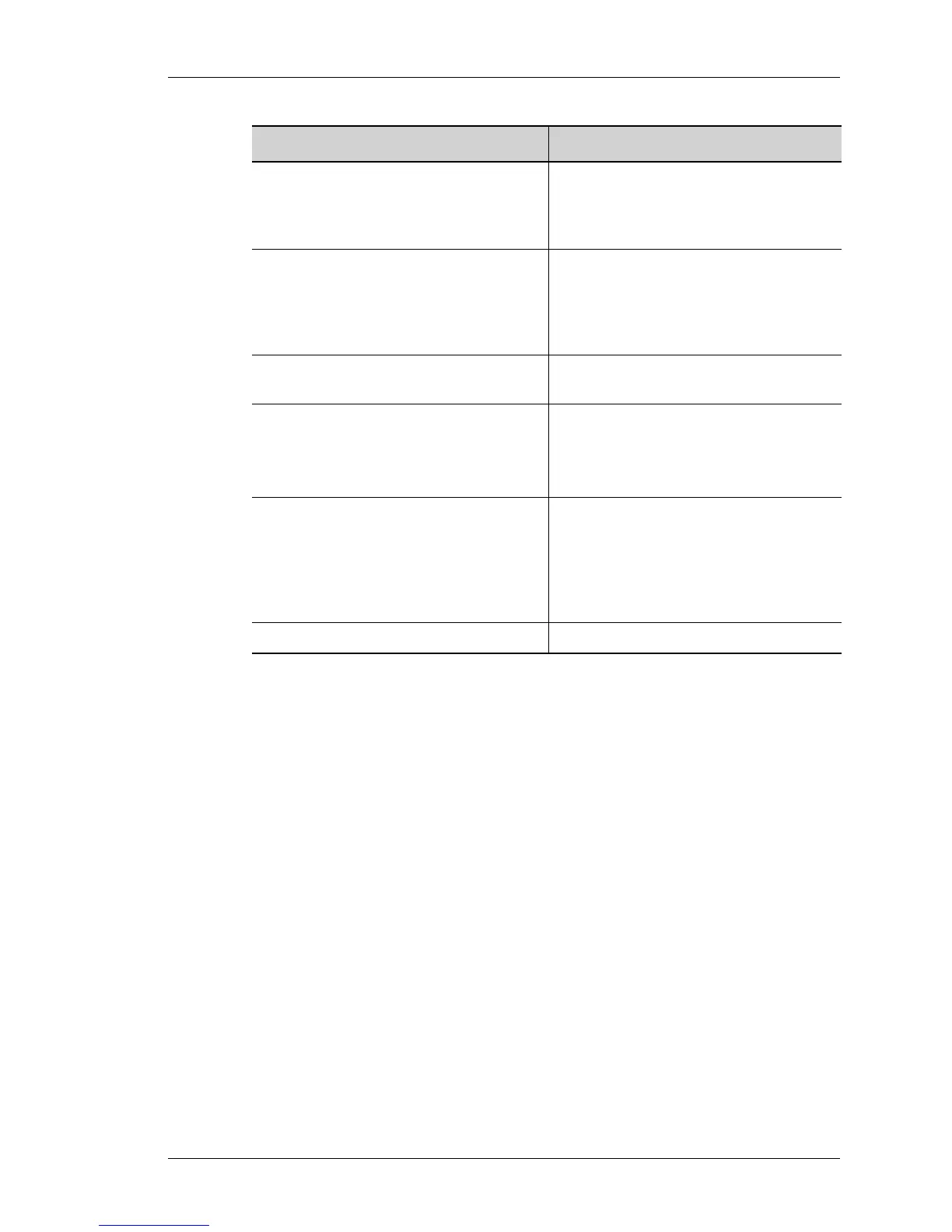Configure
Except on the first page, right running head:
Heading1 or Heading1NewPage text (automatic)
223
Alcatel-Lucent
Beta Beta
OmniAccess 5740 Unified Services Gateway Web GUI Users Guide
Signature Schedule This displays the scheduled time at
which the security appliance on the
device shall automatically check the
remote signature server for any updates.
Edit Signature Schedule Provides an option to automatically
update the signature set on the
OmniAccess 5740 USG. This sets the
time at which the signature update is
scheduled.
Rebuild This allows to manually rebuild the latest
updated signature database.
Rollback This allows to rollback to different
versions of Snort rule database.
Rollback is not allowed if Rebuild is in
progress.
Report Status This displays conflicts between the user
changes in the current version and the
new version. This also displays the
additions and deletions in the new
version against the current version, and
the signature update status.
Refresh Refresh the Report Status.
Field Description