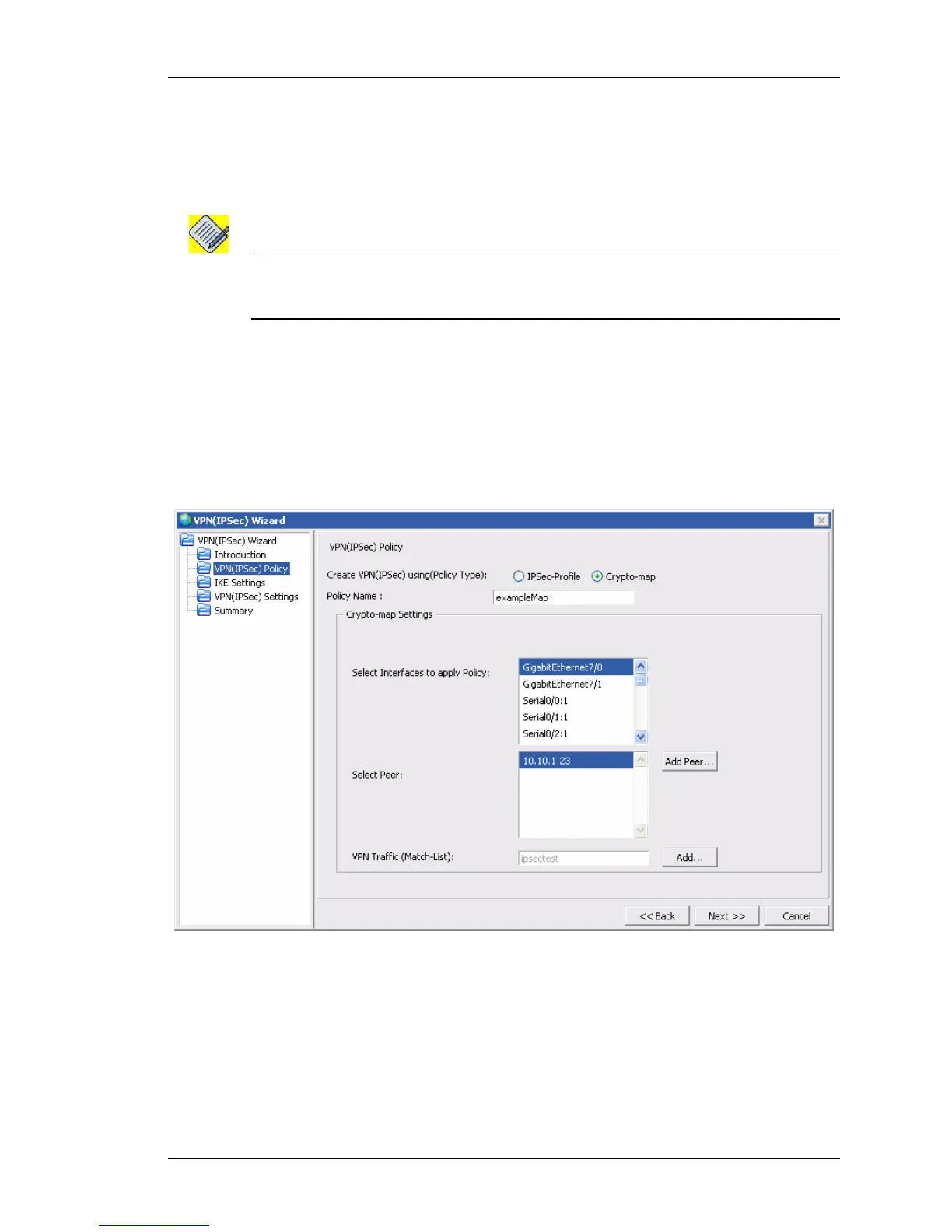Configure
Except on the first page, right running head:
Heading1 or Heading1NewPage text (automatic)
191
Alcatel-Lucent
Beta Beta
OmniAccess 5740 Unified Services Gateway Web GUI Users Guide
• Configure the tunnel source and tunnel destination for the tunnel interface in
the Tunnel Source Address box and Tunnel Destination Address box.
i. Enter the source IP address of the tunnel interface in the IP Address field
or select the interface that the tunnel will use from the Interface list.
Note: The source IP address of the tunnel must be of either a loopback interface or one of
the physical interfaces. Ensure that the interface is reachable from the other end of
the tunnel.
ii. Enter the destination IP address of the tunnel at the remote end in the IP
Address field. This is the source interface from the point of view of the
other end of the tunnel. Make sure that this address is reachable using
the ping command; else, the tunnel will not be created properly.
Configure Crypto-map
1. Select Crypto-map radio button. Crypto-map settings is displayed.
Figure 113: VPN IPSec: IPSec Wizard - Create IPSec Policy with Crypto-map
2. Enter the crypto-map name in the Policy Name field.
