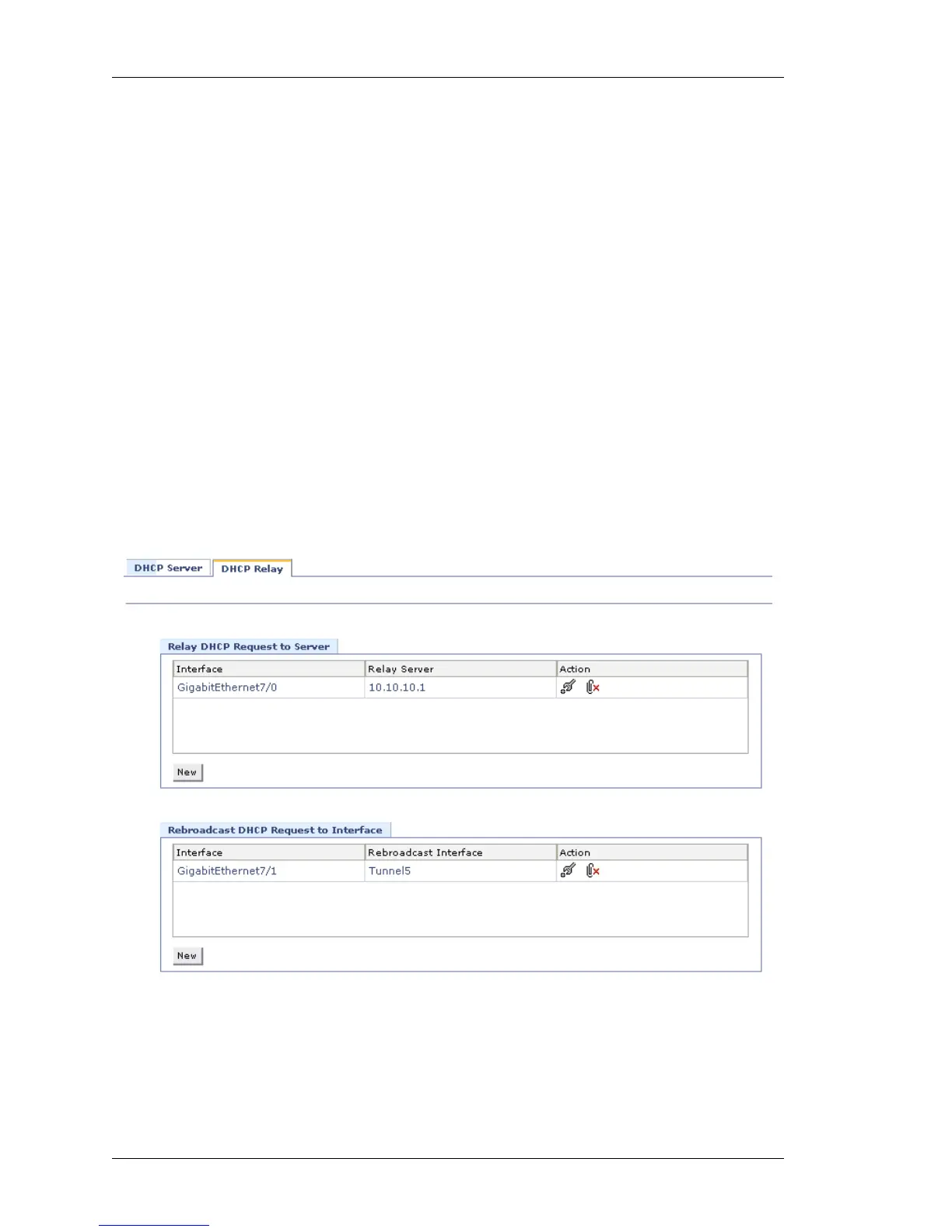Configure
Left running head:
Chapter name (automatic)
88
Beta Beta
OmniAccess 5740 Unified Services Gateway Web GUI Users Guide
Alcatel-Lucent
DHCP R
ELAY
DHCP Relay Agent acts as an intermediary between clients and servers by
listening to client DHCP broadcast requests and forwarding them to the DHCP
server. In addition, the Relay Agent receives the server's response and passes
the response back to the client.
The relay agent allows the client and server to reside on different subnets.
Alcatel-Lucent Specific Overview
We implement forwarding to the DHCP server directly or via rebroadcast on
another interface on the OmniAccess 5740 USG.
V
IEWING DHCP RELAY
Step 1: From the USGM menu bar, click Configure. All submenu/links under
Configure are displayed in the left navigation panel.
Step 2: Click DHCP sub-menu.
DHCP page has two tabs: DHCP Server and DHCP Relay. Click DHCP Relay
tab. The following page is displayed in the center panel.
Figure 47: DHCP Relay