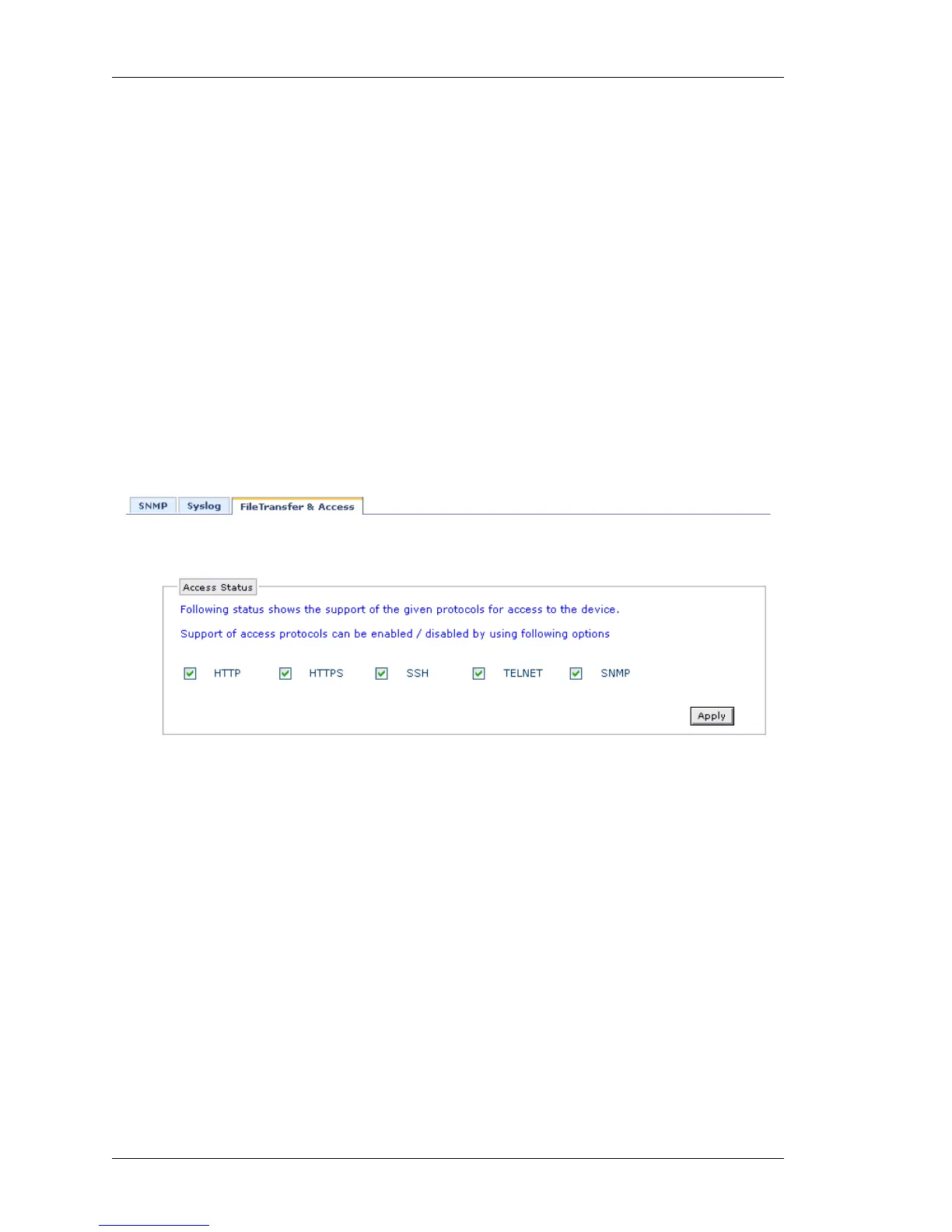Configure
Left running head:
Chapter name (automatic)
114
Beta Beta
OmniAccess 5740 Unified Services Gateway Web GUI Users Guide
Alcatel-Lucent
F
ILE TRANSFER AND ACCESS
This page displays the protocols supported to access the device and for file
transfer.
It allows you to enable/disable the access protocols such as HTTP, HTTPS, SSH,
Telnet, and SNMP to access the OmniAccess 5740 USG.(SSH/Telnet to access
CLI, HTTP/HTTPS for Web based management and SNMP service.)
V
IEWING FILE TRANSFER & ACCESS
Step 1: From the USGM menu bar, click Configure. All submenu/links under
Configure are displayed in the left navigation panel.
Step 2: Click System Access sub-menu.
System Access page has three tabs: SNMP, Syslog, and File Transfer &
Access. Click File Transfer & Access tab.
File Transfer and Access page is displayed. File Transfer Protocol Status table
displays the protocols that are supported for file transfer. The Access Status
table provides an option to enable/disable the access protocols.
Figure 59: Management Utilities: File Transfer & Access
E
NABLE/DISABLE THE SUPPORT OF ACCESS PROTOCOLS
Follow the procedure below to enable/disable the access protocols.
Step 1: Select the HTTP/HTTPS/SSH/Telnet/SNMP check box, and click Apply
to enable the protocols for file transfer and access. Multiple options can be
selected.
Step 2: Uncheck the required check box to disable the support of a specific
access protocol.
