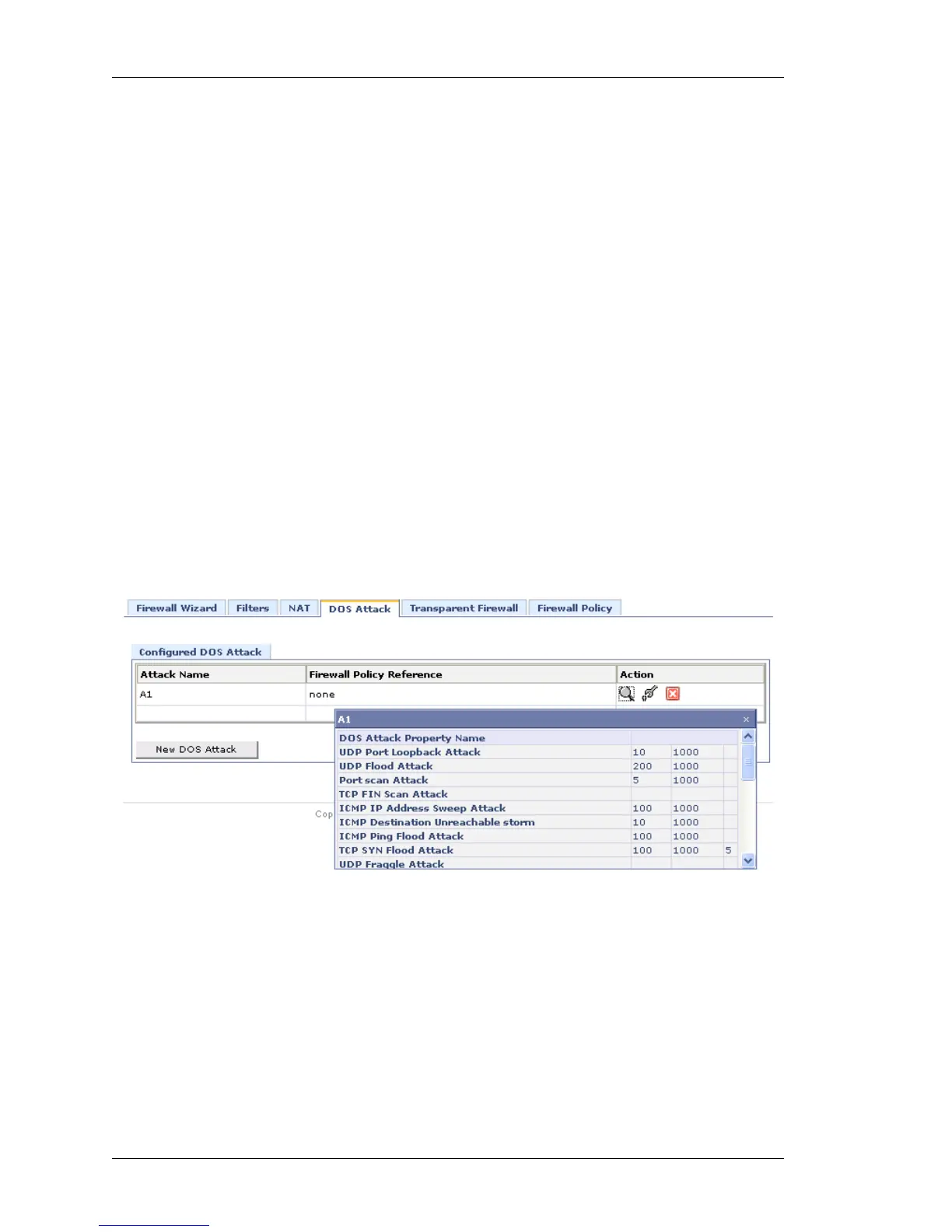Configure
Left running head:
Chapter name (automatic)
176
Beta Beta
OmniAccess 5740 Unified Services Gateway Web GUI Users Guide
Alcatel-Lucent
Step 2: Enter the name in DOS Attack Name field.
Step 3: Choose the DOS Attack type: All/Default/Customize.
• If you want to choose all the DOS attack types defined in the system, select All
radio button.
• If you want to choose default set of DOS attack types, select Default radio button.
| Default option has two more radio buttons: Stateful and Stateless
If you want to configure stateful attacks, select Stateful radio button.
If you want to configure stateless attacks, select Stateless radio button.
• If you want to choose specific DOS attack types, select Customize radio button.
Step 4: To save the newly created DOS Attack, click Apply, else click Cancel to
return to DOS Attack page.
V
IEW CONFIGURED DOS ATTACKS
This enables you to view all the DOS attacks configured for a particular DOS
Attack policy.
1. Click View icon in the Action column against the DOS attack policy whose DOS
attacks is to be viewed.
2. The DOS attacks configured for the DOS attack policy is displayed in a pop up
window as shown below:
Figure 102: Firewall: DOS Attack - View
