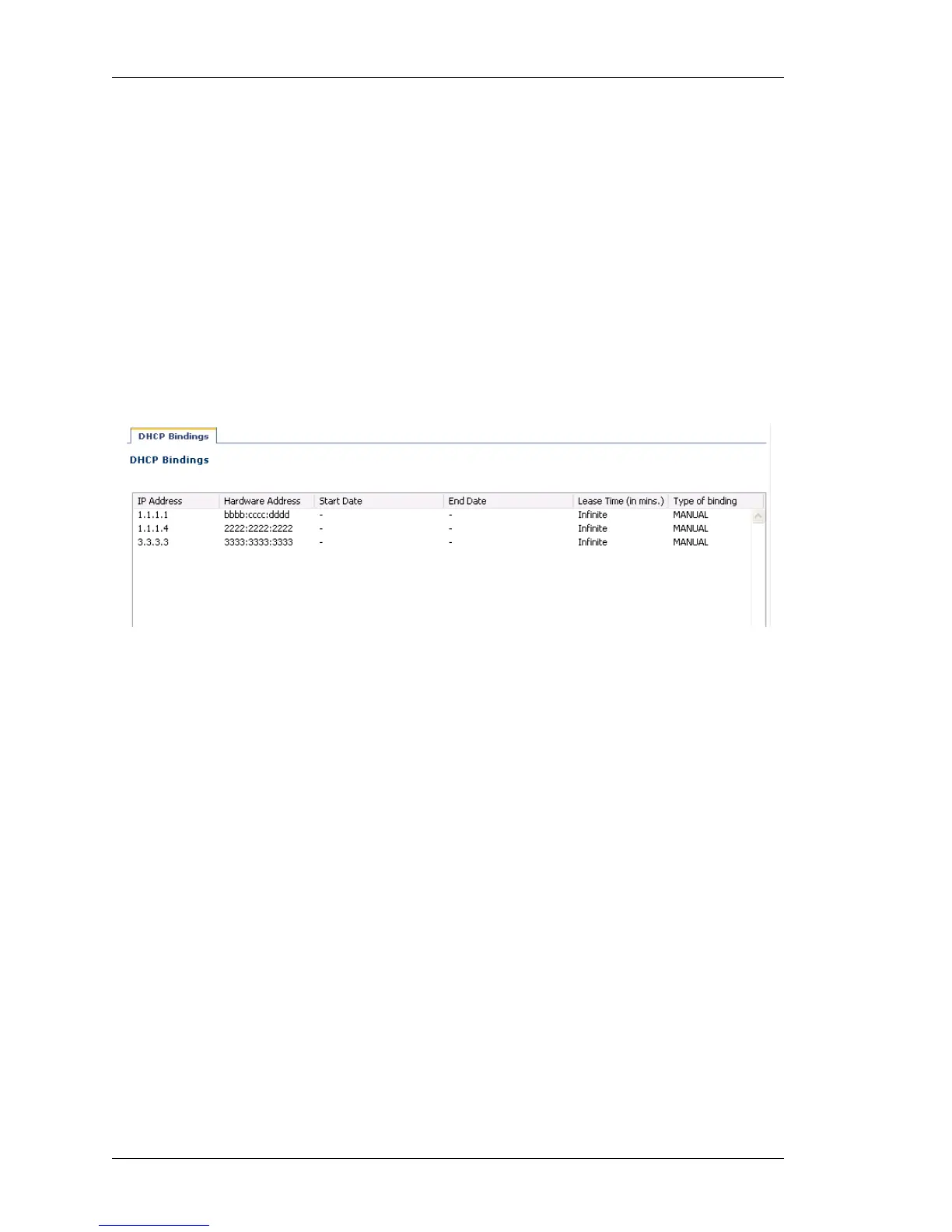Monitor
Left running head:
Chapter name (automatic)
316
Beta Beta
OmniAccess 5740 Unified Services Gateway Web GUI Users Guide
Alcatel-Lucent
DHCP BINDINGS
The DHCP Bindings page displays all the dynamically assigned leases (the IP
addresses allocated to the hosts) of all the network pools and manually linked
leases of all the host pools.
V
IEWING DHCP BINDINGS
Follow the procedure below to view the DHCP Bindings.
Step 1: Launch the Web GUI tool.
Step 2: From the USGM menu bar, click Monitor. All submenu/links under
Monitor are displayed in the left navigation panel.
Step 3: Click DHCP Bindings sub-menu.
The following page is displayed in the center panel.
Figure 210: Monitor: DHCP Bindings
