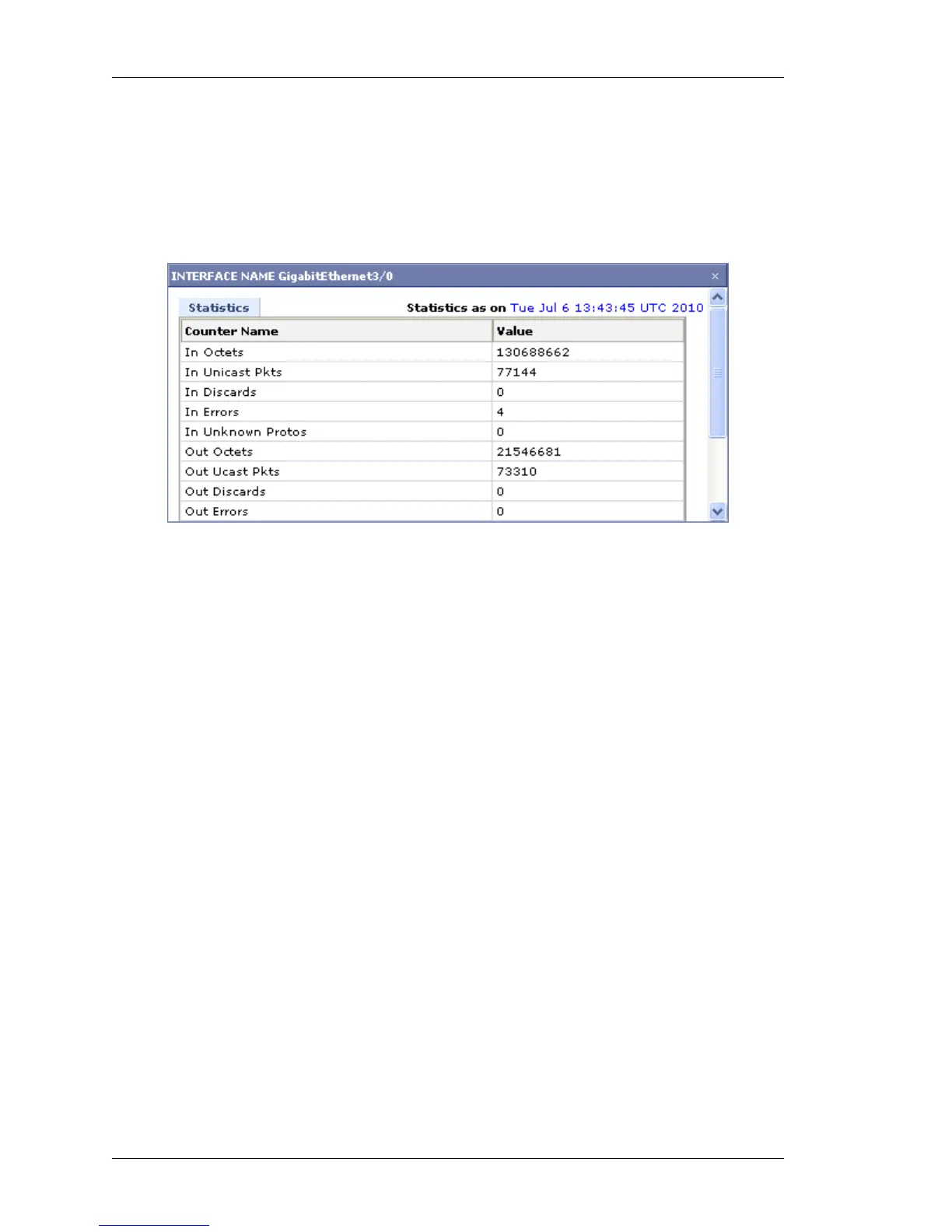Monitor
Left running head:
Chapter name (automatic)
314
Beta Beta
OmniAccess 5740 Unified Services Gateway Web GUI Users Guide
Alcatel-Lucent
T
O VIEW INTERFACES STATISTICS
Follow the procedure given below to view the statistics of a selected interface:
1. In the Interfaces page, click View icon in the Action column against the interface
whose statistics are to be viewed.
2. The interface statistics is displayed in a pop up window as shown below:
Figure 208: Monitor: Interfaces Statistics - View Interface Statistics
