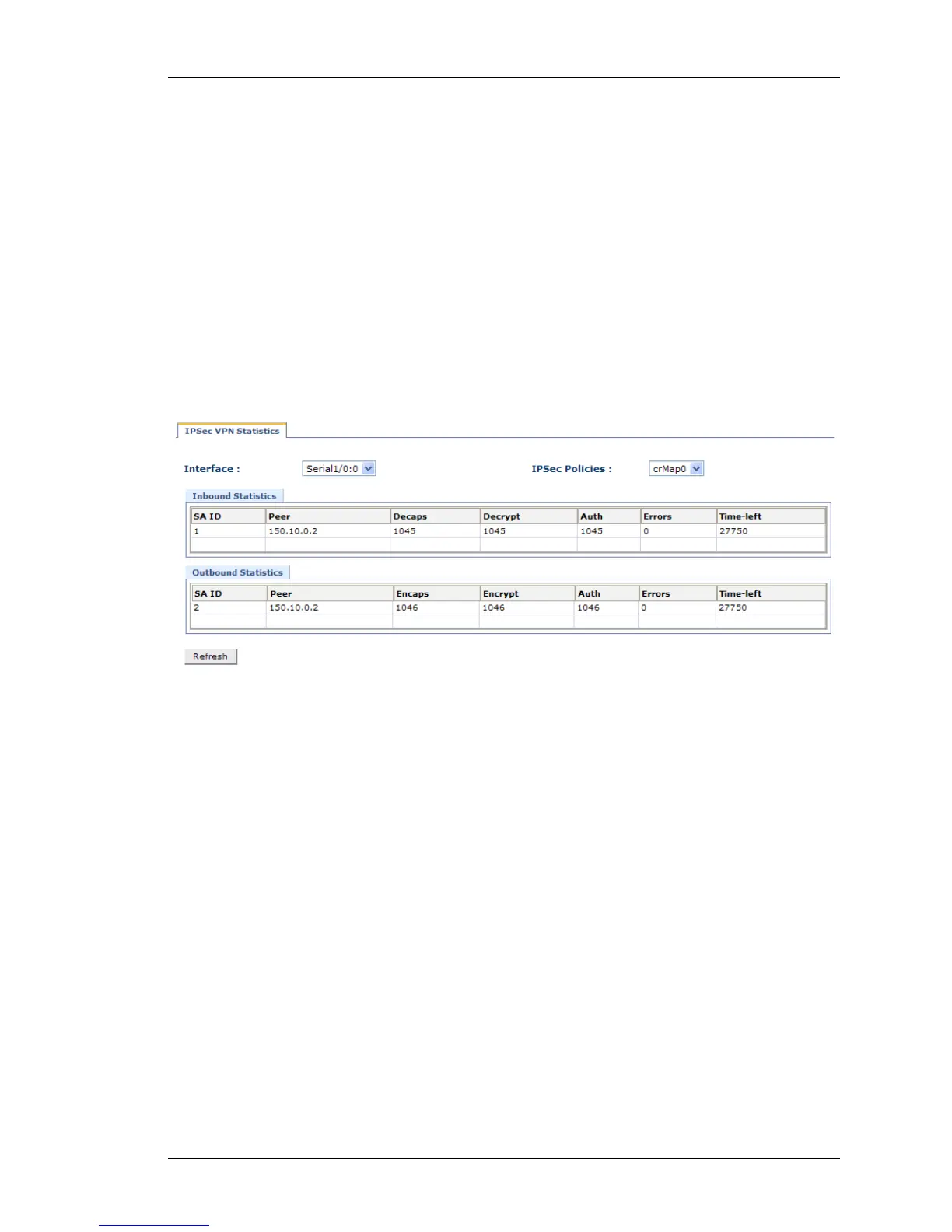Monitor
Except on the first page, right running head:
Heading1 or Heading1NewPage text (automatic)
339
Alcatel-Lucent
Beta Beta
OmniAccess 5740 Unified Services Gateway Web GUI Users Guide
IPSEC VPN STATISTICS
This menu displays the IPSec VPN statistics.
V
IEWING INTERFACE STATISTICS
Follow the procedure below to view the Interface statistics.
Step 1: Launch the Web GUI tool.
Step 2: From the USGM menu bar, click Monitor. All submenu/links under
Monitor are displayed in the left navigation panel.
Step 3: Click IPSec VPN Statistics sub-menu.
Select the interface and the IPSec policy from the Interface and the IPSec
Policies drop-down list. IPSec VPN Statistics page displays the details of all the
IPSec VPNs configured on the system in the center panel.
Figure 226: Monitor: IPSec VPN Statistics
