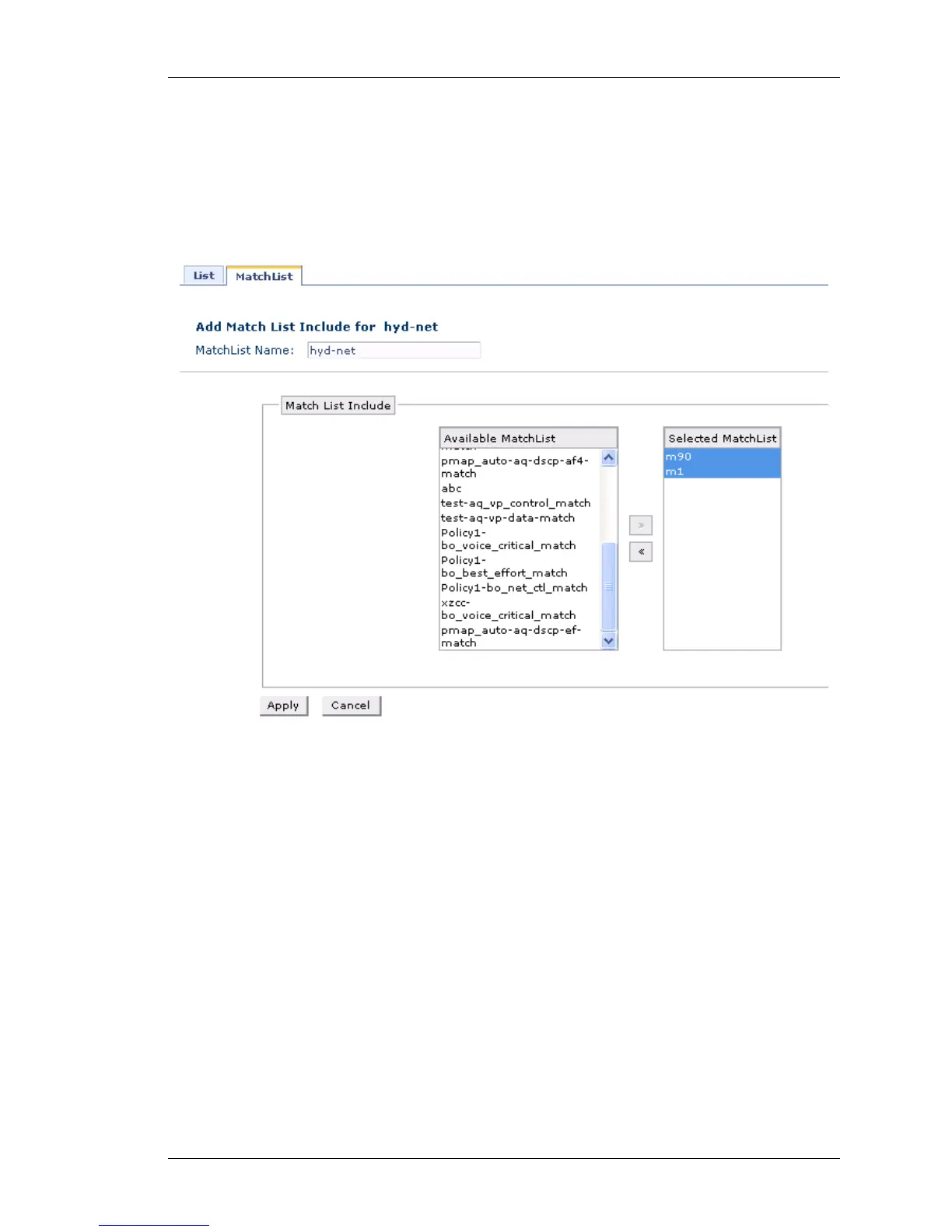Configure
Except on the first page, right running head:
Heading1 or Heading1NewPage text (automatic)
139
Alcatel-Lucent
Beta Beta
OmniAccess 5740 Unified Services Gateway Web GUI Users Guide
Adding New Included Match-lists
1. Select the match-list to which new match-lists are to be included, i.e., to include
rules from the match-lists already created in your system to another match-list.
2. Under Included Match-list table, click Add.
3. Add Match List Include page is displayed.
Figure 74: Traffic Classification - Match List - Add Match List Include
4. Add match-list/s as required. Refer “Include Match-list” section for more details on
adding a match-list to another match-list.
5. Click Apply to save changes, or Cancel to retain the original settings.
6. The match-lists that added are displayed in the Included Matchlist table.
7. Click on the respective match-list to view its details like the protocol, source,
destination and summary.
