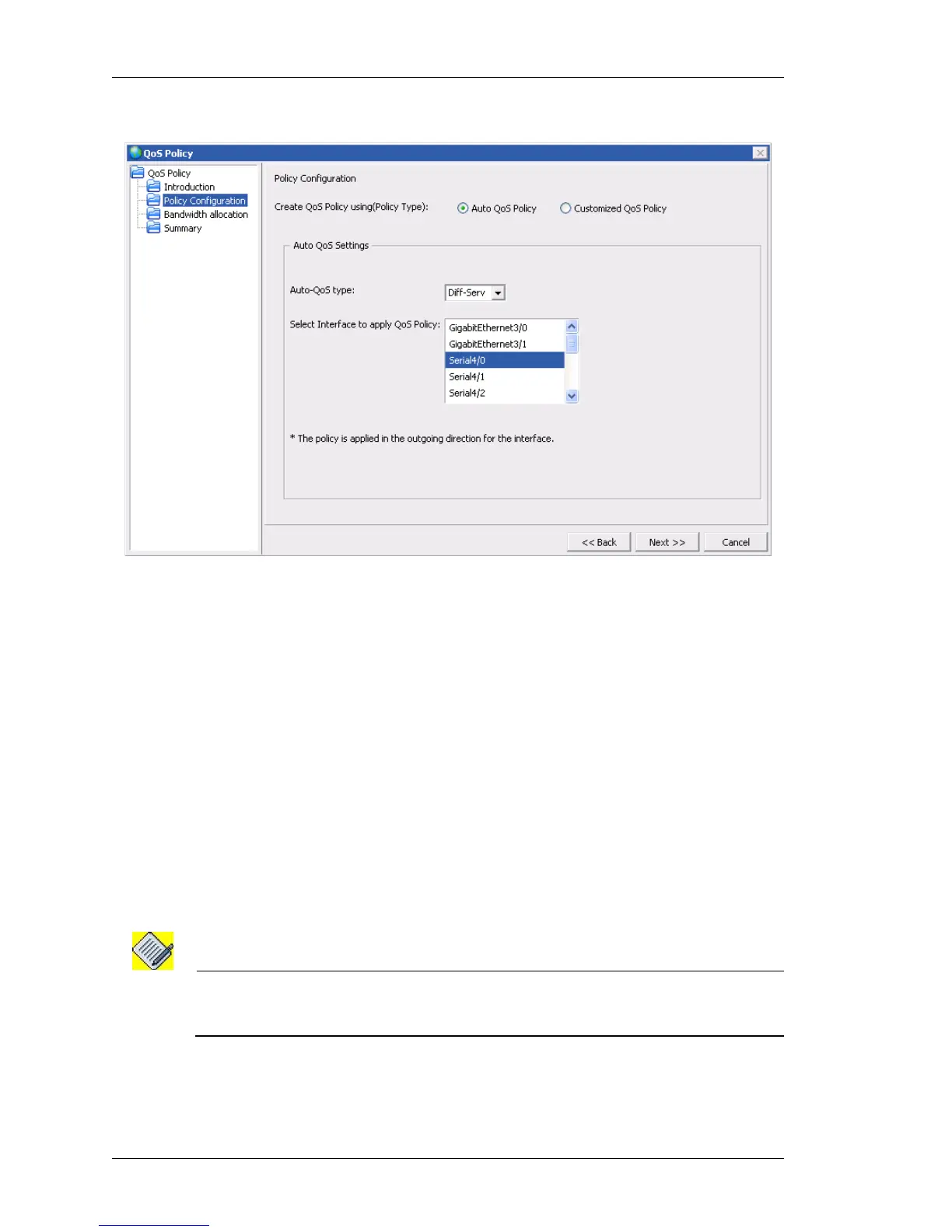Configure
Left running head:
Chapter name (automatic)
242
Beta Beta
OmniAccess 5740 Unified Services Gateway Web GUI Users Guide
Alcatel-Lucent
Figure 154: Quality of Service: QoS Wizard - Policy Configuration - Auto
QoS Policy
2. Select the Auto QoS type from the Auto-QoS Type drop-down list: Diff-serv/VoIP
• Auto QoS VOIP create policies and classes as required by VoIP application.
VoIP Auto QoS is typically configured on the Serial Interface (that has HDLC
and PPP encapsulation). This is to achieve low-latency on the serial
interfaces or Point to Point link. Auto VoIP configurations are applied only in
the egress direction of the interface as queuing is involved.
• Auto QoS Diff-serv create policies and classes as required by standard Diff-
serv application. Auto Diff-serv is applied only in the egress direction of an
interface as RED and marking of outgoing packets are involved. Auto Diff-serv
is applied only in the egress direction of an interface as RED and marking of
outgoing packets are involved.
3. Choose the interface on which you want to configure the QoS policy. Select the
interface from the Select Interface to apply QoS policy list.
Note: By default, the policy will be attached to the interface in the egress direction.
Auto QoS cannot be configured on tunnel interface.
