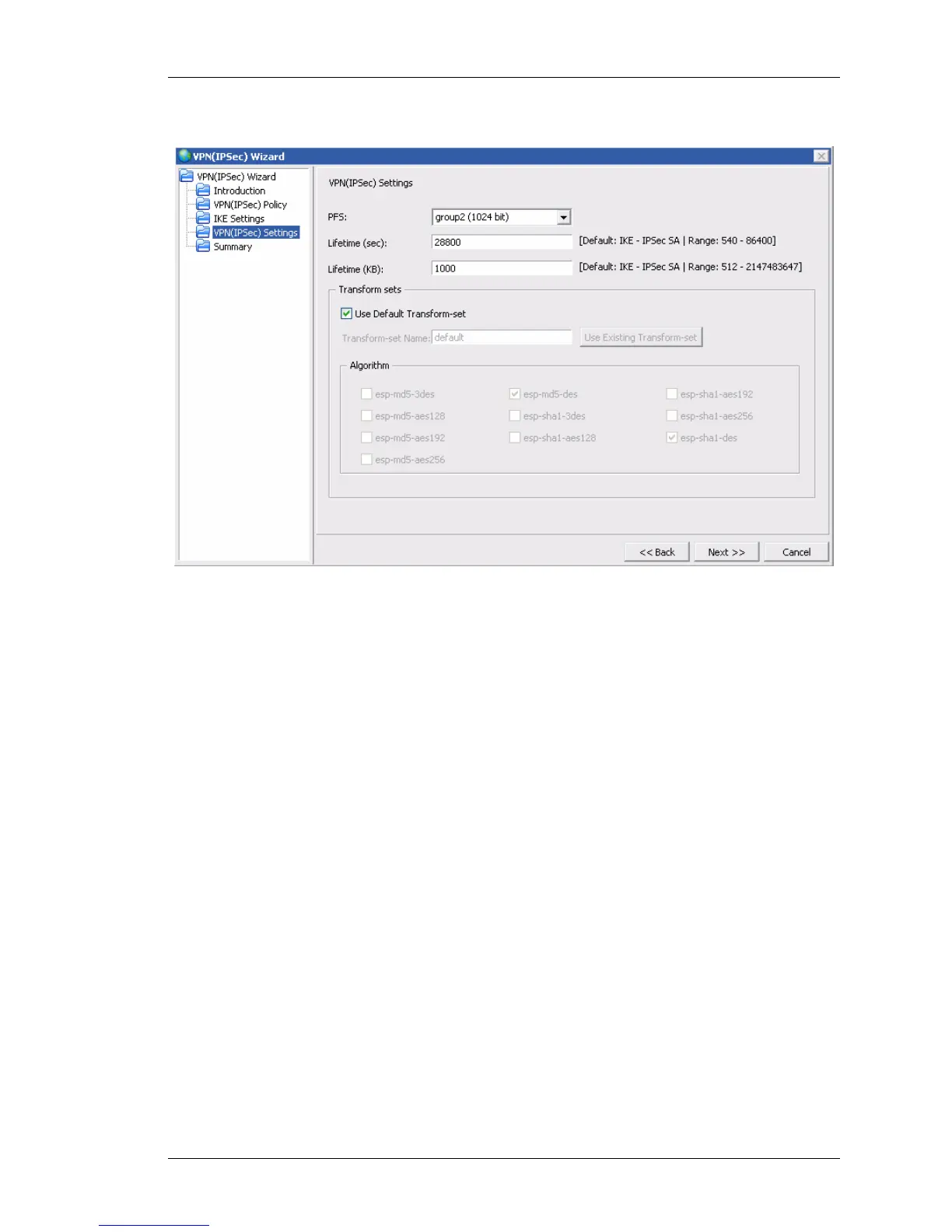Configure
Except on the first page, right running head:
Heading1 or Heading1NewPage text (automatic)
197
Alcatel-Lucent
Beta Beta
OmniAccess 5740 Unified Services Gateway Web GUI Users Guide
Figure 119: VPN IPSec: IPSec Wizard - VPN (IPSec) Settings
1. Select the predefined PFS group in PFS drop-down list. Default PFS group is
group2 (1024 bit).
2. Enter the IPSec SA lifetime in the Lifetime (Sec) and Lifetime (KB) fields.The
default lifetime for IPSec SA is 28800 seconds.
3. By default, Use Default Transform-set check box is enabled.
A transform set ‘default’ is created in your system. If a Transform-set is not
configured, the ‘default’ Transform-set policy is applied to the IPSec profile.
Following are the default values for transform-set ‘default’:
• esp-sha1-des
• esp-md5-des
Retain the default values or configure as required.
4. Configure Transform-set as required. To do the same, unselect the Use Default
Transform-set check box.
• Here you have two options: Configure a new Transform-set or use an already
created Transform-set.
