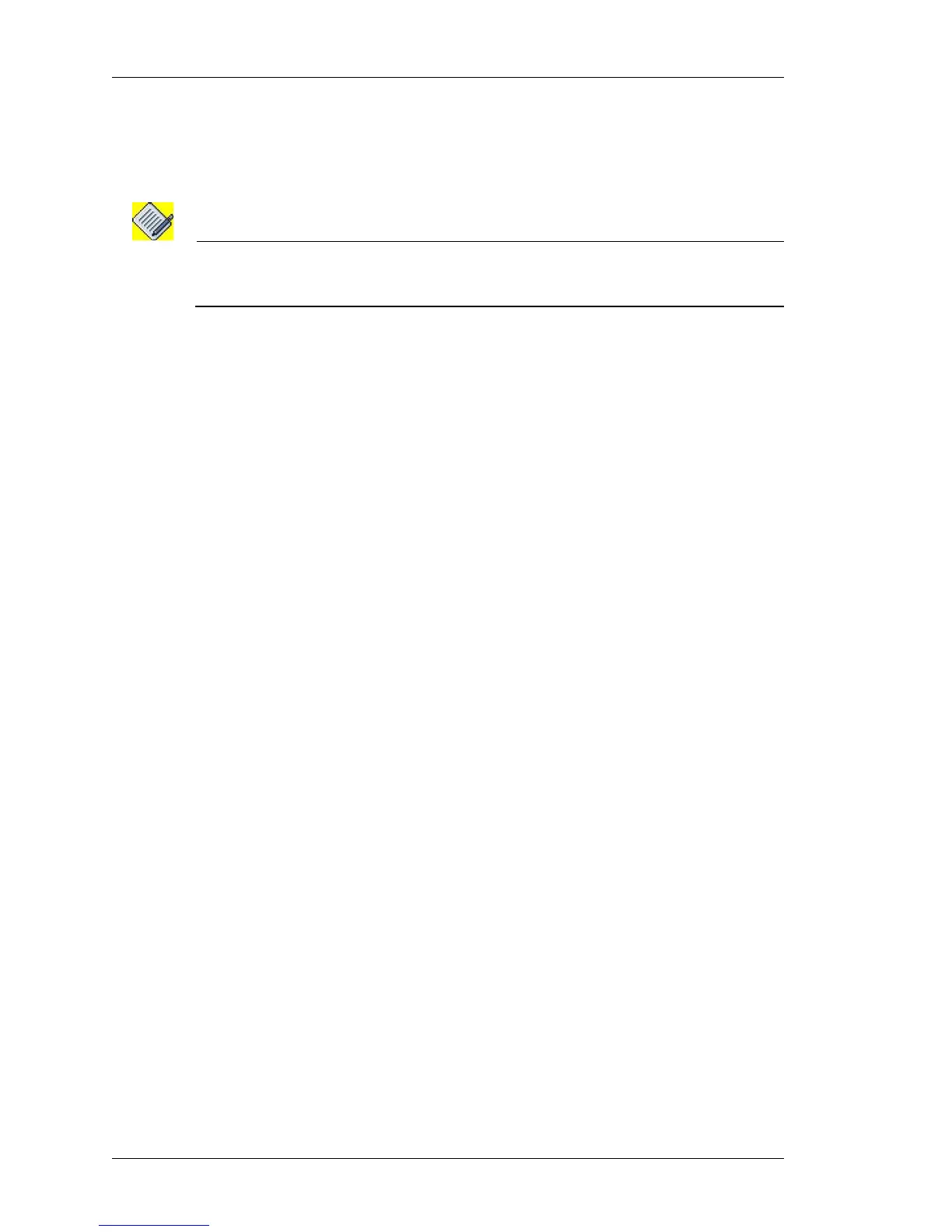GUI Layout and Logging on to USGM
Left running head:
Chapter name (automatic)
12
Beta Beta
OmniAccess 5740 Unified Services Gateway Web GUI Users Guide
Alcatel-Lucent
LOGOUT
To logout from the USGM, click Logout on the Top Panel. Confirm at the prompt
to logout.
Note: The system automatically logs you out of the tool if there is no activity for 15 minutes.
When you perform any activity after 15 minutes of inactivity, the system prompts you
to login again.