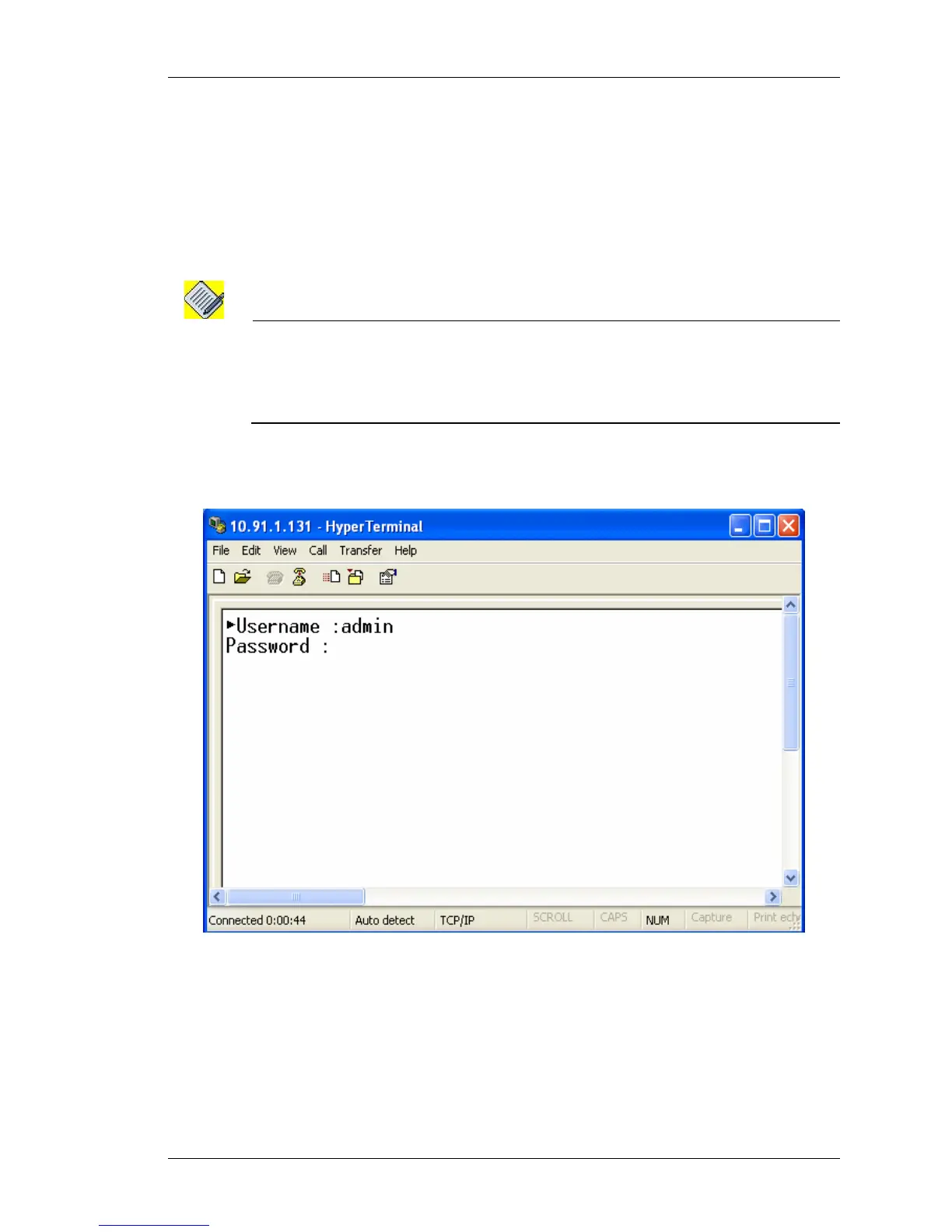Maintenance
Except on the first page, right running head:
Heading1 or Heading1NewPage text (automatic)
285
Alcatel-Lucent
Beta Beta
OmniAccess 5740 Unified Services Gateway Web GUI Users Guide
TELNET
Telnet is an underlying TCP/IP protocol for accessing remote computers. Telnet is
a program that enables connection to foreign or remote host computers over the
internet, and provides access information on them.
When you issue a Telnet session, you connect to the Telnet host and login. The
connection enables you to work with the remote machine as though you were a
terminal connected to it.
Note: In order to establish Telnet connection for accessing remote computers, make sure
Access Status of the Telnet protocol is enabled.
To do this, click Configure -> System Access -> File Transfer & Access tab ->
Select Telnet check box.
For more information, see “File Transfer and Access” section in Configure chapter.
1. Click Telnet. The following page is displayed:
Figure 183: Maintenance: Utilities - Telnet
2. Enter the authenticated user name and the password to get the access to the
remote system.