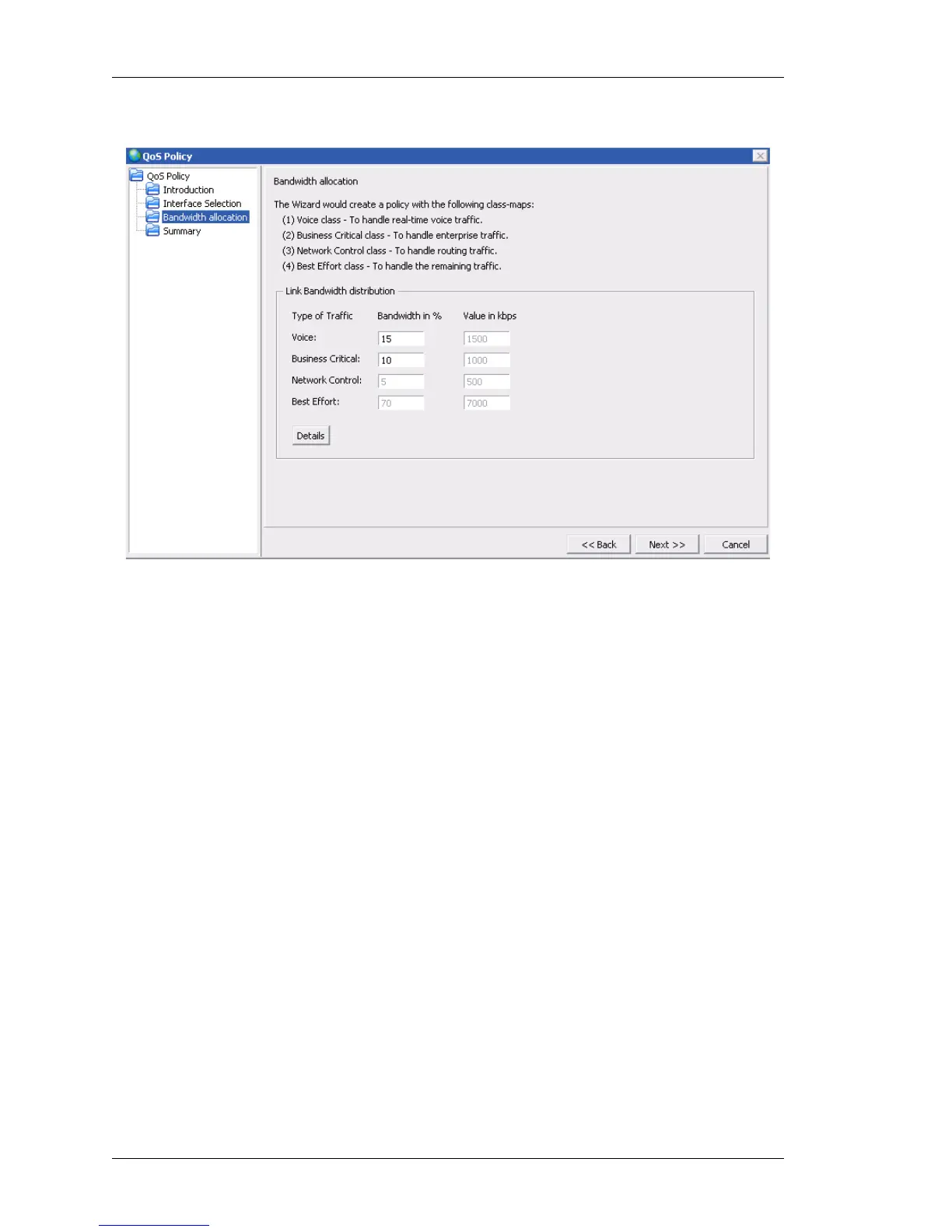Configure
Left running head:
Chapter name (automatic)
244
Beta Beta
OmniAccess 5740 Unified Services Gateway Web GUI Users Guide
Alcatel-Lucent
Figure 156: Quality of Service: QoS Wizard - Bandwidth Allocation
1. Link Bandwidth Distribution table shows the default bandwidth values for each
of the classes both in percentage and as well as value in Kbps. Only Voice and
Business Critical bandwidth values are editable.
Bandwidth for Network Control and Best Effort class is not editable.
2. Enter the required bandwidth in percentage for Voice and Business Critical in the
Bandwidth in % field. The value in Kbps for the entered bandwidth is displayed in
the Value in Kbps field.
3. Click Details to view the QoS classes created by the wizard and the details of the
bandwidth assigned to the classes. The following pop-up window is displayed:
