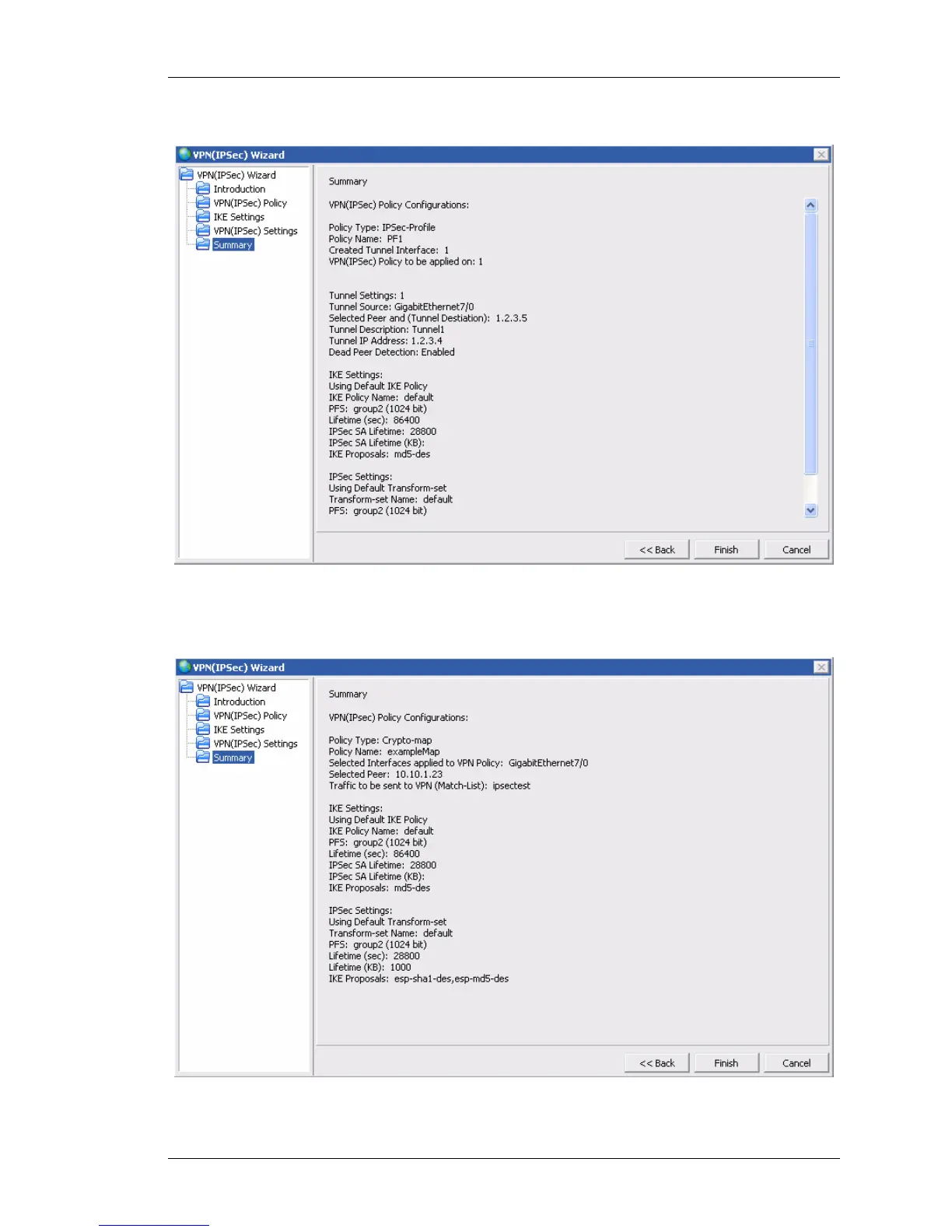Configure
Except on the first page, right running head:
Heading1 or Heading1NewPage text (automatic)
199
Alcatel-Lucent
Beta Beta
OmniAccess 5740 Unified Services Gateway Web GUI Users Guide
Figure 121: VPN IPSec: IPSec Wizard - Summary (IPSec Profile Policy Type)
Figure 122: VPN IPSec: IPSec Wizard - Summary (Crypto-map Policy Type)
