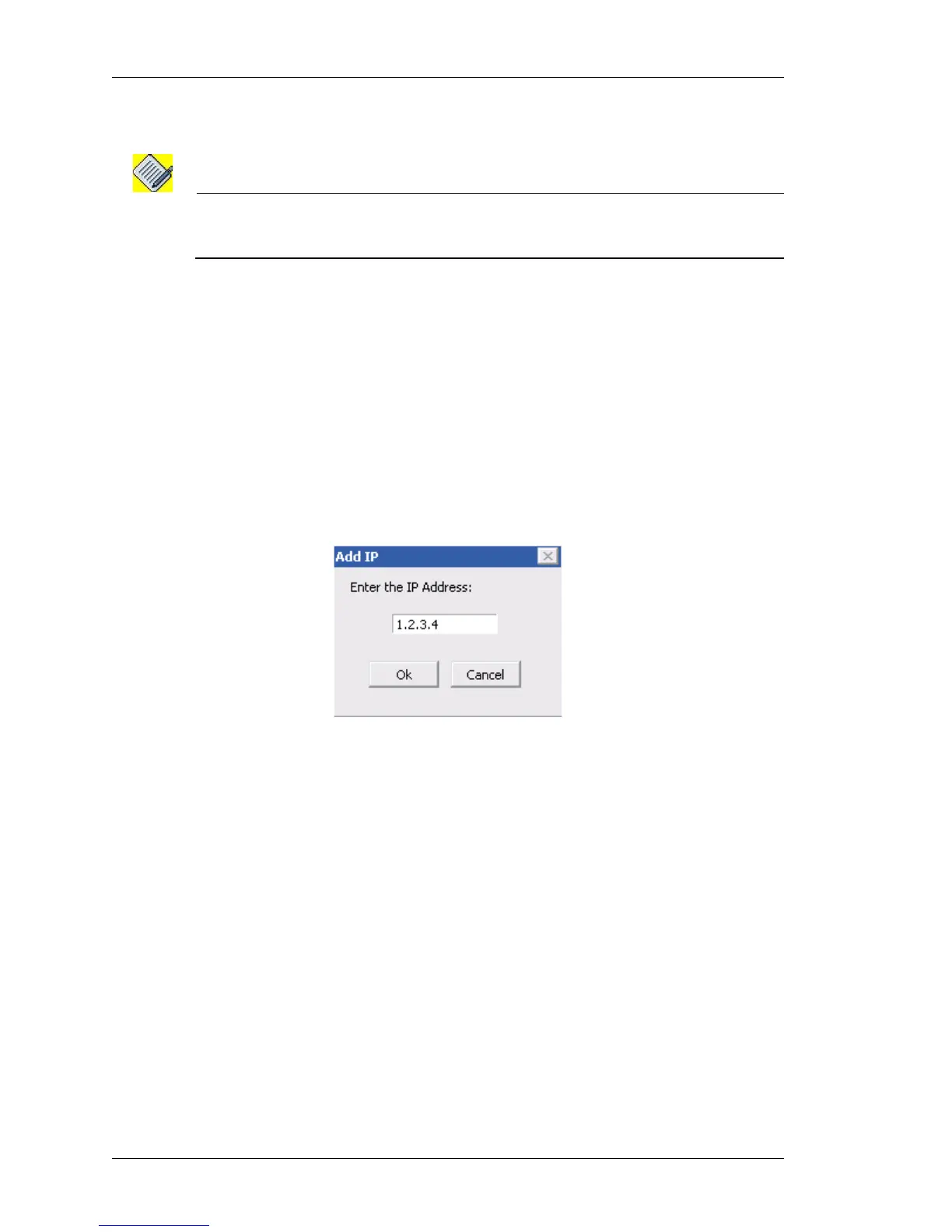Configure
Left running head:
Chapter name (automatic)
82
Beta Beta
OmniAccess 5740 Unified Services Gateway Web GUI Users Guide
Alcatel-Lucent
4. Enter the IP address and the Mask in the IP Address and Subnet Mask fields.
Note: Network mask configurable for a DHCP network is limited to /16 or 255.255.0.0. You
cannot give a mask < 16 or <255.255.0.0. That is, a single network can have
maximum of 65534 hosts.
5. Configure the following in the IP address allocation box.
•Select Entire Network Addresses radio button to specify the entire network
addresses to be available to the client.
•Select Specify Range radio button to configure the range of IP addresses
within the network of the pool.
i. Specify the lower and the upper addresses of the network range in the
Start Address and End Address fields. The range should not include the
network address and the broadcast address of the network.
•Select Excluded IP Addresses check box to exclude an IP address of the
range from the pool. The excluded IP address should exist within the
configured range.
i. Click Add. Add IP pop up window is displayed.
Figure 41: DHCP Server - Add DHCP Pool - Network - Exclude IP Address
ii. Enter the IP address to be excluded in the IP Address field. Click OK.
iii. The IP address entered is listed in Exclude IP Addresses box. Add as
many IP addresses as required.
iv. To remove the IP address from the list, click Remove.
6. After configuring the parameters, click OK to save the network pool or click
Cancel to cancel the operation.