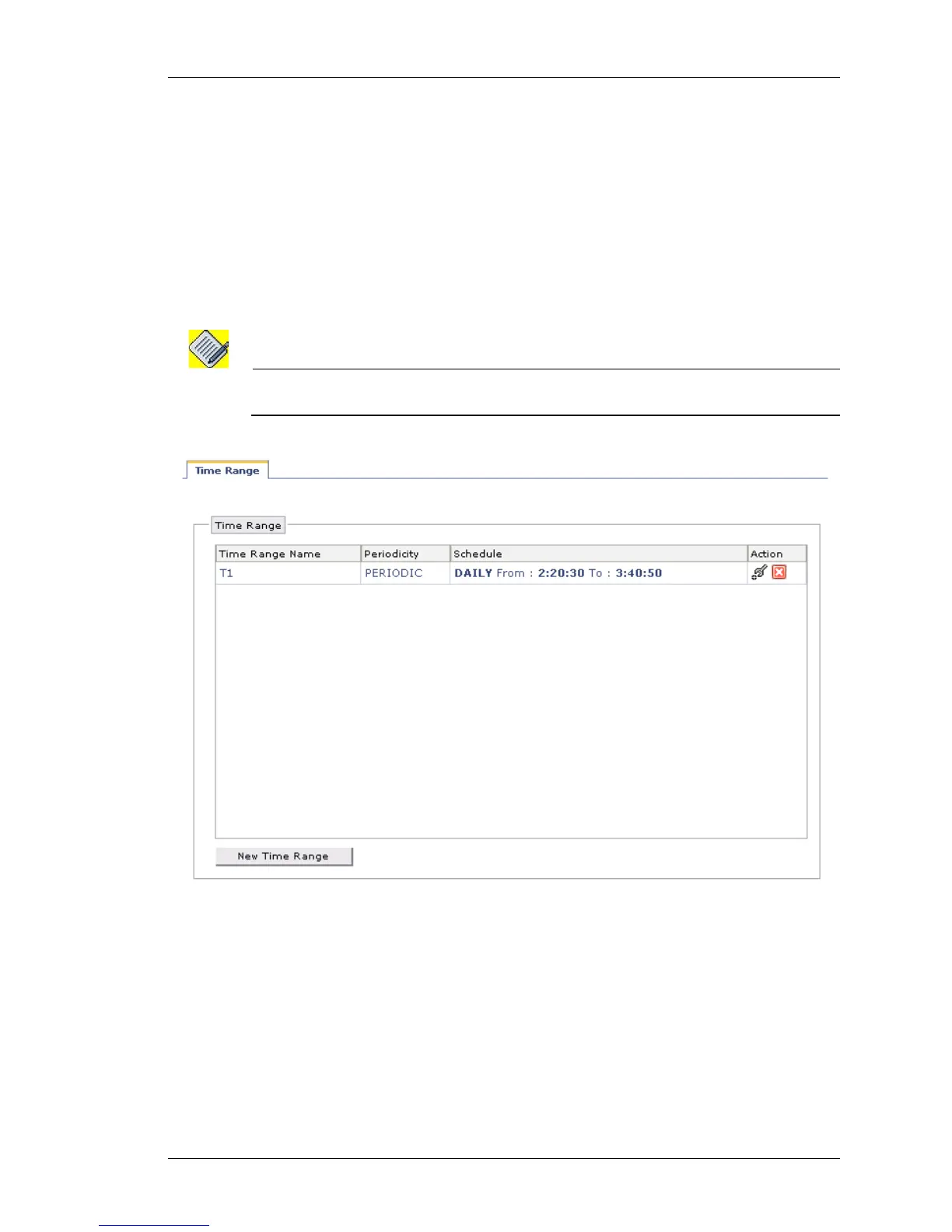Configure
Except on the first page, right running head:
Heading1 or Heading1NewPage text (automatic)
115
Alcatel-Lucent
Beta Beta
OmniAccess 5740 Unified Services Gateway Web GUI Users Guide
TIME RANGE
This page allows you to configure the time range object that can be used across
the application.
V
IEWING TIME RANGE
Step 1: From the USGM menu bar, click Configure. All submenu/links under
Configure are displayed in the left navigation panel.
Step 2: Click Time Range sub-menu. Time Range table is displayed in the center
panel.
Note: If there is no time range configured, “There is no Time Range To Display“ message is
displayed in the Time Range table.
Figure 60: Time Range