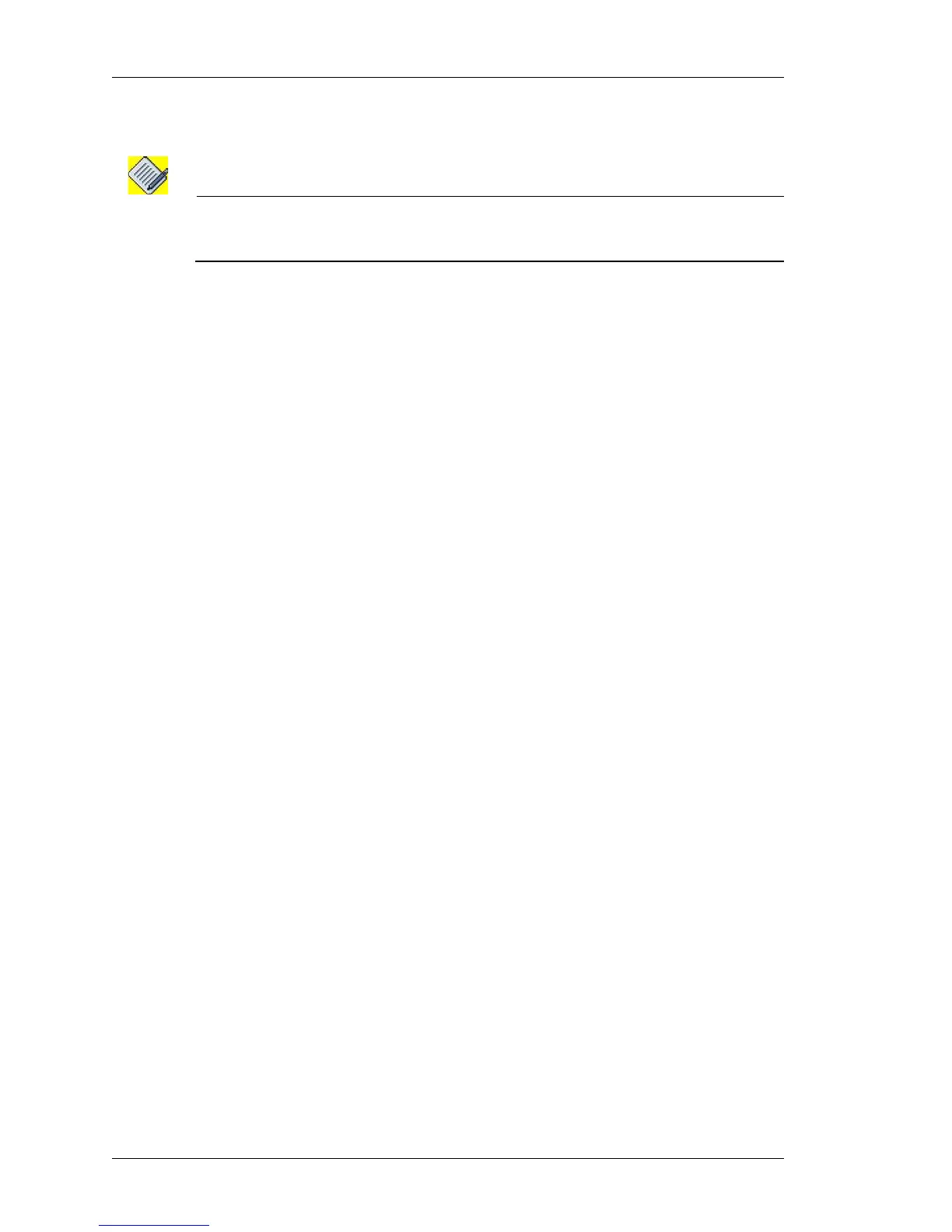Maintenance
Left running head:
Chapter name (automatic)
294
Beta Beta
OmniAccess 5740 Unified Services Gateway Web GUI Users Guide
Alcatel-Lucent
UPGRADE
Note: Before upgrading a software module, check the current versions of the modules, read
the release notes to make sure you are aware of any potential conflicts between the
different module versions.
The Upgrade submenu allows you to perform
• Software Upgrade
• Flash Upgrade
Packages are the vehicles for software delivery on a Alcatel Lucent system. There
are three kinds of packages:
1. LoL-<version>.npm
This is the collection of files that installs the operating system components. It
contains the flash image for SC (Switch Card), Services Engine (SE) and
other line cards.
2. ALU-apps.<version>.npm
This is the collection of application modules and is a complete software
release of all features.
3. ALU-part.<version>.npm
This is one application module by itself.