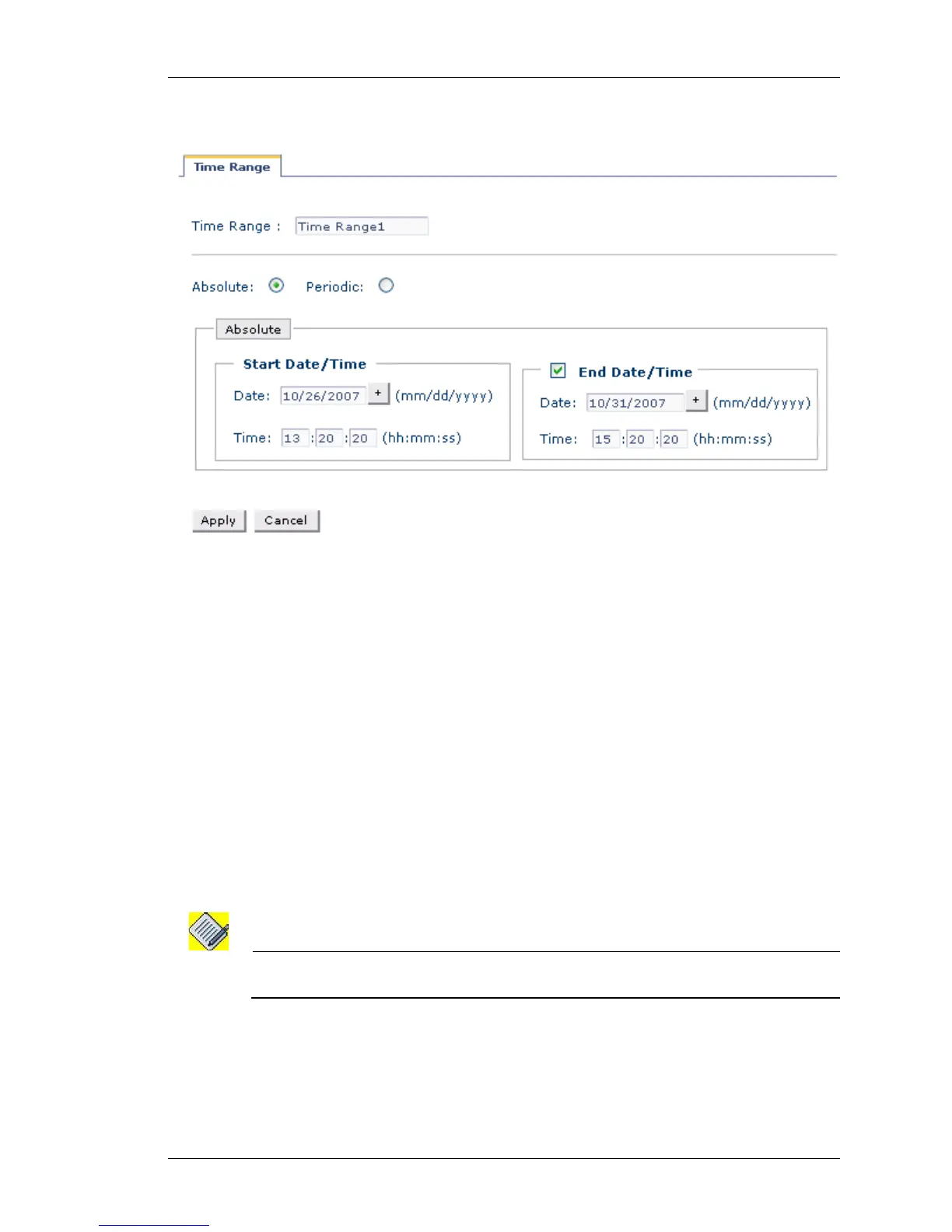Configure
Except on the first page, right running head:
Heading1 or Heading1NewPage text (automatic)
117
Alcatel-Lucent
Beta Beta
OmniAccess 5740 Unified Services Gateway Web GUI Users Guide
Figure 61: Time Range: Create New Absolute Time Range
2. Set the start date and time.
i. Set the start date.
Click “+” button in the Date field and select the start date.
ii. Enter the start time in hh:mm:ss format in the Time field.
3. Set the end date and time.
Check the End Date/Time check box if you want to specify end date and time
for the time range you are configuring.
i. Set the end date.
Click “+” button in the date field and select the end date.
ii. Enter the end time in hh:mm:ss format in the Time field. The end time
configured should be more than the current time.
4. Click Apply to configure Absolute Time Range.
Note: If the End Date/Time is not specified, the time range is applied continuously from the
specified start time.
