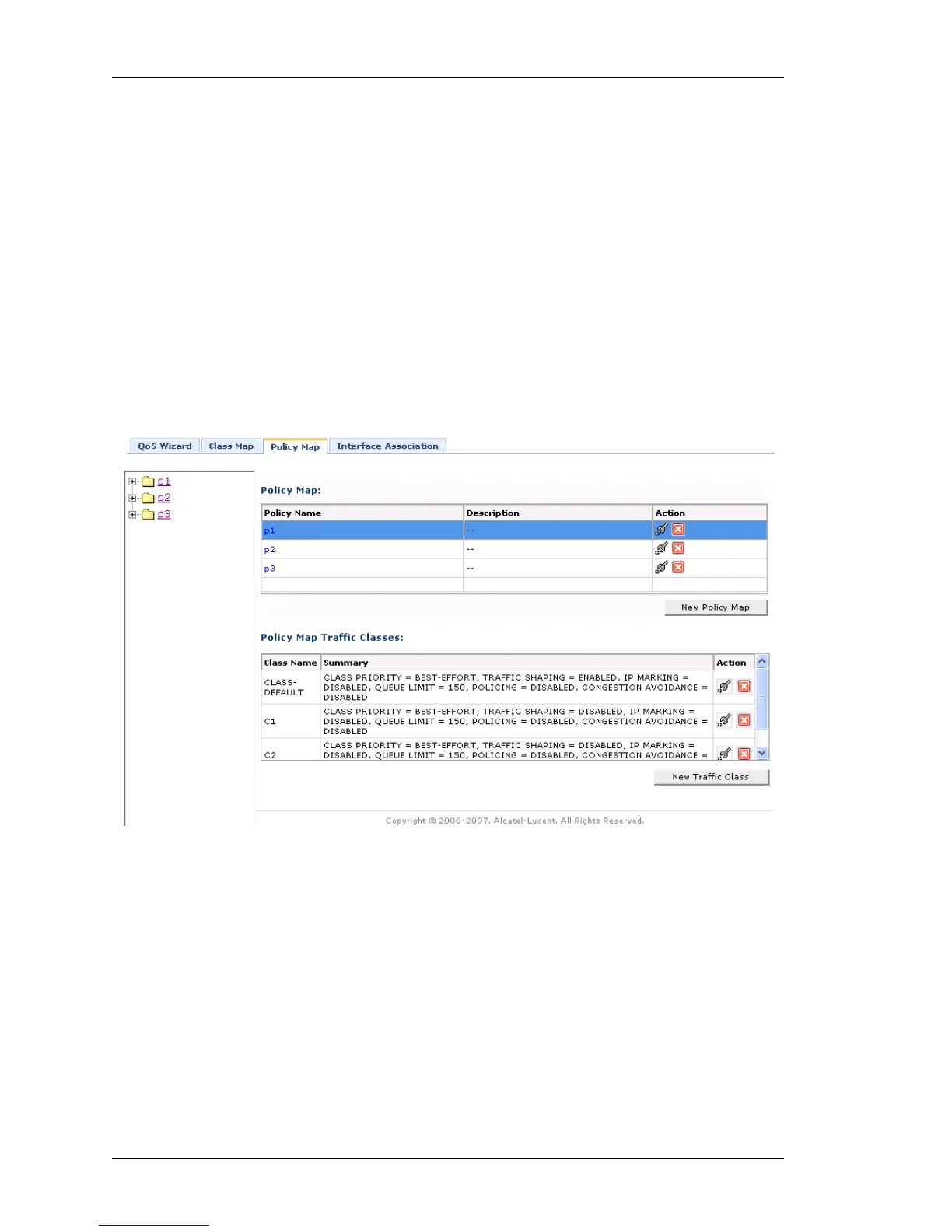Configure
Left running head:
Chapter name (automatic)
254
Beta Beta
OmniAccess 5740 Unified Services Gateway Web GUI Users Guide
Alcatel-Lucent
P
OLICY MAP
This page allows you to add/or edit policy map. It allows you to define a traffic
class within a policy map, configure QoS on a tunnel interface, and configure
hierarchical policy.
V
IEWING POLICY MAP
Step 1: Launch the Web GUI tool.
Step 2: From the USGM menu bar, click Configure. All submenu/links under
Configure are displayed in the left navigation panel.
Step 3: Click Quality of Service sub-menu.
Quality of Service has four tabs: QoS Wizard, Class Map, Policy Map, and
Interface Association. Select Policy Map tab, Policy Map page will be displayed
in the center panel.
Figure 165: Quality of Service: Policy Map