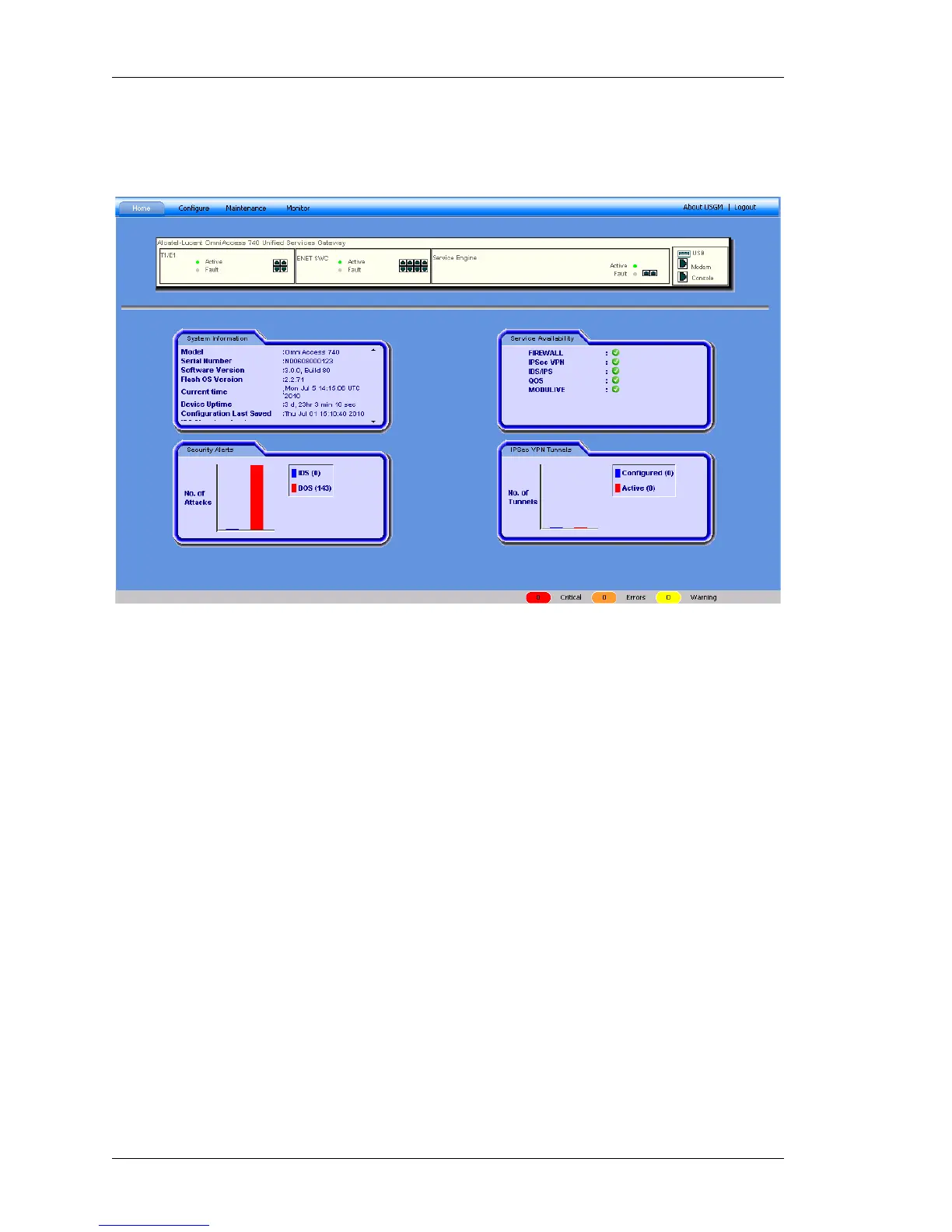GUI Layout and Logging on to USGM
Left running head:
Chapter name (automatic)
8
Beta Beta
OmniAccess 5740 Unified Services Gateway Web GUI Users Guide
Alcatel-Lucent
Step 3: Click Login.
Step 4: On successful login, the USGM main page is displayed.
Figure 2: USGM Home Page
Top Panel
The Top Panel of the USGM home page has a menu bar. The menu bar consists
of menu items. Each menu item and their respective sub menu items are
described in the later sections of this guide.
The Top Panel also has ‘About USGM and Logout’ menu. About USGM sub menu
gives details on USGM tool like the version number, model name, and so on.
Logout enables you to log out of USGM.