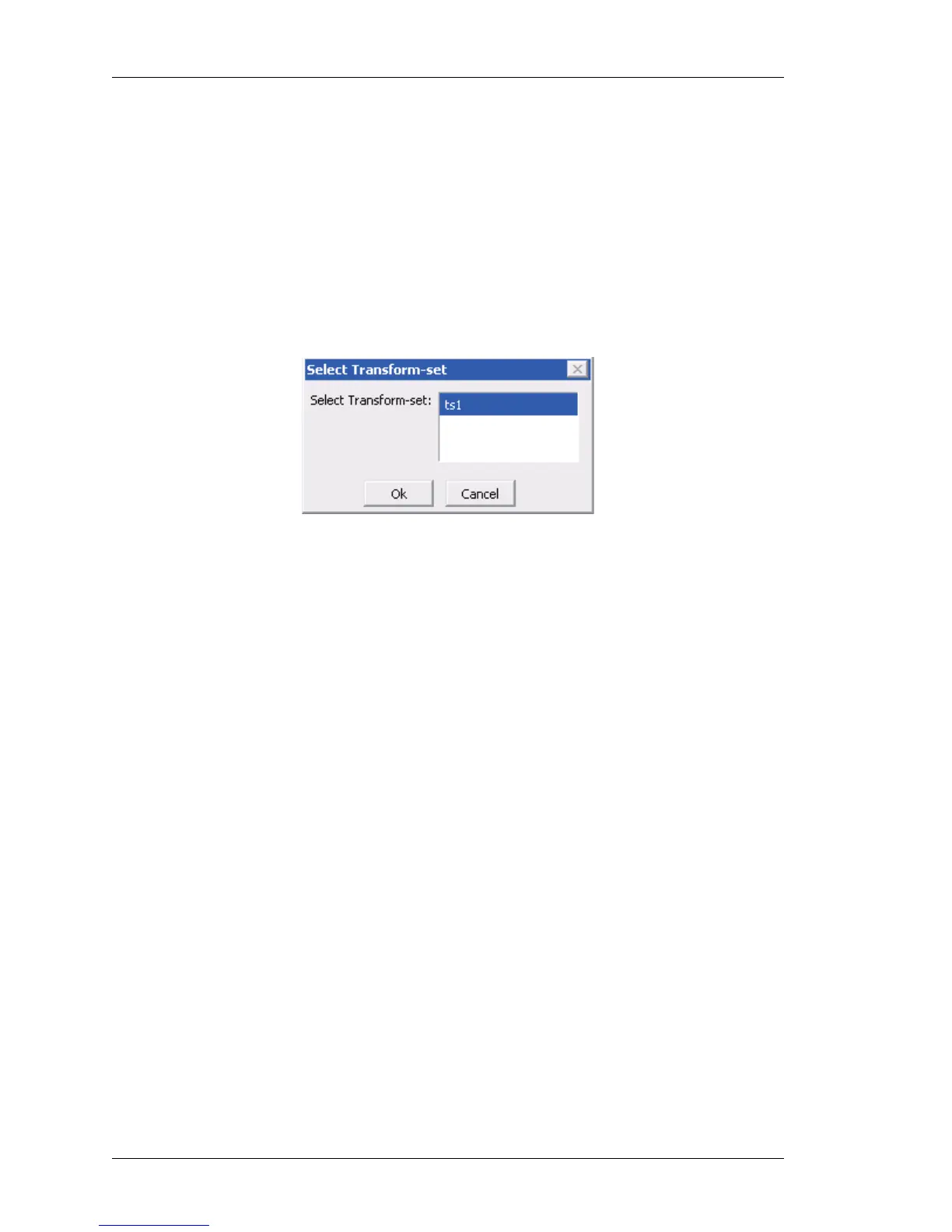Configure
Left running head:
Chapter name (automatic)
198
Beta Beta
OmniAccess 5740 Unified Services Gateway Web GUI Users Guide
Alcatel-Lucent
Configure New Transform-set
i. Enter the name for Transform-set in the Transform-set Name field.
ii. Select the encapsulation under the Algorithm box. Select the required
check box. A maximum of four encapsulations can be assigned for a
transform set. The system prompts if more than four encapsulations are
selected.
Use an Existing Transform-set
i. Click Use Existing Transform-set against the Transform-set name field
to use the Transform-set already configured in the system. Following pop-
up window is displayed:
Figure 120: VPN IPSec: IPSec Wizard - IKE Settings - Select Existing
Transform-set
ii. Select Transform-set list displays the Transform-set already configured
in the system. Select the required one from the list, and click OK. The
selected Transform-set is displayed in the Transform-set Name field.
iii. And the encapsulations configured for the selected Transform-set is
displayed in the Algorithm box. These are not editable.
Step 5: Click Next. Summary window is displayed. Based on the IPSec policy
type configured (Crypto-map or IPSec Profile using Tunnel interface), the
Summary window displays the respective IPSec policy configuration.
