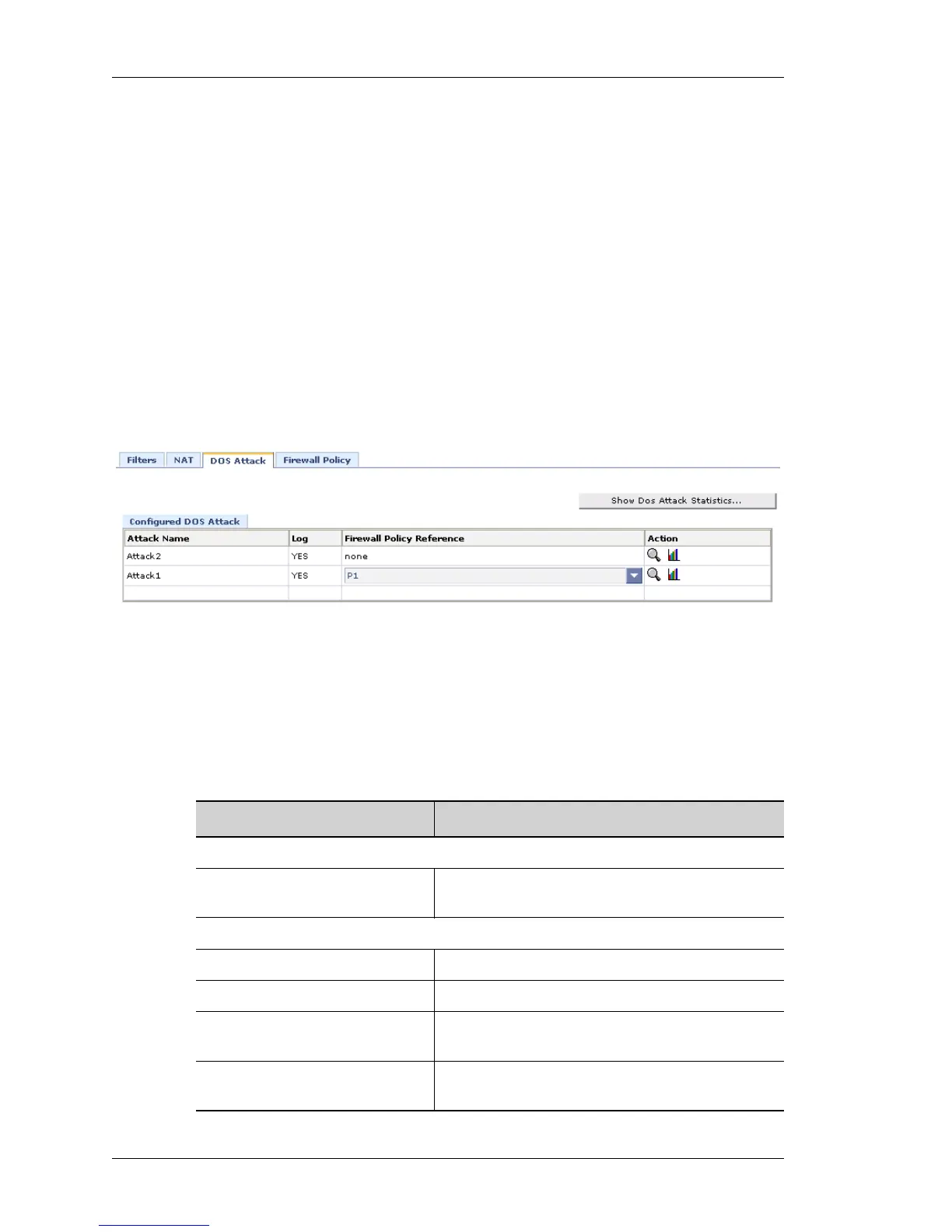Monitor
Left running head:
Chapter name (automatic)
334
Beta Beta
OmniAccess 5740 Unified Services Gateway Web GUI Users Guide
Alcatel-Lucent
DOS A
TTACK
This page displays the DOS attacks configured in the system.
V
IEWING DOS ATTACK STATISTICS
Follow the procedure below to view the DOS Attack statistics.
Step 1: Launch the Web GUI tool.
Step 2: From the USGM menu bar, click Monitor. All submenu/links under
Monitor are displayed in the left navigation panel.
Step 3: Click Firewall and Security sub-menu.
Step 4: The Firewall and Security has four tabs: Filters, NAT, DOS Attack and
Firewall Policy. Select DOS Attack tab.
DOS Attack page is displayed in the center panel with the statistical information of
all the DOS Attacks configured in the system.
Figure 219: Monitor: Firewall and Security - DOS Attack
The table below provides description for DOS Attack page.
Table 47: DOS Attack Field Description
Field Description
DOS A
TTACK
Show DOS Attack Statistics Displays the DOS Attack counters for the
configured attacks.
Configured DOS Attack
Attack Name List of DOS Attacks configured in the system.
Log The logged attacks
Firewall Policy Reference The firewall policy to which the DOS Attack is
attached.
Action Provides option to view the configured threshold
for an attack, and the attack counters.
