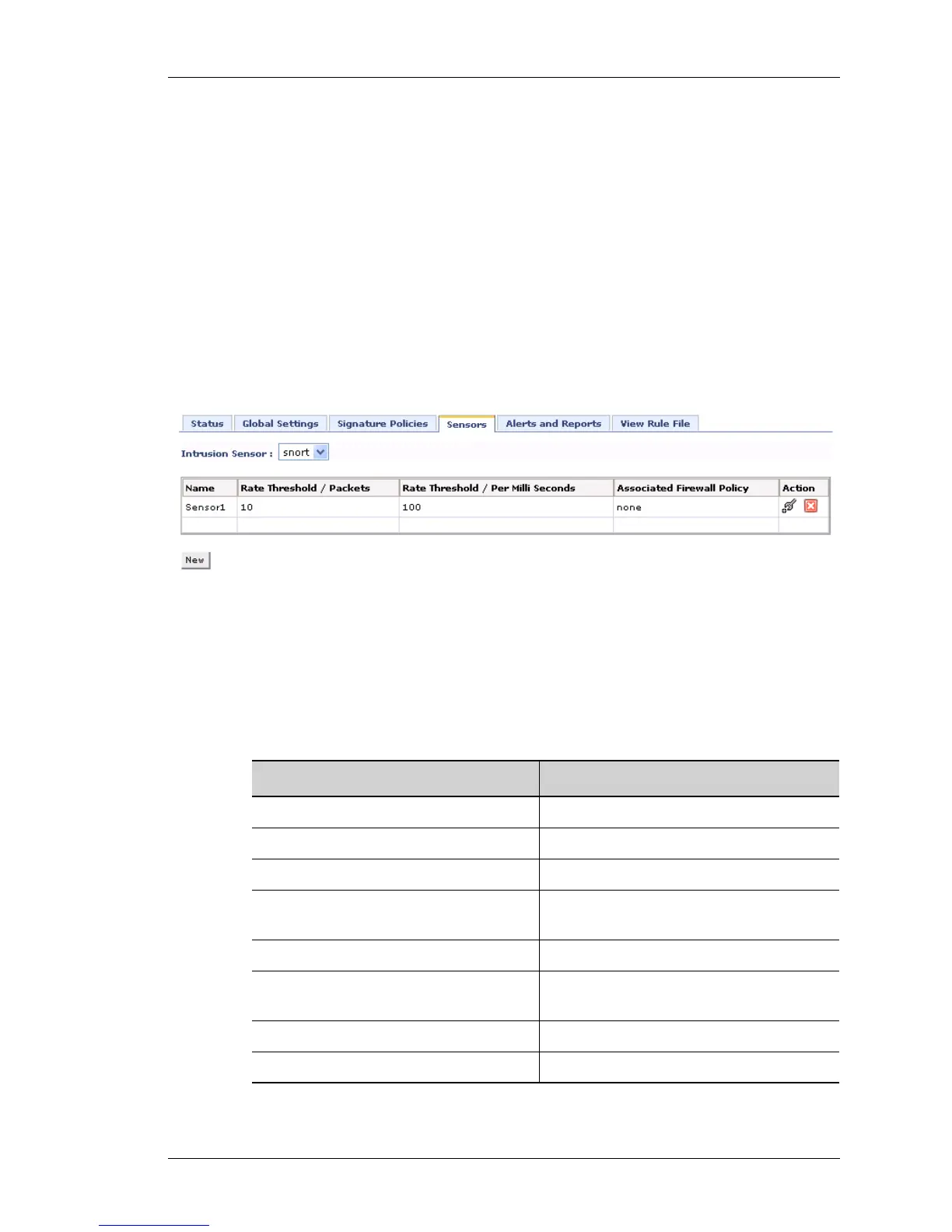Configure
Except on the first page, right running head:
Heading1 or Heading1NewPage text (automatic)
231
Alcatel-Lucent
Beta Beta
OmniAccess 5740 Unified Services Gateway Web GUI Users Guide
SENSORS
Sensor is a Intrusion Prevention system, which when applied to an interface
(using Firewall) will detect and prevent any attacks coming on that interface. You
can attach a sensor to a Firewall policy also.
V
IEWING SENSORS
Step 1: From the USGM menu bar, click Configure. All submenu/links under
Configure are displayed in the left navigation panel.
Step 2: Click Intrusion Prevention sub-menu.
The Intrusion Prevention menu has six tabs: Status, Global Settings,
Signature Policies, Sensors, Alerts and Reports, and View Rule File.
Select Sensors tab. Sensors page is displayed in the center panel.
Figure 146: Intrusion Prevention: Sensors
The table below provides field description for Sensors page.
Table 28: Sensors Field Description
Field Description
S
ENSORS
Intrusion Sensor Allows to select the intrusion sensor type.
Name Name of the sensor.
Rate Threshold / Packets Denotes number of packets to be sent
every second.
Rate Threshold / Per Milli Seconds Rate threshold in milli seconds.
Associated Firewall Policy The firewall policy to which the sensor is
attached.
Action Provides option to edit/delete the sensor.
New Add new sensor.