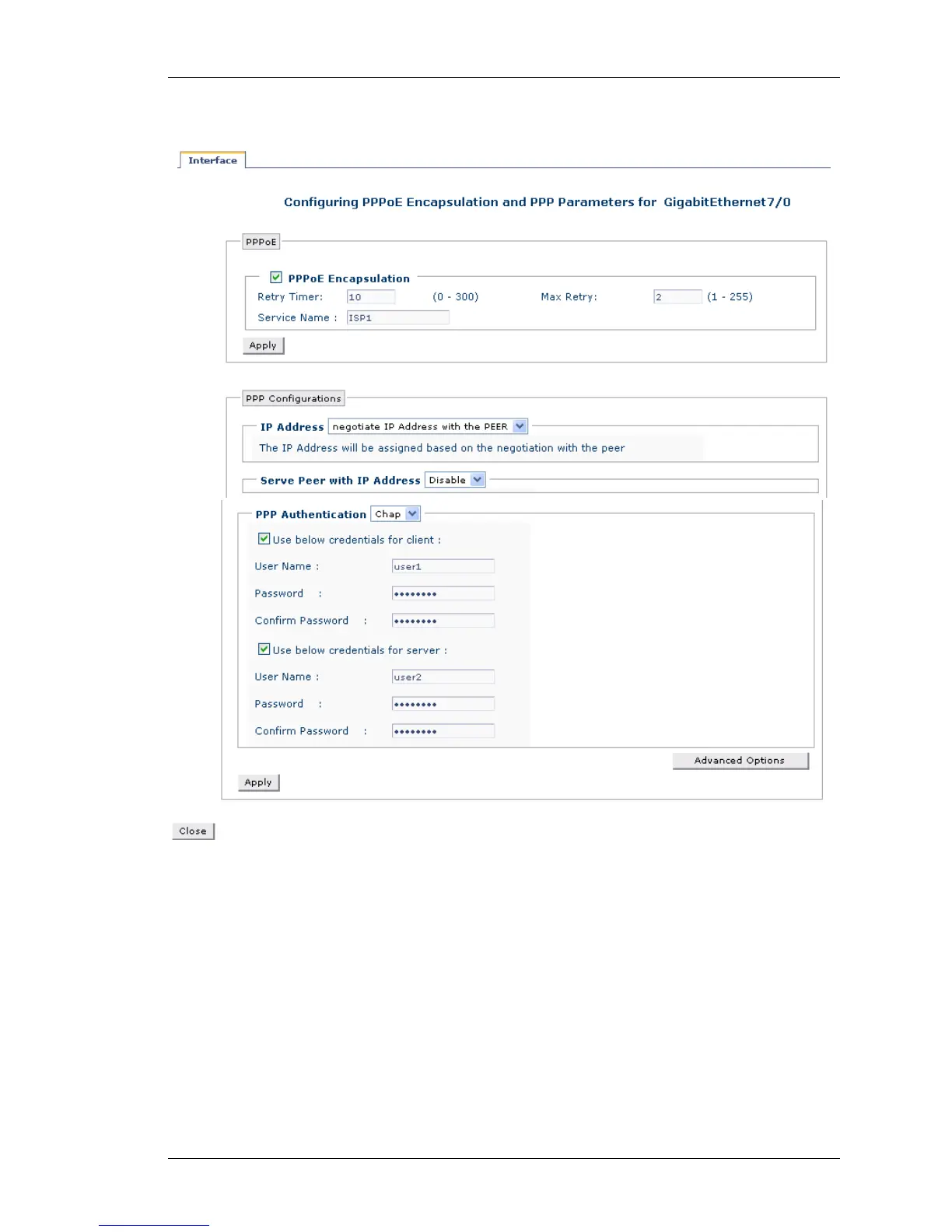Configure
Except on the first page, right running head:
Heading1 or Heading1NewPage text (automatic)
25
Alcatel-Lucent
Beta Beta
OmniAccess 5740 Unified Services Gateway Web GUI Users Guide
Figure 12: Interfaces - Configuring PPPoE Encapsulation and PPP
Parameters on GigE Interface
1. Set the timer for retransmission of PADI/PADR packets in the Retry Timer field.
This sets the initial timer for re-transmission of PPPoE PADI (or PADR)
packets in the absence of a PADO (or PADS) from a server. Wait period
doubles between successive PADIs. However, after three unanswered PADIs,
wait period is reset to configured retry-timer.
If the retry-timer value is set to ‘0’, PPPoE client sends only one PADI/PADR.
With default max-retry value, PPPoE client keeps sending PADIs till a PADO
is received.
