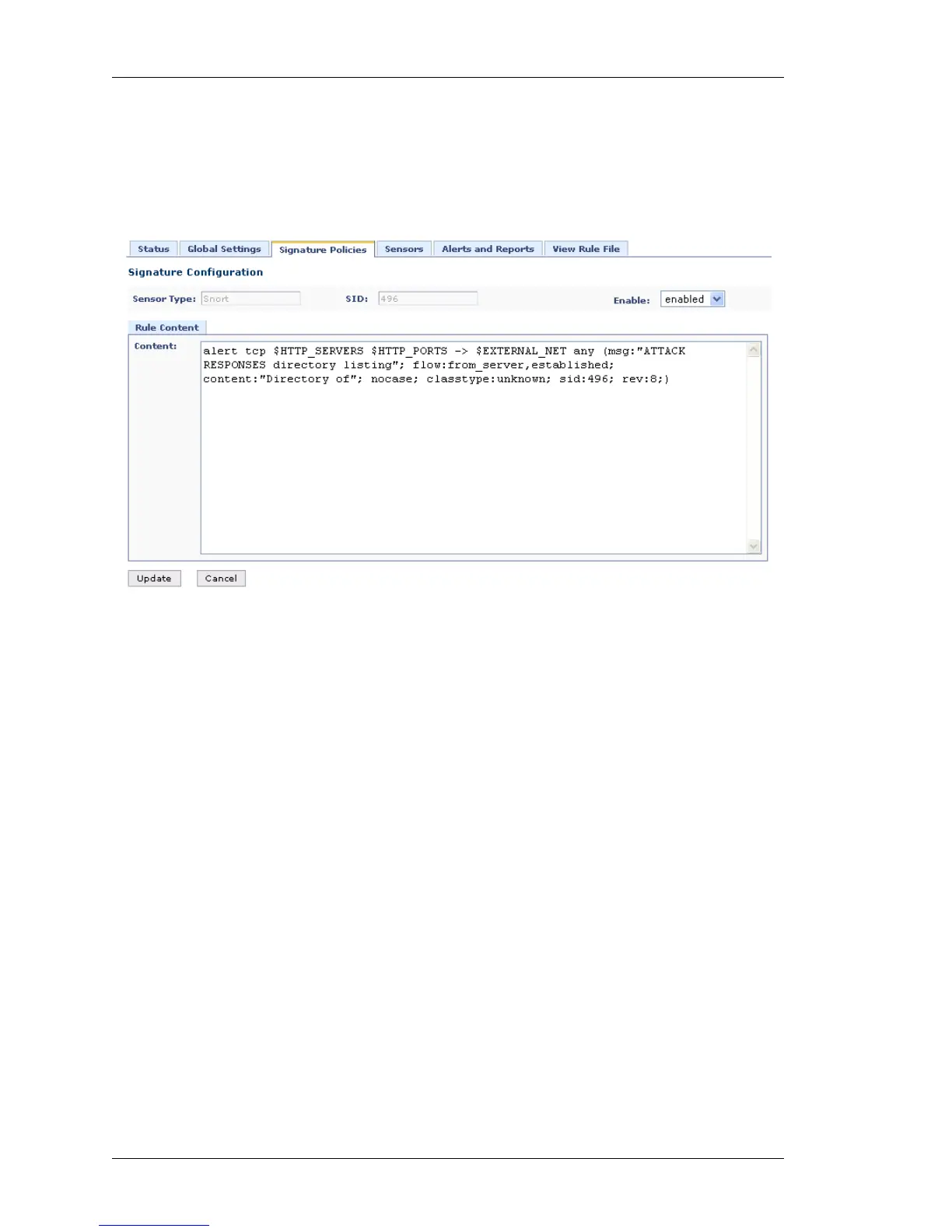Configure
Left running head:
Chapter name (automatic)
230
Beta Beta
OmniAccess 5740 Unified Services Gateway Web GUI Users Guide
Alcatel-Lucent
E
DITING SIGNATURE POLICY
1. From the Signature Policies page, click Edit icon in the Action column against
the Signature Policy you want to edit. Signature Configuration page is
displayed.
Figure 145: Intrusion Prevention: Edit Signature Policy
2. Modify the rule content and the choose enabled or disabled in the Enable field.
Based on the selected option, the signature is enabled or disabled. The Sensor
Type and the SID cannot be modified.
3. Click Update to save changes or Cancel to retain the original values and to return
to Signature Policy page.
