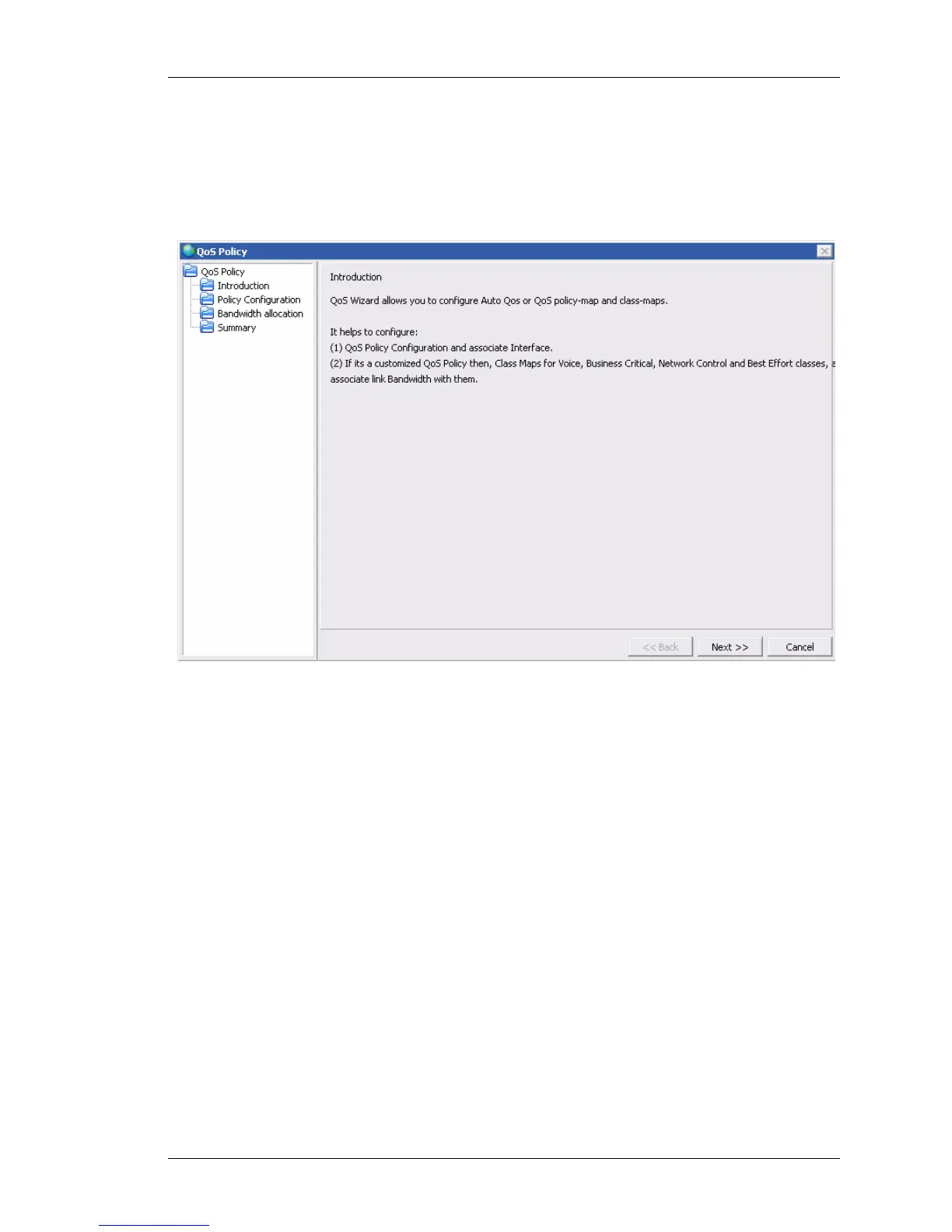Configure
Except on the first page, right running head:
Heading1 or Heading1NewPage text (automatic)
241
Alcatel-Lucent
Beta Beta
OmniAccess 5740 Unified Services Gateway Web GUI Users Guide
CONFIGURE QOS POLICY USING THE WIZARD
Follow the procedure below to configure a QoS Policy using the wizard.
Step 1: Click Launch Wizard in the QoS Configuration Wizard page to begin
QoS policy configuration. The following page is displayed:
Figure 153: Quality of Service: QoS Wizard - Introduction
Step 2: Click Next. Policy Configuration page is displayed. This window allows
you configure Auto QoS policy or a customized QoS policy and attach it to an
interface.
Configure Auto QoS Policy
Auto QoS is a feature that enables you to configure QoS with minimal effort.
Normally, QoS configuration involve definition of class, match list association with
the class, definition of policy, class association with the policy and defining class
traffic attributes like bandwidth, police, shape, etc.
Auto QoS option in the wizard creates QoS configuration - automatically classifies
traffic, applies the required traffic attributes for each of the classes based on the
class needs.
Auto QoS configuration automatically gets enabled on the interface. These
configurations are not editable.
1. In the Policy Configuration window, select Auto QoS Policy radio button. The
parameters to configure Auto QoS policy is displayed.
