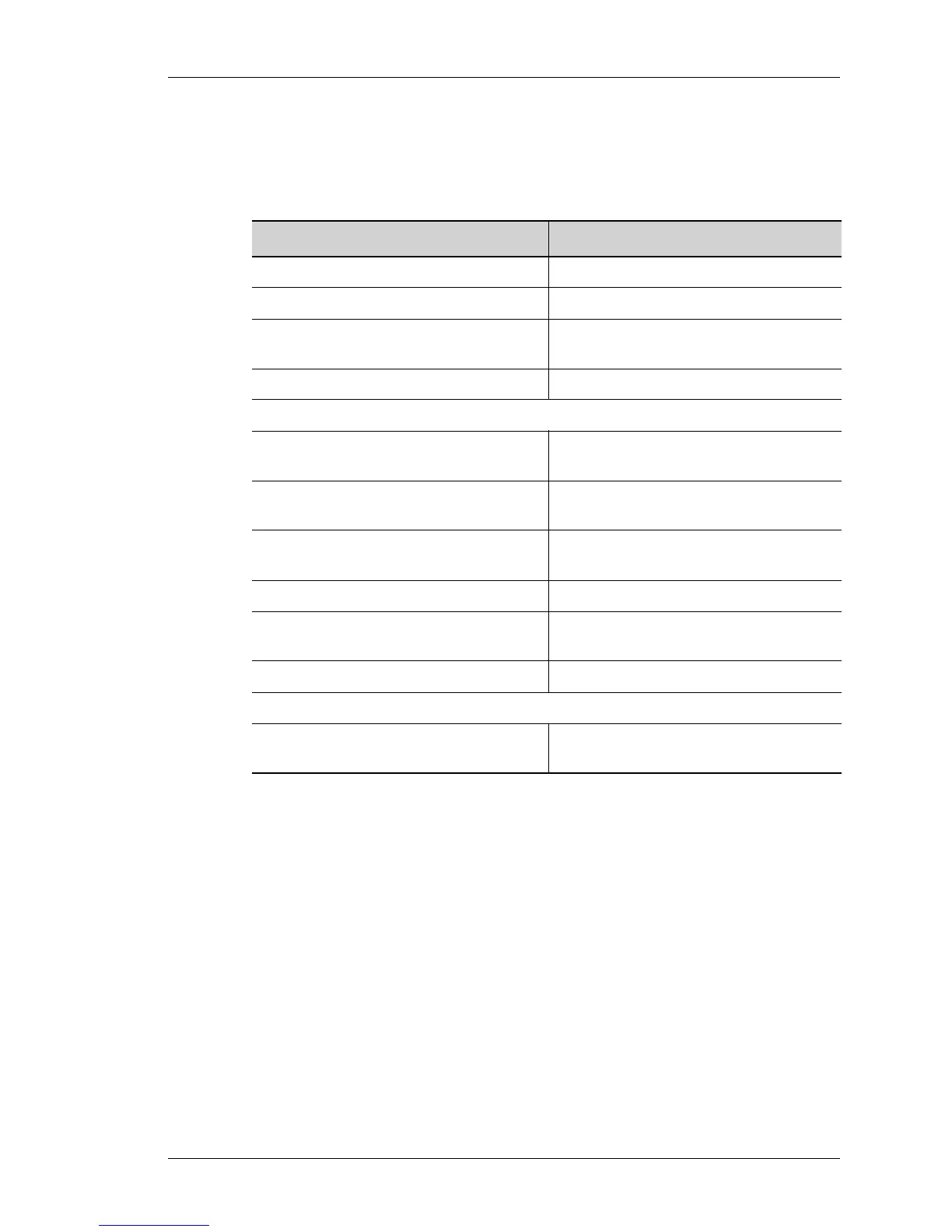Configure
Except on the first page, right running head:
Heading1 or Heading1NewPage text (automatic)
127
Alcatel-Lucent
Beta Beta
OmniAccess 5740 Unified Services Gateway Web GUI Users Guide
The table below provides field description for Match List page.
Table 14: Match List Field Description
Field Description
M
ATCH LIST
MatchList Name Match-lists configured on your system.
Action Provides option to delete the selected
match-list.
New MatchList Add new match-lists.
MatchList Details
Protocol Type of the protocol: IP, TCP, UDP,
ICMP, AH, ESP, and other protocols
Source Source type - Any, Host, Prefix,
Interface, List.
Destination Destination type - Any, Host, Prefix,
Interface, List.
Summary Summary of the list rules.
Action Provides option to edit and/or delete
MatchList rules.
New Rule Create new match-list rule
Include MatchList
Add Include available match-lists to a match-
list.
