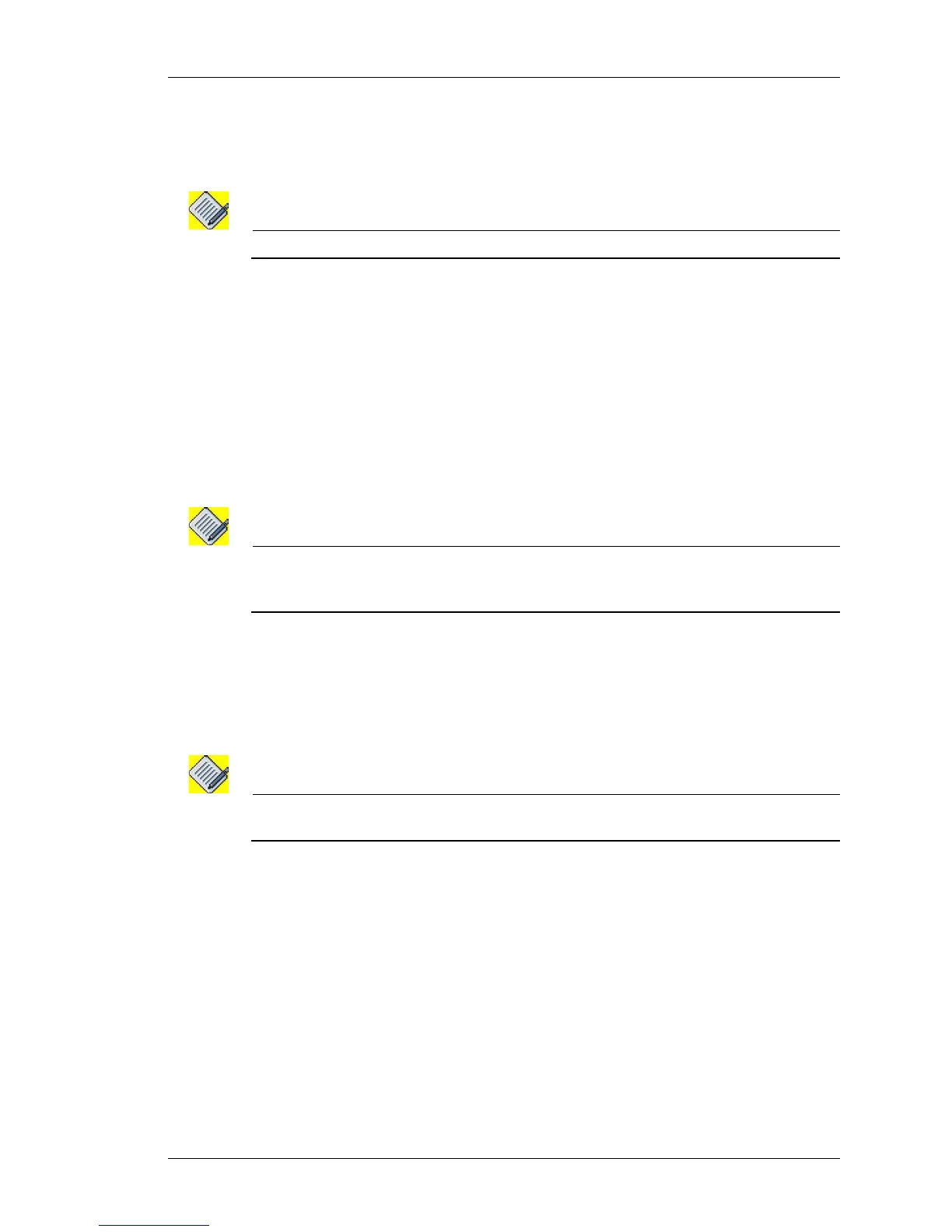Configure
Except on the first page, right running head:
Heading1 or Heading1NewPage text (automatic)
69
Alcatel-Lucent
Beta Beta
OmniAccess 5740 Unified Services Gateway Web GUI Users Guide
• Associate a VRF to the MLPPP bundle interface. Select the VRF to be associated
from the VRF list. The selected VRF is displayed in the VRF Forwarding field.
Click Remove to remove the selected VRF.
Note: By default, all the interfaces are associated with the Default VRF.
• Enter the description for the interface in the Description field.
• Enter the Maximum Packet size or Maximum Transmission Unit (MTU) size in the
MTU field. The default MTU on a MLPPP bundle interface is 1494.
Step 3: Configure Link Fragmentation and Interleaving (LFI) on MLPPP.
Fragmentation is performed before transmitting the packet on the link based on
the fragment delay parameter configured on the MLPPP bundle interface. Based
on the link speed and fragment delay, fragment size is calculated. Data as well as
voice packets will be fragmented as long as the packet size is greater than the
fragment size. All the fragments of a packet will be sent through the same MLPPP
link. QoS will classify the fragments/packets stream and perform interleaving
functionality between voice and data packets.
Note: Configuring QoS out policy is mandatory for link fragmentation. If only fragment delay
is configured and QoS out policy is not configured, then the link fragmentation will not
come into effect.
• Enter the fragment delay value in the Fragment Delay field in the range 1-256.
Fragment delay on the MLPPP interface specifies how long it will take for a
fragment to exit the interface, in milliseconds. The appropriate fragment size
to meet the specified serialization (fragment) delay is automatically
calculated. The default value of fragment delay is 0, i.e., no fragmentation will
be performed.
Note: The MTU (Maximum Transmission Unit) of the individual links in a MLPPP bundle
should be greater than the fragment size.
• Enter the maximum receive unit (MRU) in the Slippage field in the range 16-256.
This is used to configure the number of fragments, which can be stored at a
time on a MLPPP bundle. Slippage on MLPPP interface allows configuration
of buffer in terms of MRU, which represent number of fragments to be stored
without getting reassembled. Based on the slippage parameter configuration,
buffer is allocated on the receiver side.
The default slippage MRU value is 32 MRU.
Step 4: Select the IP address option from the IP Address drop down list: Static/
Negotiate IP Address with the Peer
• If Static option is selected, enter the IP address and the Mask in the IP Address
and Mask fields. This IP address will be advertised during IPCP but not allow its
negotiation.
Click Remove to delete the IP address and re-enter the new IP address.