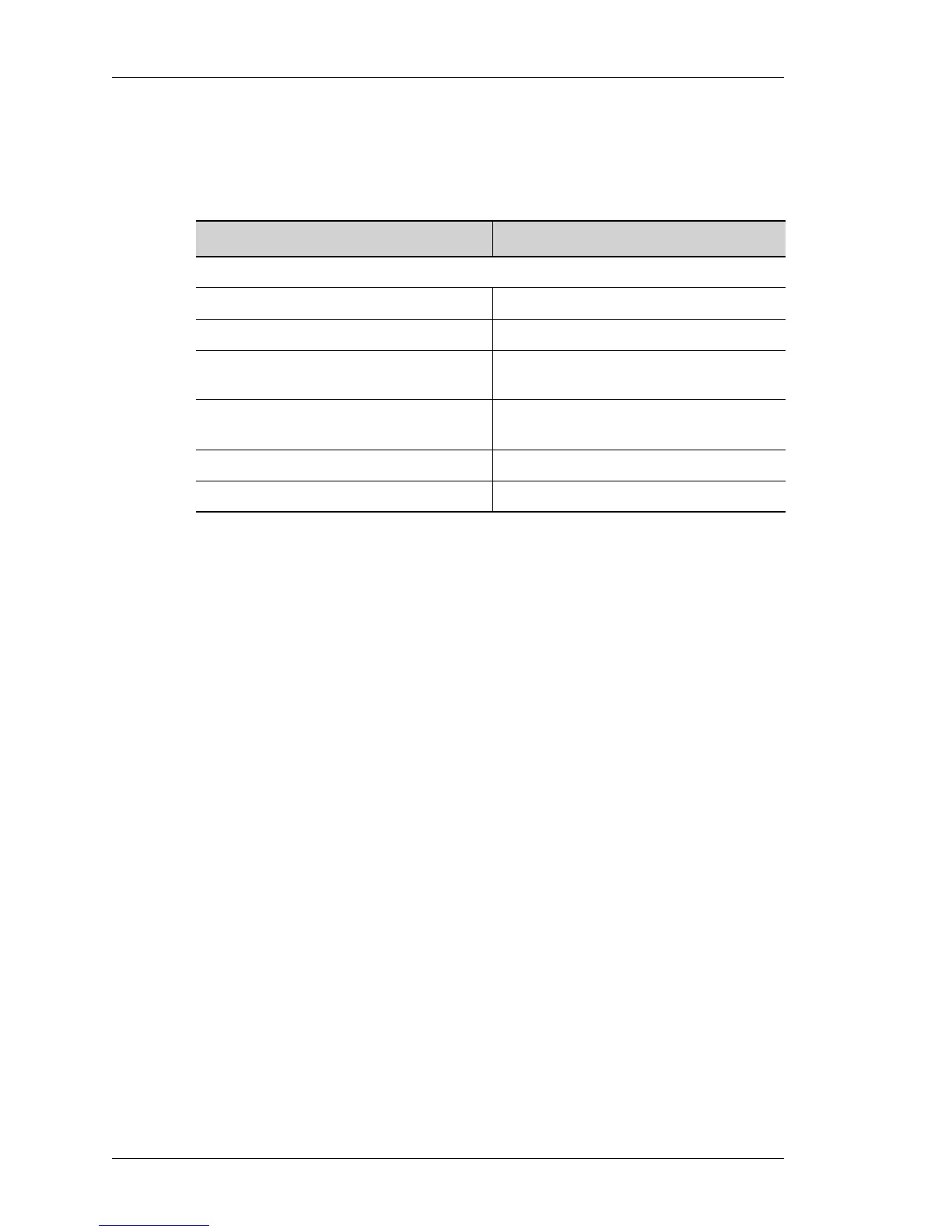Configure
Left running head:
Chapter name (automatic)
236
Beta Beta
OmniAccess 5740 Unified Services Gateway Web GUI Users Guide
Alcatel-Lucent
The table below provides field description for Alerts and Reports page.
Table 29: Alerts and Reports Field Description
Field Description
IDS A
LERTS AND REPORTS
Severity Severity of the alert message.
Date Date the alert message is posted.
Module Module for which the alert message is
posted.
Sub Module Sub-module for which the alert message
is posted.
Message The alert message.
Refresh Refresh the messages.
