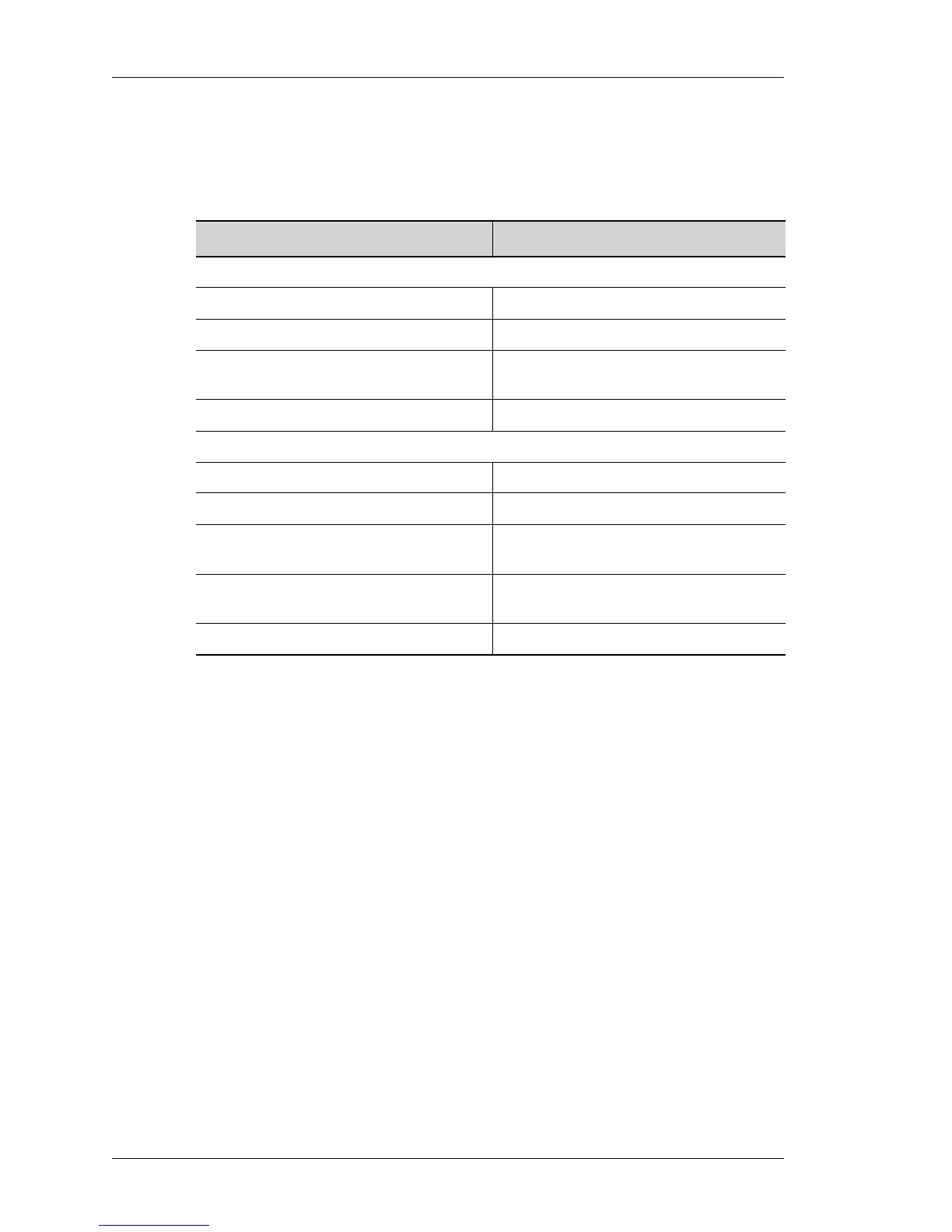Configure
Left running head:
Chapter name (automatic)
250
Beta Beta
OmniAccess 5740 Unified Services Gateway Web GUI Users Guide
Alcatel-Lucent
The table below provides field description for the Class Map page.
Table 31: Class Map Field Description
Field Description
C
LASS MAP
Class Map Name Name of the class map
Description Description for the class map
Rule Match Criteria Match criteria for rules: MATCH ALL or
MATCH ANY.
New Class Map Create new class map.
C
LASS MAP RULES
Rule Class map rule ID.
Match Criteria Match criteria for rules: ALL/ANY
Match list Match list to be associated with the class
map.
Action Provides option to edit and/or delete
class map rules.
New Class Map Rule Create new class map rule.
