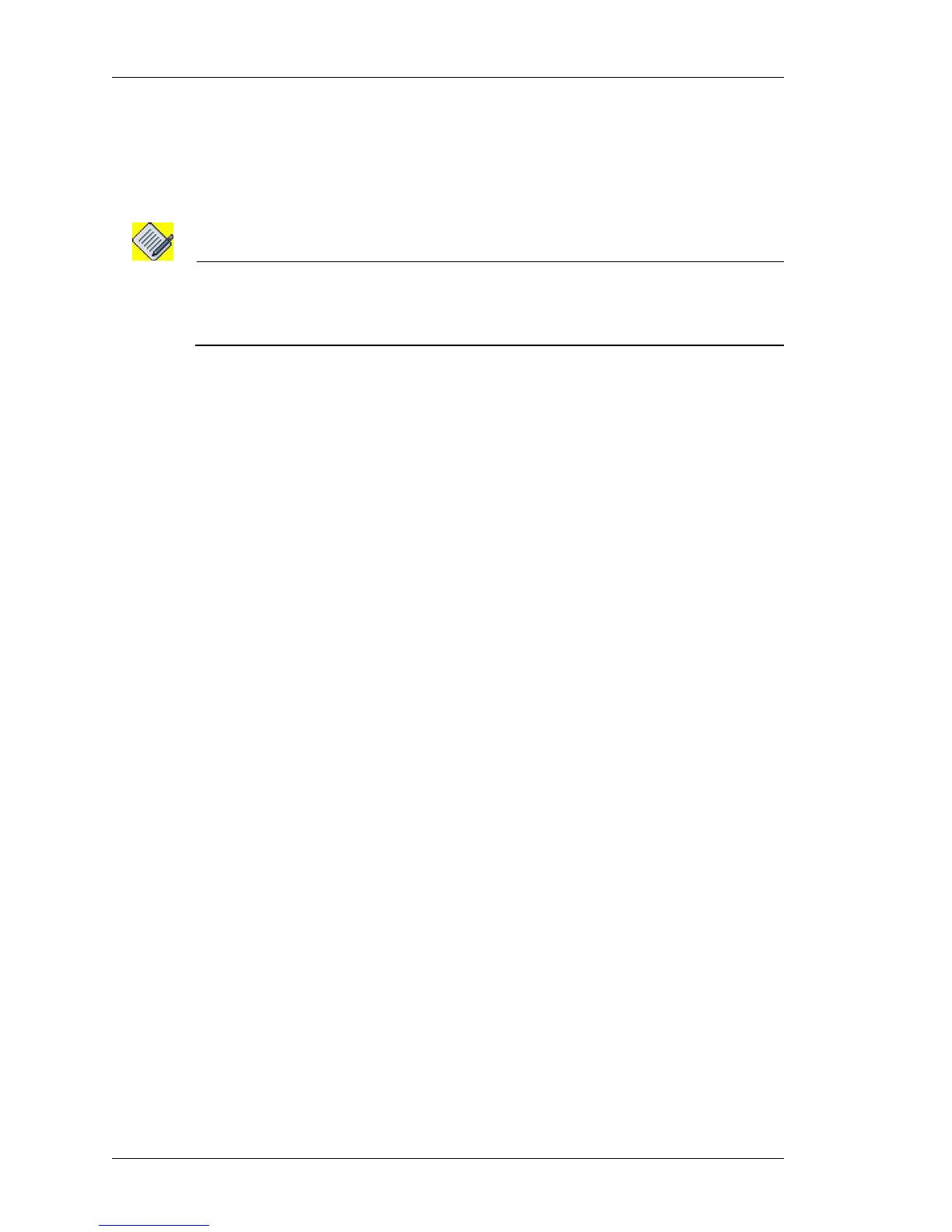Configure
Left running head:
Chapter name (automatic)
272
Beta Beta
OmniAccess 5740 Unified Services Gateway Web GUI Users Guide
Alcatel-Lucent
Step 4: The policy name for which the tunnel interface is being attached is
displayed against the Policy Name field.
Step 5: Under Tunnel Attachment box, enter the following:
• Select the tunnel interface from the Tunnel Name drop-down list.
Note: The selected tunnel interface should already have a policy map attached to it. To
associate a policy map to an interface, see “Attaching Policy Map to an Interface”. If
the selected tunnel does not have a policy already associated with it, an error
message is displayed.
• Enter the bandwidth for the tunnel interface in percentage in the Bandwidth
Percentage field. This should be in the range 1-100.
• Enter the absolute bandwidth (bps) value in the Bandwidth Absolute field. This
should be in the range 101-700000000.
Step 6: Click Apply to configure QoS over tunnel interface or click Cancel to
cancel the operation.
Step 7: This automatically creates a tunnel class in the root (parent) policy. And,
the policy applied over the tunnel interface will become the child policy of the root
policy.