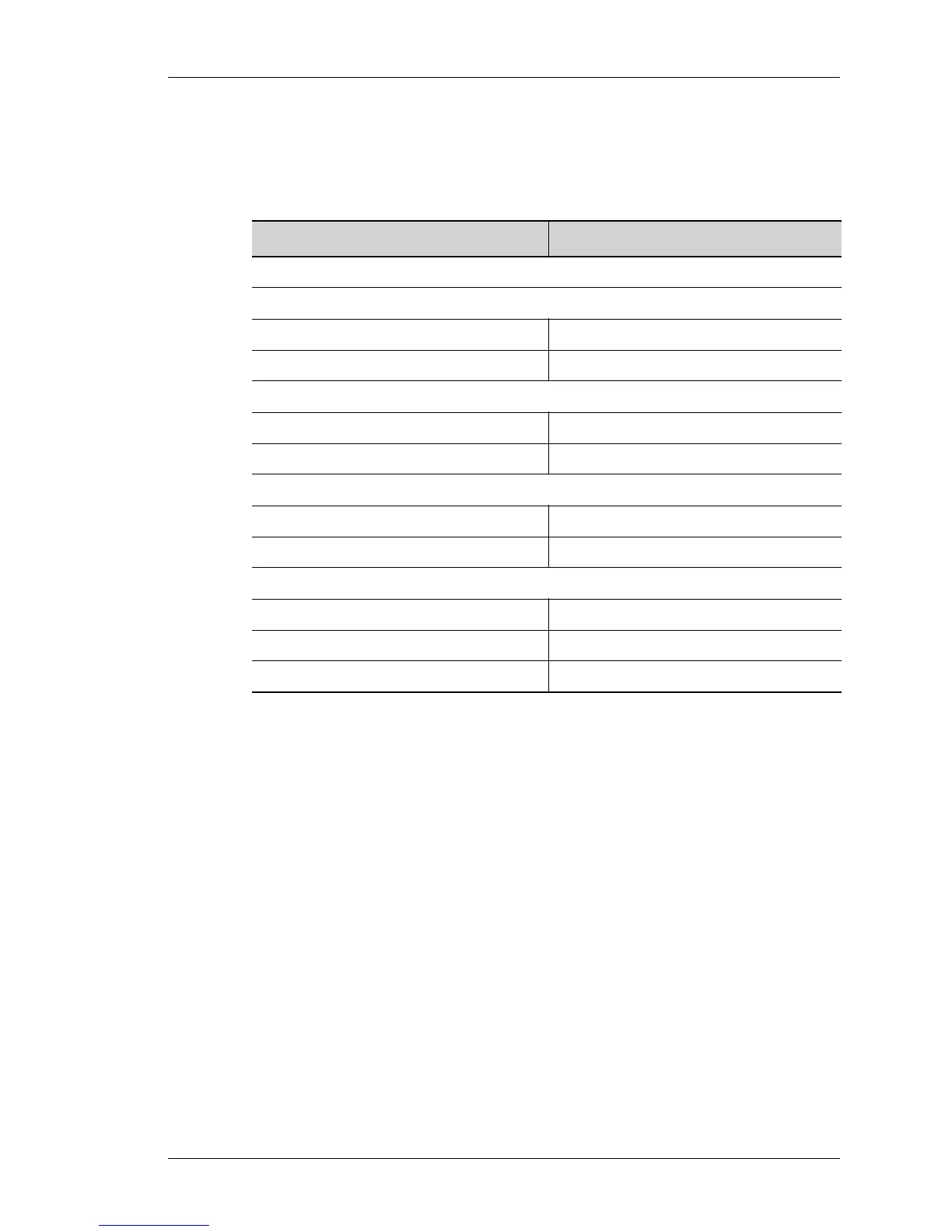Monitor
Except on the first page, right running head:
Heading1 or Heading1NewPage text (automatic)
321
Alcatel-Lucent
Beta Beta
OmniAccess 5740 Unified Services Gateway Web GUI Users Guide
The table below provides description for Traffic Statistics - IP Statistics page.
Table 41: IP Statistics Field Description
Field Description
IP S
TATISTICS
Other Parameters
Counter Name Counters supported
Value The value of each of the counters
Received
Counter Name Counters supported for incoming traffic
Value The value of each of the counters
Sent
Counter Name Counters supported for outgoing traffic
Value The value of each of the counters
Fragment
Counter Name Counters supported
Value The value of each of the counters
Refresh Refresh the IP Statistics page
