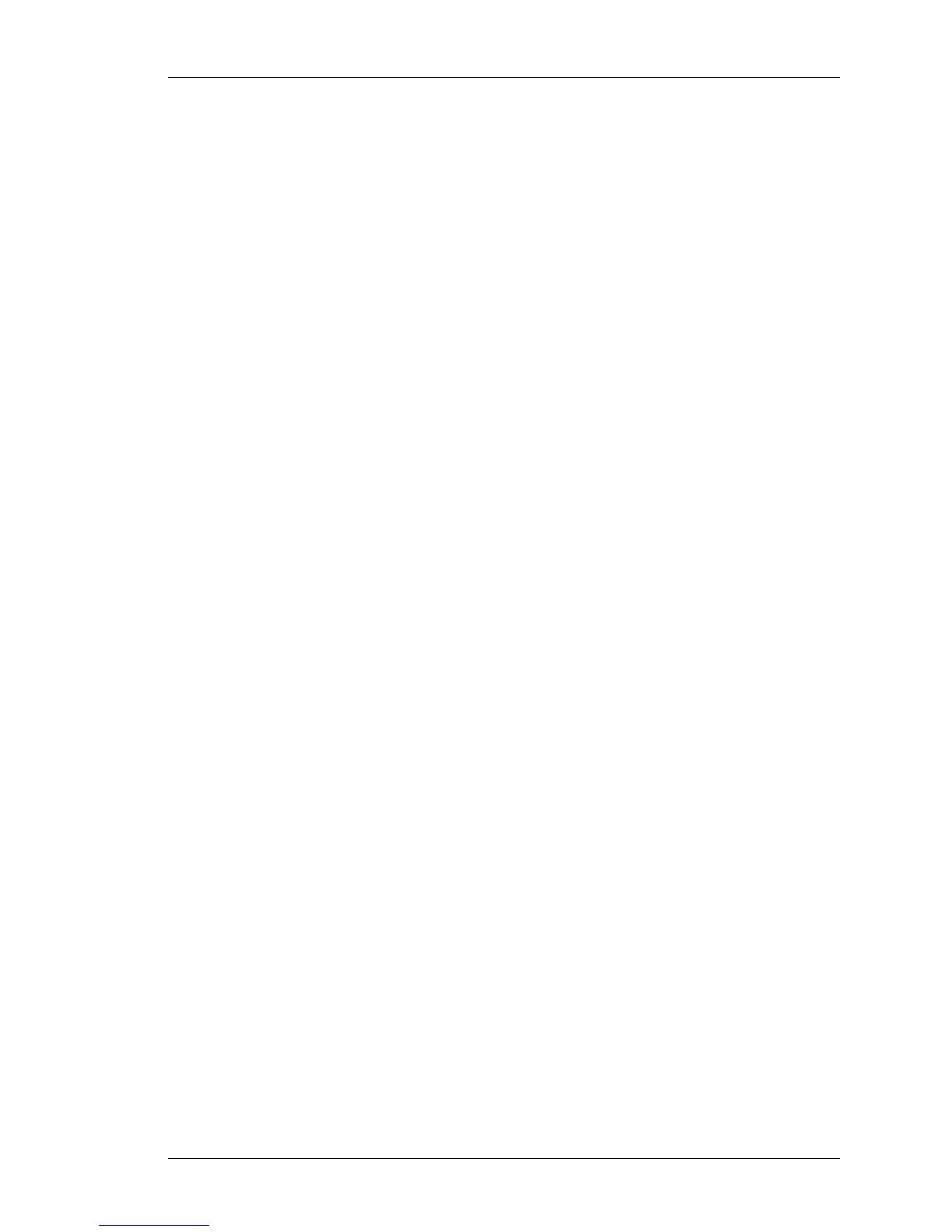Configure
Except on the first page, right running head:
Heading1 or Heading1NewPage text (automatic)
37
Alcatel-Lucent
Beta Beta
OmniAccess 5740 Unified Services Gateway Web GUI Users Guide
2. Enter the description for the serial interface in the Description field.
3. Enter the Maximum Packet size or Maximum Transmission Unit (MTU) size in the
MTU field.
4. Enter the IP address and the Mask in the IP Address and Mask fields. Click
Remove to delete the IP address and re-enter the new IP address.
5. Configure the HDLC keep alive interval by entering the value in Keep Alive field.
It must be less than the corresponding interval at the switch. Range is 0-32767.
Value of 0 turns off the keep alive feature.
6. Click Apply to save the HDLC configuration or click Cancel to cancel the
operation.
PPP E
NCAPSULATION
The Point-to-Point protocol (PPP) emerged as an encapsulation protocol for
transporting IP traffic over point-to-point links. PPP also established a standard for
the assignment and management of IP addresses, asynchronous and
synchronous encapsulation, network protocol multiplexing, link configuration, link
quality testing, error detection and option negotiation for such capabilities as
network layer address and data-compression. PPP supports these functions by
providing an extensible Link Control Protocol (LCP) and a family of Network
Control Protocols (NCP) to negotiate optional configuration parameters and
facilities. PPP supports protocols like IP, IPX and DECnet through the Network
Control Protocols.
1. Set the PPP encapsulation on the interface by selecting PPP radio button under
Encapsulation. The following page displays the PPP parameters: