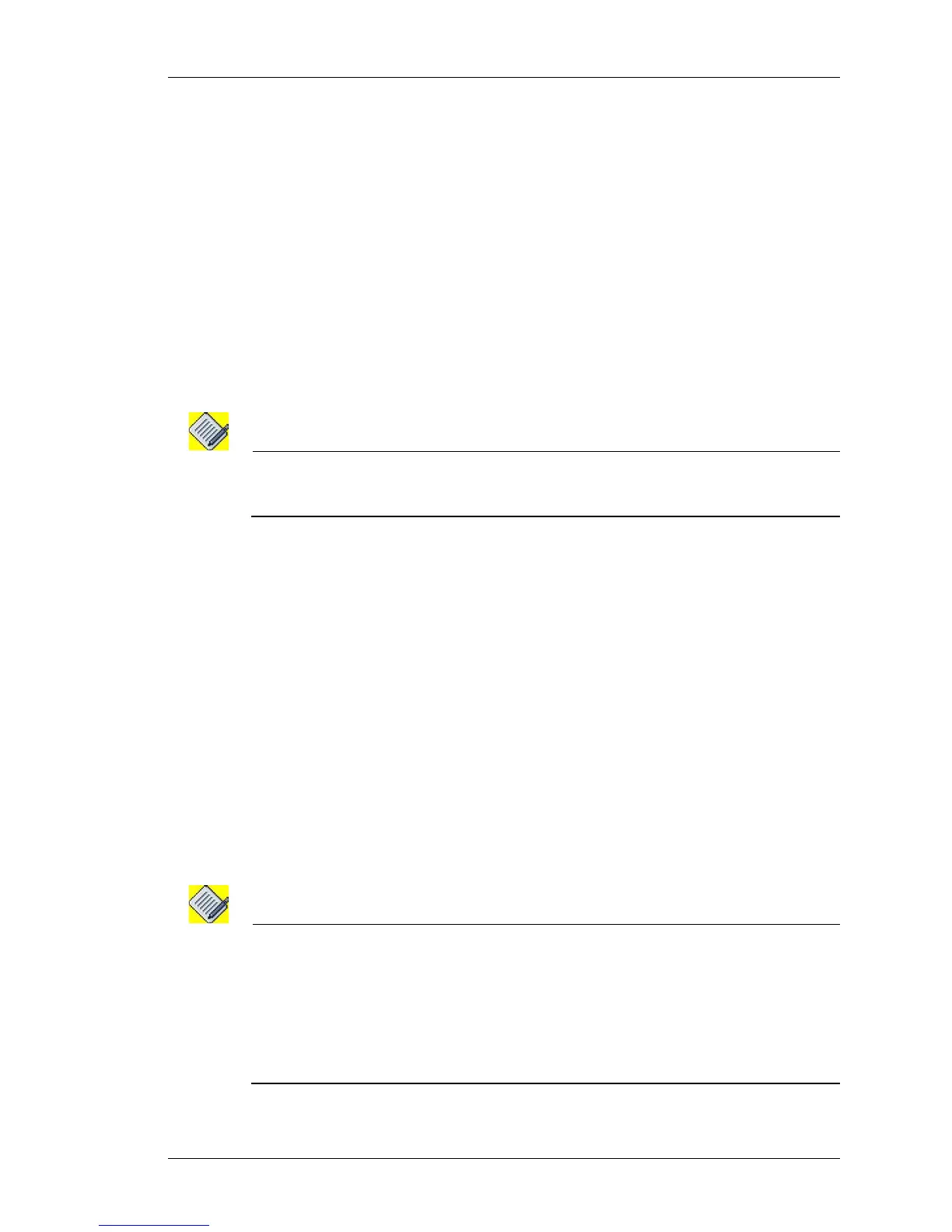Configure
Except on the first page, right running head:
Heading1 or Heading1NewPage text (automatic)
43
Alcatel-Lucent
Beta Beta
OmniAccess 5740 Unified Services Gateway Web GUI Users Guide
2. Enter the description for the serial interface in the Description field.
3. Enter the Maximum Packet size or Maximum Transmission Unit (MTU) size in the
MTU field. This should be between 64 and 1500.
4. Enter the IP address and the Mask in the IP Address and Mask fields.
5. Enter the DLCI value in the DLCI field.
Data-link Connection Identifiers - Frame Relay virtual circuits are identified
by DLCIs. These values are typically assigned by the Frame Relay service
provider. The DLCIs have a local significance, which means that their values
are unique to the link. The system provides support for point-to-point FR
DLCIs only.
6. Enter the bandwidth in the Bandwidth field.
This configures specific bandwidth on an interface (PVC). This configuration
overrides the default bandwidth sharing.
Note: The total sum of all the bandwidth percentage on all the interface/sub-interfaces
should be maximum 100 (in percent). At any point of time, the total bandwidth
configuration should not exceed 100.
7. Configure Link Fragmentation and Interleaving (LFI) on FR:
Fragmentation is performed before transmitting the packet on the link based
on the fragment size parameter configured on the FR main interface. Data as
well as voice packets will be fragmented as long as the packet size is greater
than the fragment size. QoS will classify the fragments/packets stream from
any of the FR interface or sub-interface and interleaves the voice packets and
data fragments before sending on the physical interface. Reassembly is
performed after receiving the fragments from the links irrespective of LFI
enabled on the receiving side. Based on the slippage parameter
configuration, buffer is allocated on the receiver side. Once the buffer is full,
the first unassembled packet is dropped.
The QoS policy configuration is optional if more than one DLCI is configured
on the FR interface. For more details on this, see LFI and QoS chapters in
OmniAccess 5740 Unified Services Gateway CLI Configuration Guide.
• Enter the fragment size in the Fragment Size field.
The default fragment size is 0. In that case, the fragmentation is not
applicable. Minimum fragment size is 40.
Note: When fragment size is configured on FR interface/sub-interface, fragmentation will
happen if at least one of the following is configured:
- There are multiple VC present (one main interface and one sub-interface with DLCI
configured or two sub-interfaces with DLCI configured).
- QoS policy is configured on the FR Interface.
It is recommended that the fragment size configured is greater than the priority packet
size.