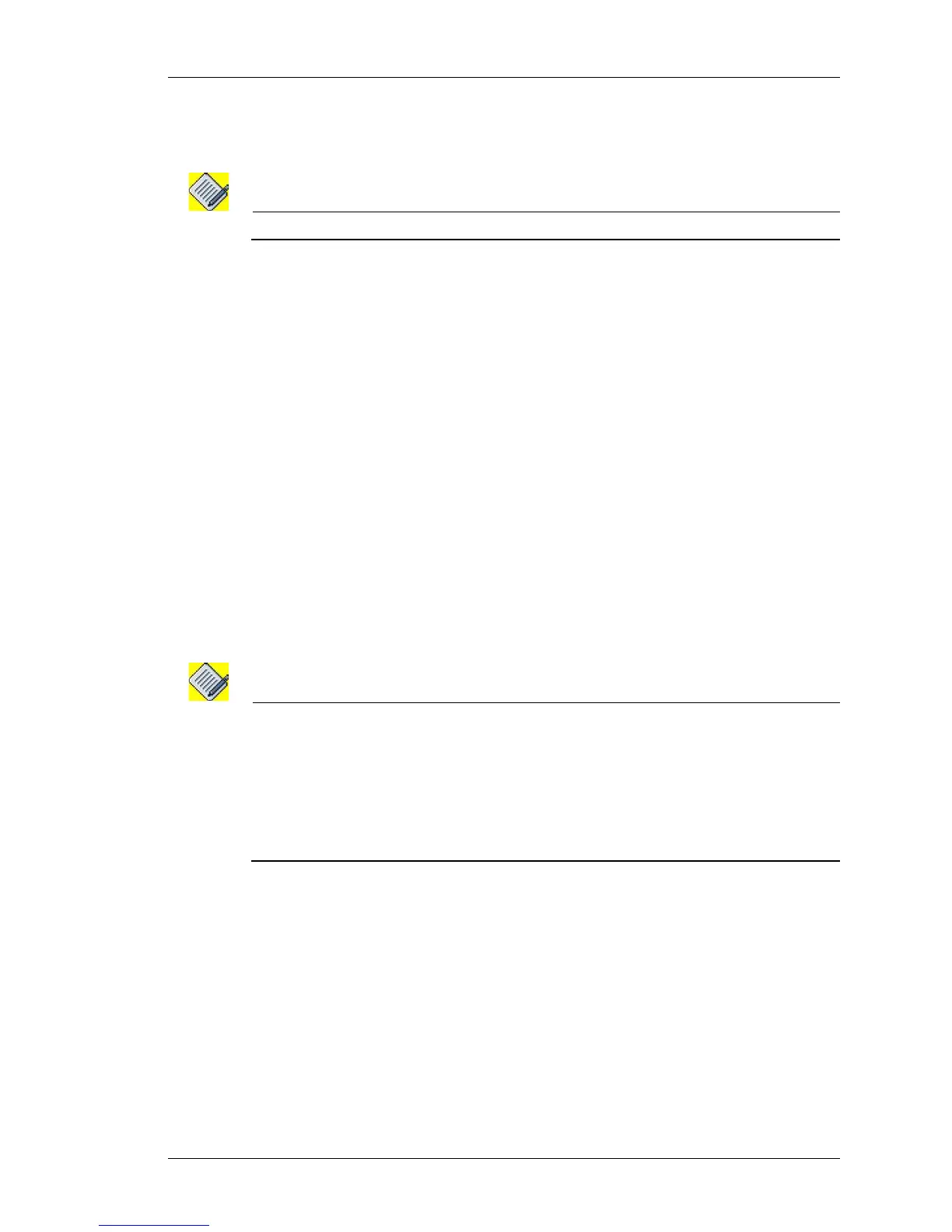Configure
Except on the first page, right running head:
Heading1 or Heading1NewPage text (automatic)
51
Alcatel-Lucent
Beta Beta
OmniAccess 5740 Unified Services Gateway Web GUI Users Guide
Step 2: Associate a VRF to the serial interface. Select the VRF to be associated
from the VRF list. The selected VRF is displayed in the VRF Forwarding field.
Note: By default, all the interfaces are associated with the Default VRF.
Step 3: Configure V.35/X.21/RS-232 DTE (Data Terminal Equipment) and DCE
(Data Circuit-Terminating Equipment) specific parameters under the Physical
Description box.
• Select the Enable Loopback check box to configure the interface in the loopback
mode.
Loopback is used for troubleshooting and diagnostic purpose. When an
interface is configured in loopback mode, Tx data and Tx clock loop to internal
controller as Rx data and Rx clock. In the same way, Rx data and Rx clock on
line loop out on line as Tx data and Tx clock.
• Select the TXC Clock Inversion check box to invert the transmit clock to correct
phase shift between the clock and the data.
When DTE/DCE is using external clock source, long cables at high speed
might introduce phase shift in transmitted data and clock. clock inversion can
reduce errors by correcting the phase shift. By default, the transmit clock is
not inverted.
• Enter the CRC in the Cyclic Redundancy Check field.
• Select the clock rate from the Clock Rate drop-down list. Clock rate configures the
speed of the clock.
Step 4: Set the encapsulation for the interface.
Note: You can set the encapsulation type on a Serial interface (V.35/X.21) by selecting the
required option under Encapsulation: HDLC/PPP/Frame Relay/MLPPP/MLFR. By
default, HDLC encapsulation is selected.
The steps to configure encapsulation on the interface is already covered in the
previous section. The same steps hold good for configuring encapsulation on the
serial interface. For more details on encapsulation configuration, refer to “Configure
Channelized Serial Interface” section.
Step 5: After configuring the parameters, click Apply to save the Serial interface
configuration or click Cancel to cancel the operation.
