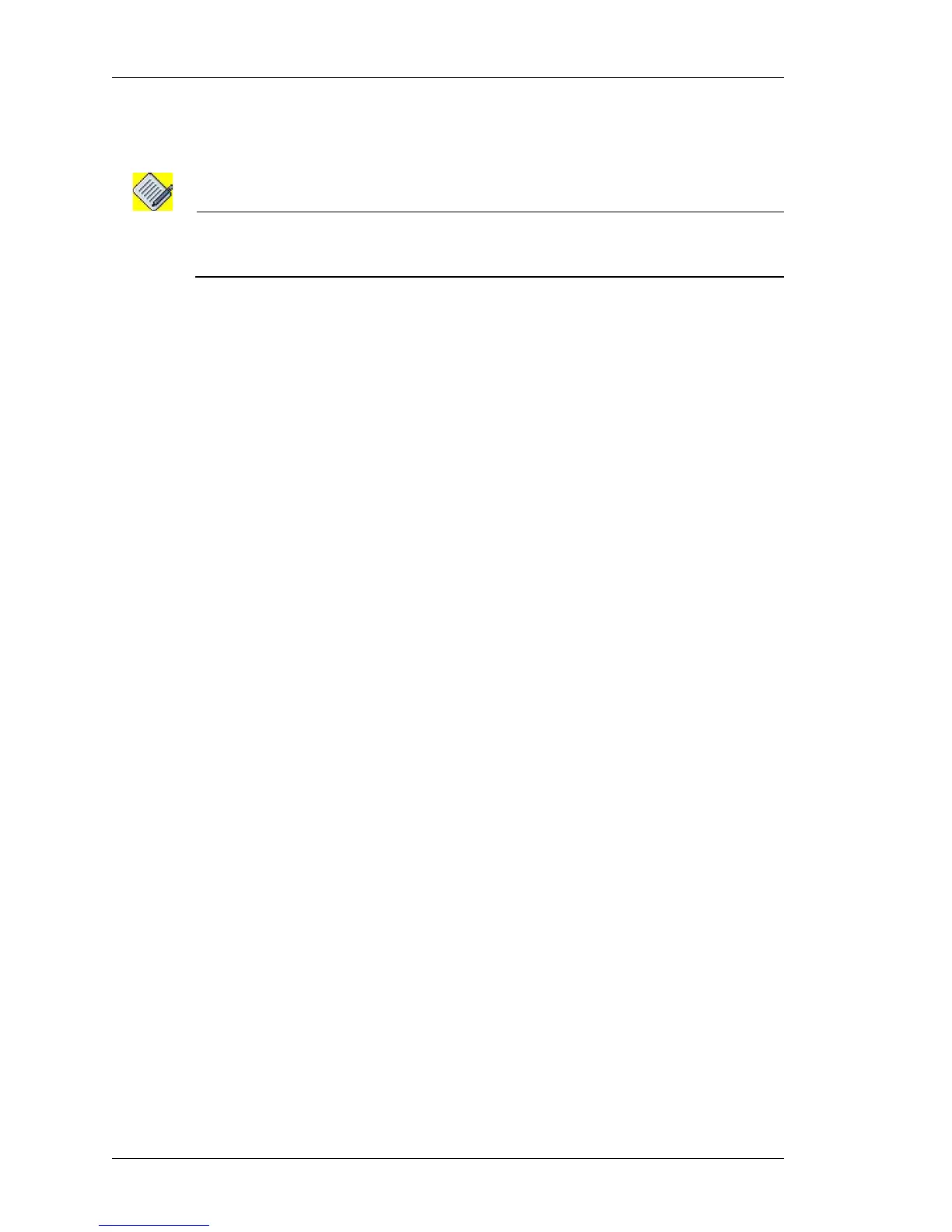Configure
Left running head:
Chapter name (automatic)
74
Beta Beta
OmniAccess 5740 Unified Services Gateway Web GUI Users Guide
Alcatel-Lucent
Step 4: Member Link list displays the interfaces that are already linked to the
bundle.
Note: To link an interface to a MLFR bundle, go to the respective serial interface page and
set the encapsulation type to MLFR. For more details on configuring MLFR
encapsulation, see “MLFR Encapsulation” section.
Step 5: After configuring the parameters, click Apply to configure MLFR interface
or click Cancel to cancel the operation.
Step 6: The MLFR interface thus added is displayed in the Interfaces page.
EDIT MLFR I
NTERFACE
Follow the procedure below to edit MLFR interface configuration.
Step 1: On the Interfaces page, click Configure icon for the MLFR interface to
be configured. Configuring MLFR Bundle Interface page is displayed in the
Center Panel.
Step 2: The parameters configured for the MLFR bundle interface is displayed in
their respective fields.
Step 3: Modify the required parameters. Bundle ID cannot be modified.
Step 4: Click Apply to save the configuration or click Cancel to cancel the
operation.