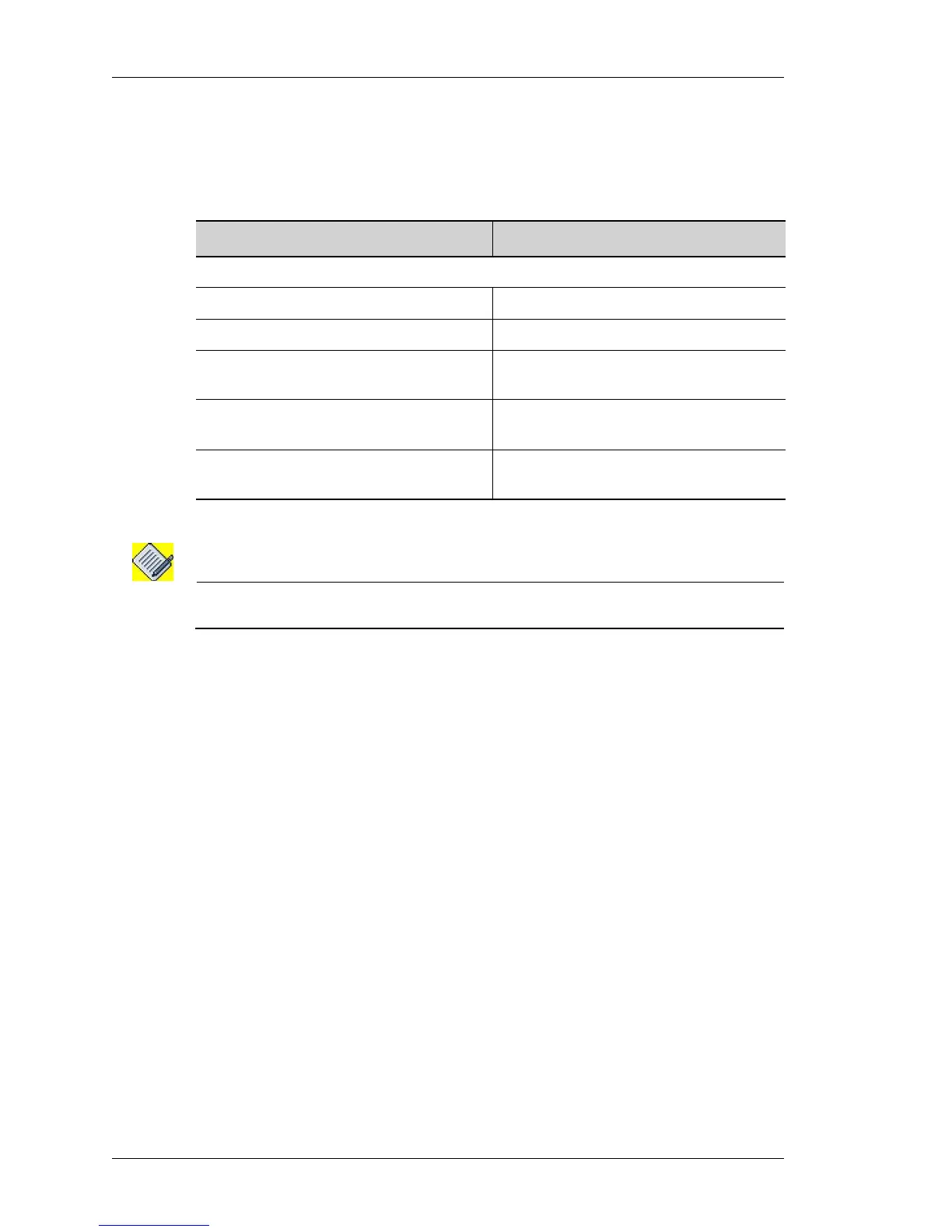Configure
Left running head:
Chapter name (automatic)
80
Beta Beta
OmniAccess 5740 Unified Services Gateway Web GUI Users Guide
Alcatel-Lucent
The table below provides description for DHCP Server page.
Table 5: DHCP Server Field Description
E
NABLE/DISABLE DHCP POOL
Note: By default, the DHCP service is disabled and you should 'enable' the DHCP server
explicitly for the service to become available.
Step 1: Select Enable Service DHCP check box to enable the DHCP service.
Confirm at the prompt to enable the service.
Step 2: Uncheck the check box to disable the DHCP service. Confirm at the
prompt to disable the service.
Field Description
DHCP S
ERVER
DHCP Pool DHCP Pool name.
Property Pool property
Value Values of the pool like IP address, MAC
address and so on.
Options configured for the selected pool Displays the options configured for the
selected pool
Global Options Displays the global options configured
for the pools.